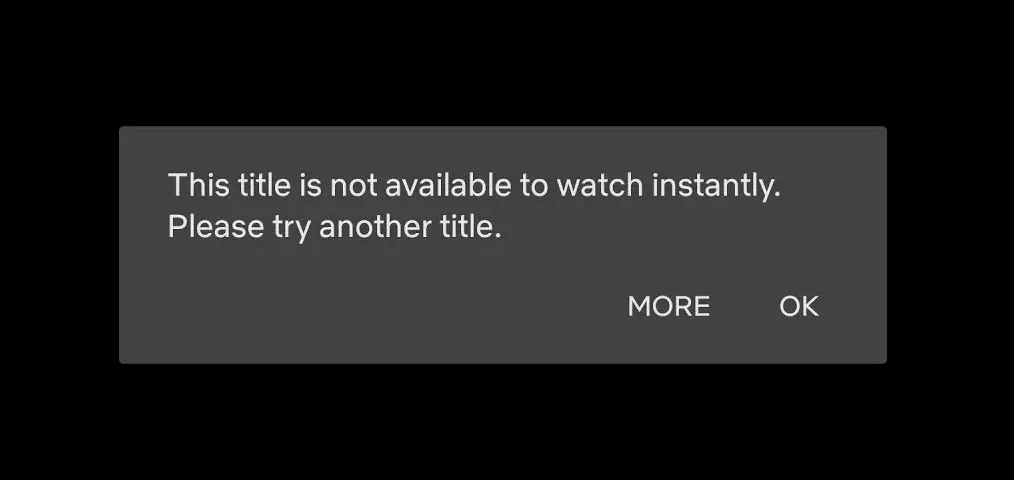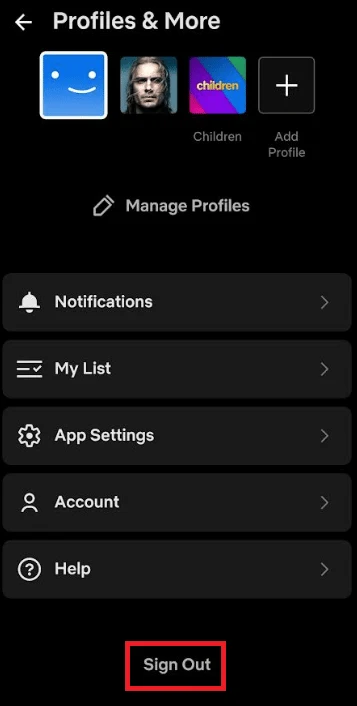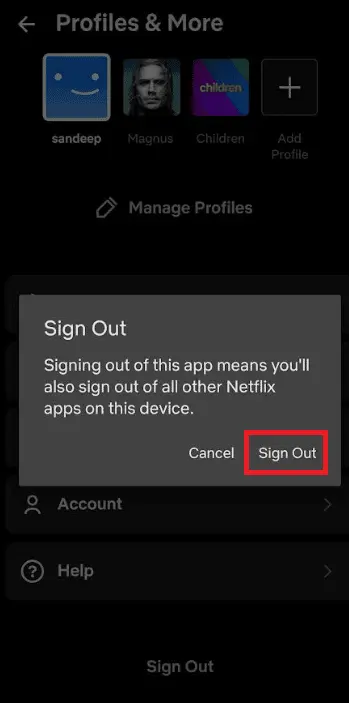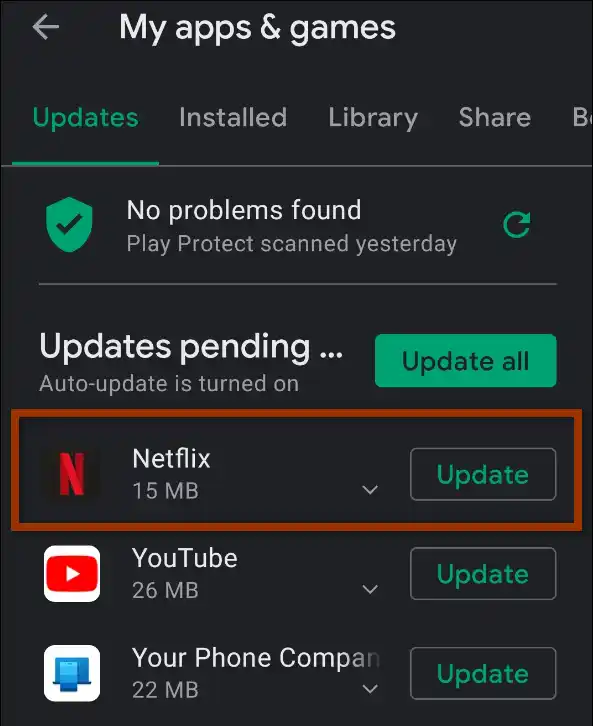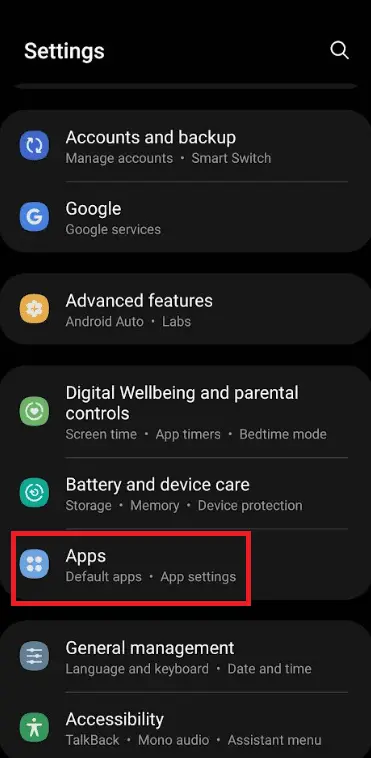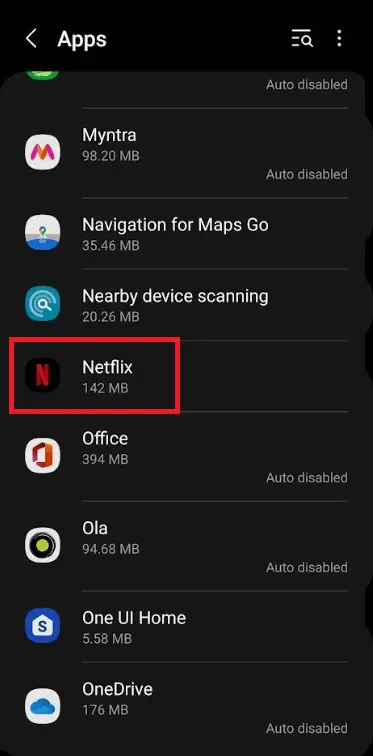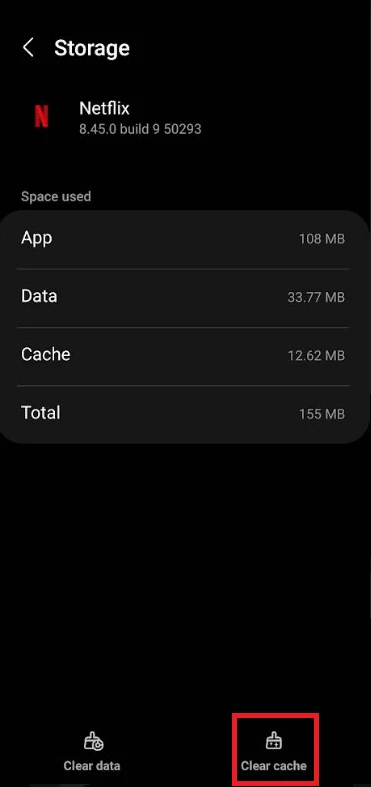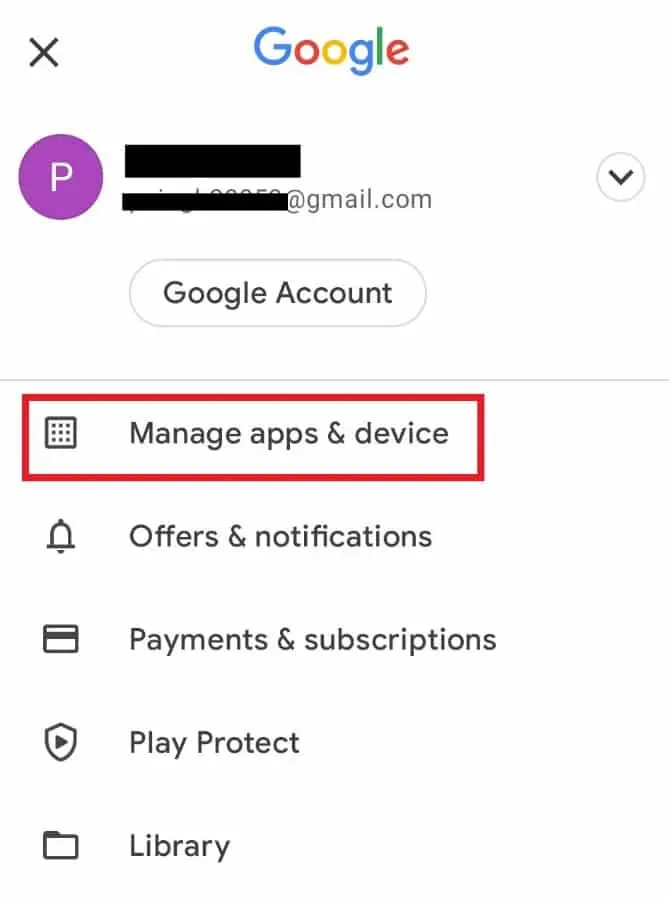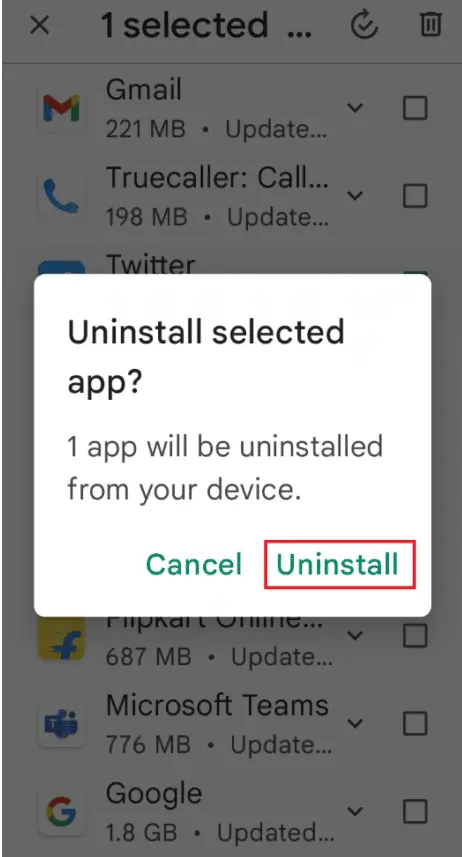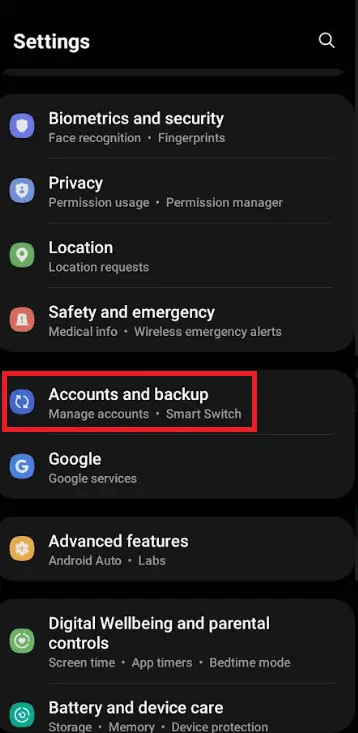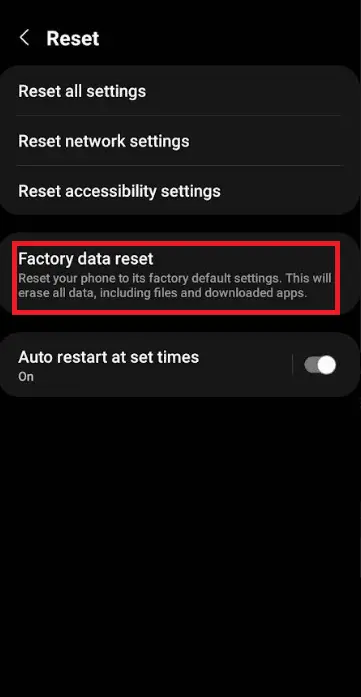Netflix has become one of the most beloved streaming platforms, offering a wide array of TV shows, movies, documentaries, anime, and much more. Despite its convenience, however, viewers may sometimes come across the frustrating error message: “This title is not available to watch instantly. Please try another title.”
The appearance of this error indicates that the data stored on your device requires a refresh. Though this error can be disruptive, there’s no need to worry. We have compiled a list of potential solutions that can assist in resolving the “Netflix this title is not available to watch instantly” issue on your PC. Keep reading to learn more.
Table of Contents
How To Fix Netflix This Title Is Not Available To Watch Instantly Error
Netflix has gained immense popularity among viewers for its extensive collection of TV shows and movies that help them unwind and relax. However, it’s frustrating when a “Netflix this title is not available to watch instantly” error crops up and disrupts the viewing experience. Users are left disappointed and unable to access the content they were eagerly anticipating.
Fortunately, there are several simple solutions to fix this error and resume streaming on your Android device.
To get back to watching your favorite shows and movies on Netflix without interruptions, try these fixes:
Log Out Of Netflix And Log In Again
If you encounter the error message on Netflix, it may indicate a problem with the service’s functionality. A potential solution is to log out and then log back into your account.
- Open the Netflix application.
- Locate the profile icon in the upper right-hand corner and tap on it.
- Select the option to Sign Out.
- Confirm your selection by selecting Sign Out once more.
- Lastly, log back into the Netflix app to see if the error has been resolved.
Update The Netflix App
If your Netflix app is outdated, you may encounter this error message. To update your Netflix app and potentially fix the issue, follow the steps below:
- Open the Google Play Store app.
- Use the search function to find the Netflix app.
- If updates are available, click on the Update option to download and install them.
Reboot Your Device
If your phone is experiencing problems, restarting it may resolve the issue and fix the “This title is not available to watch instantly” error on Netflix. Follow the steps below to reboot your device:
- Open your smartphone.
- Simultaneously hold down the volume down button and power button.
- Choose the Restart option.
Reboot Your Router
If your internet connection is weak, you may encounter the Netflix streaming error. Follow these steps to fix the issues:
- Locate the Power button on your router.
- Disconnect the router’s power cable from the wall outlet.
- Wait for 2-3 minutes.
- Reconnect the router’s power cable to the wall outlet.
- Press the Power button to turn the router back on and wait for it to start up again.
Clear The Netflix App Cache
Follow the steps below to clear the cache on your Android device:
- Open your smartphone’s Settings.
- Select the Apps settings.
- Find the Netflix app and tap on App Info.
- Choose the Storage option.
- Finally, click on Clear cache to clear the Netflix app cache.
VPN
In the event that you encounter difficulty accessing certain titles on Netflix, it is possible that content restrictions based on geographical location may be the issue. Despite attempting all previously mentioned solutions to no avail, a feasible workaround is to make use of a Virtual Private Network (VPN).
By utilizing a VPN, you can effectively sidestep any geographical restrictions that prevent you from accessing specific titles on Netflix. Through connection to servers located in various regions, you can access content that would otherwise be unavailable.
This powerful tool grants you the freedom to enjoy your preferred shows and movies without any restrictions based on your location.
Reinstall The App
If you’re experiencing issues with streaming Netflix content, a potential solution is to reinstall the app on your smartphone. Here’s a step-by-step guide on how to do it:
- Open the Google Play Store on your smartphone.
- Access your account by tapping on the profile icon.
- Choose “Manage apps & devices”.
- Navigate to the “Manage” tab and select the Netflix app. Then, tap on the trash icon at the top.
- Opt for “Uninstall” and allow time for the app to be removed.
- Look for the Netflix app again.
- Press the “Install” button to reinstall the app.
Update Firmware
If you’ve tried all other solutions but are still getting the “Netflix This Title is Not Available to Watch Instantly” error, your device’s firmware may need an update. One possible cause for this issue is device incompatibility, and updating your Android operating system could potentially solve the problem. Follow the steps below:
- Open the Settings app on your device.
- Tap on the “Accounts and backup” option.
- Select “Reset” from the menu.
- Choose the “Factory data reset” option.
- Tap on “Reset device”.
- Finally, select “Erase everything” to complete the reset.
Is Netflix Title Not Available In Your Area?
If you encounter the error message “Netflix Title is not available to watch instantly,” it might mean that Netflix is unable to determine your current location due to various reasons. These include:
- Moving to a new country or traveling, which can result in different available movies and TV shows on Netflix. You can try refreshing your device or logging out and back into Netflix to fix this.
- Using a VPN in conjunction with Netflix, which can trigger the error message. To resolve this, disable your VPN and try Netflix again.
- The movie or TV show you were watching is no longer available on your device.
- Netflix mistakenly assumes you’re in a different country, which can happen if movies and shows aren’t available in your language or you’re unable to view titles that others in your area can see. In this case, follow simple steps to fix the issue.
To troubleshoot this issue, you can check your IP address by following these steps:
- Open a web browser and go to fast.com to perform a connection test.
- Wait for the test to complete and click on “Show More Info.”
- Next to “Client,” take note of the city and country that are listed.
How To Fix Netflix This Title Is Not Available To Watch Instantly 1044 Error?
The 1044 error on Netflix prevents users from streaming their favorite series or movie and suggests trying other titles instead. Typically, this error is due to outdated data stored on your device. Fortunately, you can easily fix this issue by logging out of your Netflix account and logging back in. Another solution is to uninstall the Netflix app and then reinstall it to see if the error persists.