As we know that in India “Department of Telecommunication Recruitment” blocked some of the torrent and similar websites which contains copyrighted material and for any other reasons. You may surely heard about Adfly and Linkbucks shorten URL service which pays for clicking on the shorten links. But for some of the reasons they both are also blocked in India and some other countries. I am are going to discuss some methods for bypassing Adfly, Linkbucks and other websites in India and other blocked countries.

Table of Contents
OPEN ADFLY, LINKBUCKS. BYPASS ADFLY AND LINKBUCKS
#Method – 1: Try to change your DNS server addresses.
- Go to desktop. Right click “Networks” and click on “Properties“.
- Click on “Local Area Connection“
- Now click “Properties” and select “Internet Protocol version 4 (TCP/IPv4)” and click “Properties“.
- Now to change your DNS server addresses choose (If it is automatic) “Use the following DNS Server addresses“.
- Enter preferred DNS server: 8.8.8.8
- Enter alternate DNS server: 8.8.4.4
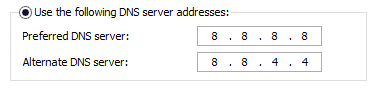
(Note: You can use other public DNS servers too.)
- Recommended: Top 10 Best DNS Servers – Free Public DNS Servers.
#Method – 2: Only to bypass Adfly.
- Add v2 before every adfly links.
- Example, http://v2.adf.ly
#Method – 3: (This will works for bypassing all blocked sites including torrent as well.)
- Try to Use HTTPS.
- If you open any adfly or Linkbucks link on your browser you will surely get message like this-
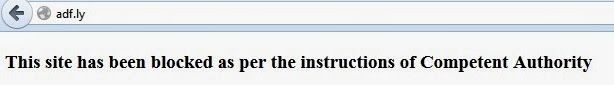
- Before every link try to add https instead of http. Example, https://www.adf.ly

I hope you will surely like this article. Please leave your feedback below in the comment section.






All the Three options i have tried but no use please give me another alternative for this problem
Method 3 should work. You can also use proxy sites to unblock adfly
use TOR browser to unblock the site. and copy the download url to ur chrome / ie and its work great.. try it
Great post and right to the point. I don’t know if this is really the best place to ask but do you people have any thoughts on where to hire some professional writers? Thx 🙂