Facebook has some unique features, but it also has a few flaws. Sometimes, when you’re browsing Facebook, you might see error messages like “Sorry, this content isn’t available right now,” “Sorry, this page isn’t available,” and “This content isn’t available right now.” These are the three common ones you might encounter when trying to view posts.
Unfortunately, these errors usually happen for specific reasons, like if the post has been deleted. If you see “This Content Isn’t Available on Facebook,” it means the post you wanted to see has been removed.
There are quite a few different ways to fix these messages as they show up for multiple reasons so each one of them has a different solution:
Table of Contents
You are logged out
One reason for seeing a “You are logged out” message on Facebook could be that the page you’re seeing might be an old version that got saved in your browser’s memory. This usually happens when you open Facebook in a new tab and get logged out.
So make sure you’re logged into your account to see the latest content on Facebook. You can just log back in to view the content if you’re logged out.
The Content is No Longer Available
The person who posted the content may have deleted it if you see a ‘This Content Isn’t Available’ message on a Facebook post. Even if they didn’t delete it, the post might have violated Facebook’s rules, so Facebook removed it.
Facebook takes reports of posts seriously. Facebook checks to see if the content breaks their rules when a post is reported. And in case when it does, Facebook will remove the post within a few minutes or hours.
Here are some things you’re not allowed to post on Facebook:
- sexual content or Nudity
- threats, Hate speech, or attacks on people
- Posts showing violence or self-harm
- Fake profiles or spam
The Privacy Settings of the Content have been Changed
When you see “Sorry, this page isn’t available” on Facebook, it means the link you’re trying to view has either been deleted or its privacy settings have changed.
Some pages on Facebook share posts with specific privacy settings. For example, a post might be visible only to a certain region, community, or age group.
You’ll see the “content isn’t available” error on Facebook if you don’t fit into the categories allowed to see the post. If the content has custom privacy settings you might also encounter other messages.
The Facebook Profile has been Deleted
If you can’t see a post on Facebook and it says “Sorry, this page isn’t available,” it means the person who posted it has probably deleted their Facebook profile.
Try opening the profile’s URL in a new tab if you have the link to the post and still can’t see it. If you see an error message there too, it means the profile has been deleted or deactivated.
You’ll only be able to see the post again if the profile is restored.
You have been blocked
If you see the ‘Facebook Content is Not Available’ error, it might be because the person who posted it has blocked you and there’s no way to view their content when you’re blocked.
Ask your friends if they can still see the poster’s profile to check if you’ve been blocked or if the account has been deleted/deactivated. You’ve likely been blocked if they can see the post but you can’t find it on Facebook.
You Blocked the User
If you block someone on Facebook, you won’t be able to see their posts. You’ll see an error message if you try to view a post from someone you’ve blocked.
Whether you’re trying to view posts of someone who blocked you or someone you blocked. Facebook shows the same error. You’ll need to unblock them from your Facebook block list to see their posts again. Once unblocked, you’ll be able to view their posts.
Check if Servers of Facebook is Down
Facebook’s servers might be having problems if you’re trying to view a Facebook post but see “Sorry, this page isn’t available,” and you’re sure you haven’t been blocked.
Many features like viewing posts might not work correctly when Facebook’s servers are down. Sometimes, you might even get logged out and asked to sign in again.
You can visit a website like Downdetector to check if Facebook is having issues. It shows if others are also having problems accessing Facebook worldwide. You’ll just have to wait until they fix the servers if Facebook is down. You should be able to see posts like normal once everything’s working again.
Summing up
These are some common reasons why you might get a “Facebook content is not available” error message. If you need more help, just leave a comment. And if you found this article useful, share it with your friends!

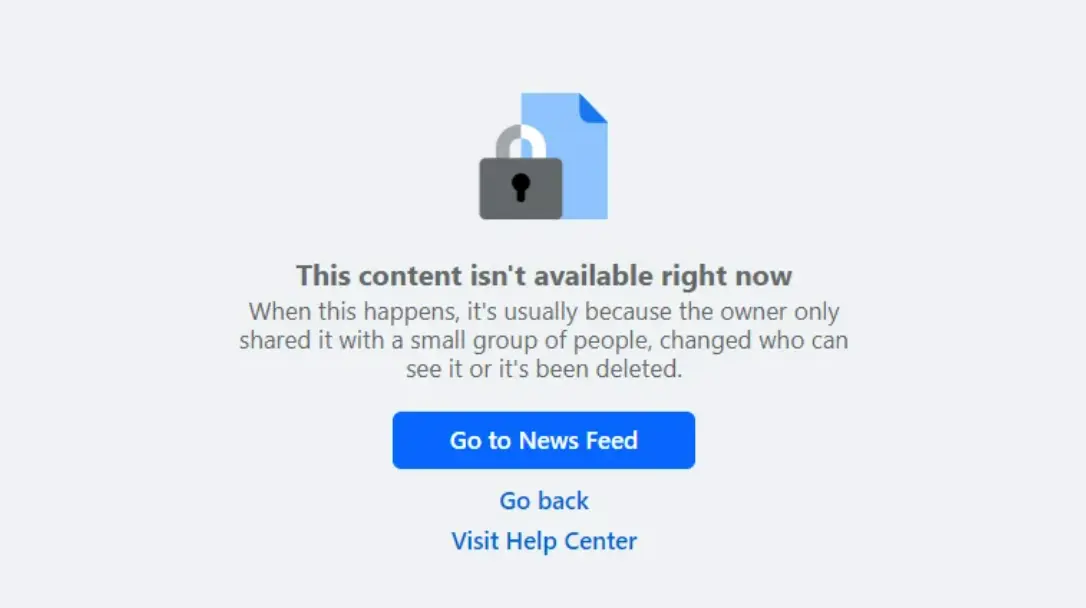
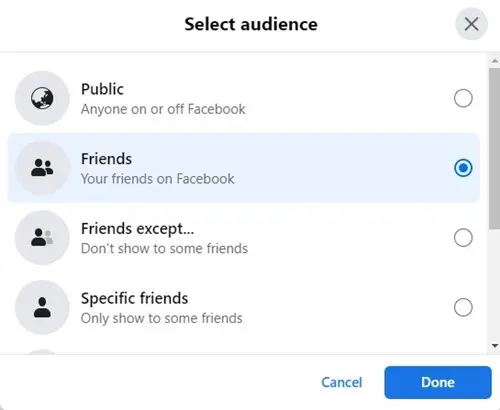
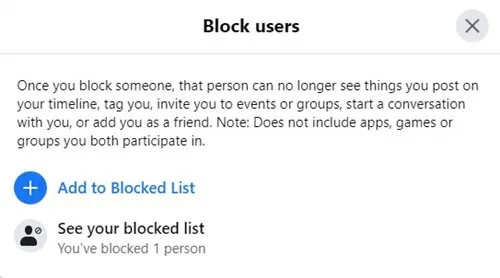
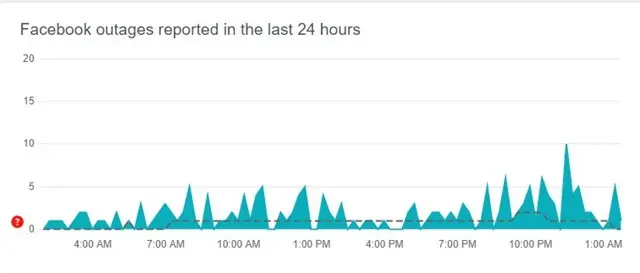





Great blog! It reminded me how important digital presence is. Personally, I’ve seen huge improvements in traffic after working with Sirmor Software Solutions, which is known as the best digital marketing company in Raipur.