Businesses need to produce work efficiently and effectively. There are a lot of documents that they have to prepare for different purposes. LaTex editors are used to preparing such technical and scientific documents as they have several features that make the work easy.
These editors allow the user to insert tables, images, mathematical symbols, and formulas, and several other things that might be needed during the preparation of the document. These editors are also helpful when you want to collaborate with someone else to make documents.
In this list, we have discussed the best LaTeX editors available for Mac and Windows.
Table of Contents
1) TeXmaker

This is an all-rounder latex editor. It supports several tools such as Unicode, auto code completion, etc. It also has an integrated PDF viewer. It allows to compile the code with ease and also collapse it. It is quite easy to use and allows fast navigation.
If you are making a mathematical document, there are 370 symbols that you can insert into it. Also, it automatically locates warnings and errors. It works well with several operating systems such as windows, mac OS X, Linux, etc.
2) Kite

This is another amazing latex editor. It automatically completes multiple line codes and also supports more than 16 languages. You can code faster without any issues or interruptions in between. It also provides support in email and offers java documentation.
You also get a tooltip mouse hover as you work on your document. It is free of cost and has several other tools that make it easy to prepare documents.
Read – How to Repair Severely Corrupted Excel File (Quickly)
3) Overleaf

This one is a cloud-based collaborative latex editor. You can easily view your document history and also insert images, equations, bibliographies, etc., in the document.
There are several templates to choose from in this editor. You can quickly write, edit and publish them. It also offers a real-time preview of code, while you are writing. Apart from that, you can easily share the document created by it quite easily.
4) LaTeX Base

This is a web-based editor. It automatically compiles the code as you go on writing them and allows you to share the document with ease too. It also offers syntax highlighting, in case you need it.
You can also work in offline mode in this editor. Due to its integration with several storage services, file storing and sharing have become a piece of cake for the users.
5) TeXStudio

This is one of the best editors available out there. You can easily make changes to several positions at once and it even completes your codes as you go on writing.
There are more than 1000 mathematical symbols available in this editor. You can also apply bookmarks to keep references in place. The users can also drag and drop images, copy paste and insert tables, etc., required for completion of the document.
Read – 10 Duplicate Photo Finders to Remove Duplicate Images (2021)
6) Authorea

An online latex editor, this app allows the users to easily write and publish documents. You can also make changes in real-time as it supports commenting. It has made it easy to manage several versions of the document with ease.
You can use the several templates available to develop your document. It also allows the conversion of documents and is supported on the web. You can easily add rich media files to the document you are creating.
7) Emacs
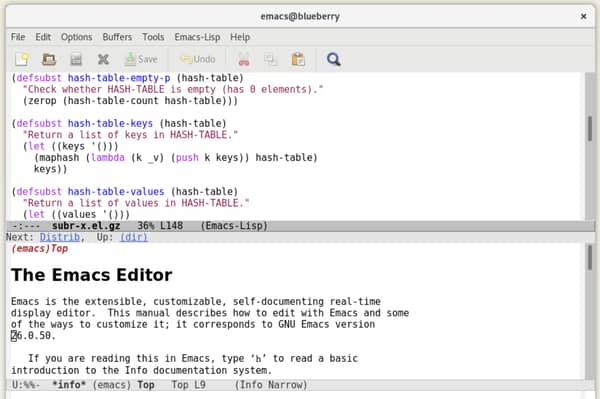
This tool is used by people of different professions such as programmers, engineers, students, system administrators, etc, for different purposes. It is Unix based editor and also one of the best available for Mac users. You can easily add, modify, delete, insert the texts, images, etc., in the document you are creating.
This has highly customizable emacs lisp programming and also provides support for human scripts. It also allows you to download other extensions if you need them.
8) Miktex

This is an open-source latex editor that is easy to install and use, even for first-time users. It provides a huge set of styles, programs, and fonts to its users for their ease. It is supported on several operating systems such as windows, mac, and Linux.
The software is also up to date to keep up with the new changes that documentation needs in the current time.
Read – 10 Best Notepad Tricks & Hacks You Didn’t Know About
9) LaTeX Workshop

It is one of the best latex editors that automatically builds PDF on save. It also offers several shortcuts that make it easy for the users to work on it. You can easily view PDF files in the browser.
This is an extension of the visual studio code. The commands that you are typing can be typed using ‘\’.
10) LyX
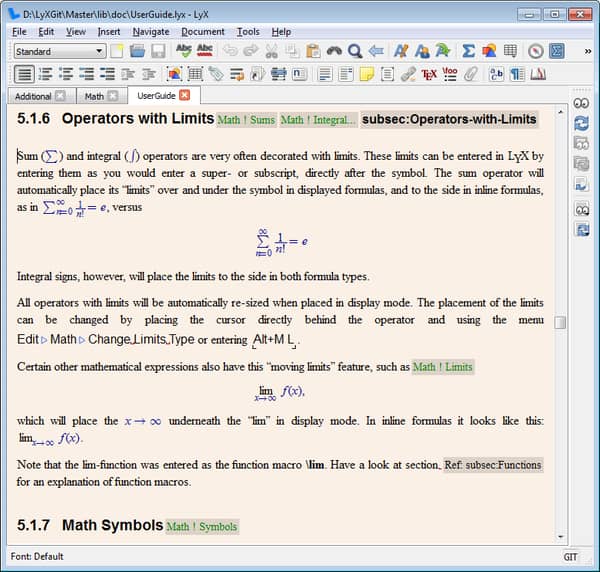
This document processor has an easy-to-use graphical interface that allows you to edit mathematical formulas without issues. It helps you in writing in it with the help of the WYSIWYM editor.
You can easily share the document as PDF and also write multilingual documents. The changes that are made in documents can be easily tracked and compared with previous versions. It also offers automatic text completion. It is supported on windows, mac, and Linux.
11) TeXnicCenter
This application is an integrated latex environment that allows the users to perform unlimited undo and redo operations while processing a document. It also provides users with auto code completion support.
It is free of cost and is supported on several operating systems such as Windows, Linux, and Mac OS. It allows customization of tools and has an easy-to-use interface with several toolbars and menus at disposal.
12) Papers
This is another latex environment that allows real-time collaboration with the users. It also has several ready-to-use templates that you can use to create your document. It is easy to understand and use, even for the ones using it for the first time.
If you are writing a scientific paper for educational or research purposes, this is one of the best platforms. It has several tools that help you create the best document and can also be used on desktop and mobile phones.
Conclusion
These were the best latex editors available for different operating systems. They help in document creation, processing, and sharing with ease. Do let us know which one worked the best for you.





