You might have seen players with names like Sㄚ 么 乙 ツ , ĐàŔk Š0ūŁ and Ninjà.
Ever wonder how they used these names? As PUBG mobile shows invalid character error while adding symbols or special characters to the name. Well it’s quite easy, here how you can add special characters, blank space to your name.
First you need a rename card, if you already have one then you can skip this part.
Table of Contents
How to get Free Rename Card (ID card)
You get two rename cards for free in your account. You can find these rename card in achievement -> progressive mission.
You can find rename card in mission 3 and mission 10, In order to get the rename card you have to complete the corresponding missions. Once you have completed the mission you can collect the ID card.
If you have already used those rename cards then you have to buy a rename cards from the in app purchase which cost around 120 UC.
How to Add Blank Space in Pubg username?
First let’s cover how to add blank space in your name, this is quite easy.
- So select the rename card in order to change your name.
- In the new name field, Add your desired new username and to add a blank space use the character Ī which is accessible by holding I on your smartphones keyboard.
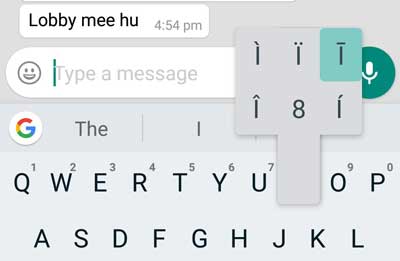
- So if you want to change your name to S A M then you have to type SĪAĪM.
- This will change your name to S A M in PUBG.
How to Add Symbol/ Special Characters in your Username
Method 1: This is the easiest method, I have compiled the list of all symbols supported in PUBG mobile, you can copy these symbols and paste them in the rename field.
Copy PUBG Mobile Symbols for Clan Here
Method 2: All you have to do is copy the name of top players which has cool special characters in it.
- Tap the ranking section in PUBG and select Ranking.
- In Ranking you will find top players who have names with special symbols.
- Note – They have changed their name way before new updates. Adding symbols was allowed before now it’s restricted.
- Select the one who’s characters you want to copy and go to their profile.
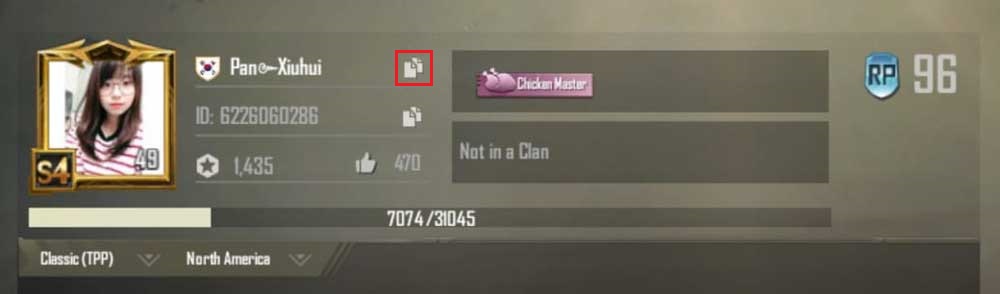
- Copy their name and go to the rename card.
- Here paste the copied text, edit the name and leave the special characters which you want.
- Now you won’t get any “Name contains invalid characters ” error.
Method 3: In this method we are going to use a third party app called Text font generator.
- First download an app called Text Font Generator.
- Open the app, and go to Symbol Section. Here you will find various symbols to choose from.

- Tap on the desired symbol to copy it and add it while changing your name.
- Not all symbols are supported by PUBG, only few are supported.
Now the above method was a shortcut method for basic users, If you want to step up your game and add a unique character then you can use the below method.
As PUBG is available in many languages, we can use text characters of different languages in our name to make it look cool. By different languages I mean Chinese and Japanese as they have some unique characters.
In order to do so you first have to add Chinese language pack in your keyboard, you can do this by going to keyboard & languages -> Add language.
Once the language is added you can head over to PUBG and use the rename card.
Now you just need to change the language of your keyboard and you can experiment with different language character to set a unique username.

Is there any solution for emulator players?
yes use the rename card
Holle…
No you have to download on mobile
Just do the same thing but on an emulator
Okay, I’ll find a way
Type the name on phone and then send that file to pc , then copy that name in file from pc and paste it in pubg
I can’t change my name it says 14 characters only but is less than that, do you know why?
restart
Bcause these are smileys that are being counted as character
It says “name cannot exceed 14 characters” but i have less than 14 any solutions?
Try to remove spaces. If not working then reduce the number of letters
Why only Jaats are doing these good social services
How to add straight line in pubg name
Use this symbol |
Hi sir, plz find a special name
I want like this 「m͜͡bw」but something change not ‘m’ I want ‘N’ (nbw) plzz make it..
Try to copy the name of top players which has a similar symbol in it. And edit it with your name
𝕾𝖔𝖚𝖑࿐𝕷𝖆𝖙𝖍𝖎𝖊𝖋….i cant add this name..how can i add ?
ᏟᎾᏴᎡᎪ༄⊱ᖇᗴ᙭ I can’t add
hi sir my name is binay plese changed my nme
i want to write I’ ͫ D ͤl ͭ ͣ how could i?
when i kill someone….. space is sow
likr īIī
Yes, It will show in the kill feed.
I can’t change the name of my I’d using special characters.
monmon5103
I want special G and T words usable in pubg mobile plz help me frnds :’-(
New Name pubg
The realization of the goal is based on my strong desire to succeed
Please
How to add @ please include it
Please help me for finding a cool pubg name with symbol
As soon as u can
King army
Free fire nicknames pro
I need rename card please 😭😭😓😓
I need rename card plzz 😭
bro can we copy name from a website and paste it,will it work?
Does this thing still work in 2020
ムг¡ғғıηs彡ŦΔŁHΔ
Please take a look this one … It doesn’t work ..
I want my name as •xM E G H Zx•
Holle…
I want my user name to be ♕DUGGU♕ , it is not working at all.
Land kam krta hai behn chodh
I want to my name like this 「m͜͡bw」but i can’t change my name as Ex, I want my name (Ex) plzz sir make it for me..
I cannot paste on phone
♕ᏦᎥᏞᏞᎬᏒ▄︻̷̿┻̿═━一
123456789
Bhai space to aa jaata h name main but when i kill someone wo pure format m show hota h name.. iska koi jugaad?
Bro I want to write DR psycho please help me