You’ve finally received the mobile service you were looking for. No more call drops, no more scanty signals! It’s all going to be good, finally!
But wait, what is your number again? Don’t worry, it happens to everyone. Nobody remembers their new mobile number on the first try. But how to figure out what your number is, you ask? The answer is right here. There are two ways to know your Vodafone number, the first one is using USSD codes and the second one is by installing and using the official Vodafone App.
Table of Contents
Find Your Vodafone Number Using Vodafone App
This is the easiest way and will serve you best in the long-run. Let’s get you set-up with the following easy steps:
- Open the App Store and Search for MyVodafone App.
- Install the App and open it.
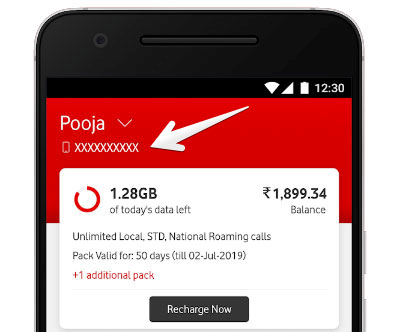
- Now sign-in to the App.
- That’s it! Once logged in, you should be able to view your Vodafone number on the home screen of the app. You don’t have to note the number down or anything. It’s always shown in the Vodafone App.
This method serves you best because you can do a lot of things from the app – view your mobile balance, recharge your number, check for new plans, pay your bills – without having to go anywhere else.
Know Your Vodafone Number Using USSD Code
USSD Codes, or Unstructured Supplementary Service Data Codes, are essentially a way for the mobile phone and the service provider to communicate. The Codes are dialed by you to perform a specific task. After dialing the USSD code, the response is what the network could find as the answer to the code you had input.
The USSD Code to check for your Vodafone number is *111*2#
Simply dial this Code from your Phone App and wait for an SMS response. This SMS contains the mobile number of the Vodafone SIM you are using.
The drawback while using this method every time is that you likely will have to save the Code on your phone and that you will have to dial the code each time you wish to view your registered number. But there it is, the two ways in which a user can check their registered mobile number.
Frequently Asked Questions
Why Would I Need to Check my Mobile Number?
Well, for multiple reasons actually. Primarily, in order to tell others of the fact that you have a new number. Additionally, you would need to know your mobile number to figure out when the due date for your bills, or when recharging your mobile from a shop somewhere.
What’s the Simplest Way to Know my Mobile Number?
The simplest way would be using the USSD Code, definitely. Just dial *111*2# from your phone, and you are good to go! And this works on mobile handsets that do not support app installations as well.
How do I know if my Vodafone Mobile Number is valid?
The easiest way to know this, and other details related to this issue, would be to install MyVodafone App on your phone. By logging in to your account, you can view all the details related to your Vodafone SIM. You can then act on those by calling up the customer center in case problems arise.
How do I find the Vodafone SIM number?
Unfortunately, there is no app or number you can dial to find the SIM number of a service. The SIM number is printed on the SIM itself. However, this number is rarely required outside of raising complaints of stolen SIM. In the case of stolen SIM cards, the Vodafone customer centers will have all the details related to the SIM card issued to you, including the SIM number.





