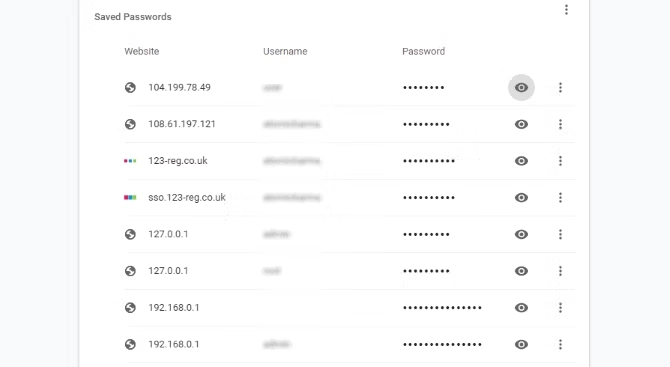We all know that every website we use requires a unique password and most people have dozens of passwords. A Password manager is software that keeps track of your passwords and can store them either online or locally, depending on which is more convenient for you. It also creates strong, unique passwords for all the sites you need to log in to.
With the proliferation of data breaches and the increase of innovative hacking techniques, it’s more important than ever to take proactive measures to protect your personal information. Password managers are one such option.
The article will explore 7 reasons why password managers are an invaluable tool for safeguarding your identity.
Table of Contents
Types Of Passwords Managers
There are a few different types of password managers, each with their own set of features and benefits. Here are the most popular types:
- Desktop Password Managers – These password managers are installed on your computer and allow you to manage your passwords locally. They typically come with additional features like password sharing and two-factor authentication.
- Web-Based Password Managers – These password managers are accessed through a web browser and usually offer cloud storage so you can sync your passwords across multiple devices. They often include features like auto-filling forms and generating strong passwords.
- Mobile Password Managers – These are designed specifically for use on mobile devices and usually come as a standalone app or as part of a larger security suite. They often include features like fingerprint authentication and remote wiping in case your device is lost or stolen.
7 Reasons Why You Should Be Using A Password Manager
If you’re like most people, you have a handful of passwords that you use for everything. This is not only insecure, but it’s also inconvenient.
If you can’t remember your passwords, you have to reset them all the time. ExpressVPN’s survey reveals that an average person spends about three minutes and 46 seconds resetting a password each time they forget it. Thats a lot of time wasted on resetting passwords.
With a password manager, you only have to remember one master password. So if you’re not using a password manager, here are some reasons why you should start using a secure password manager right now.
Need to Check a Password? You Can!
With your browser password manager, you don’t have to worry about forgetting your passwords. Your personal security will always be protected and with a built-in password generator. Sometimes you won’t even know your own password as the software will create random and secure passwords for you.
But you may need to know certain passwords, like if you’re accessing an account from another device. In that case open your password manager and find the list of accounts and click on the eye icon to view the password.
You Only Need to Remember One Password
Password managers work by using a master password to encrypt the information stored in its secure vault. The master password is designed to be easy to remember, so you don’t need to memorize all your passwords or account details every time.
What’s more? Some apps can use your phone or tablet’s fingerprint reader for authentication.
Access Your Passwords From Any Platform
If you want to sync your passwords between devices, accessing them quickly and effortlessly, all you need is a password manager. Simply login to sync passwords and sign into any account or app on any device!
This will work seamlessly, no matter what type of device you’re on. For example, if you’re using Windows and have an Android phone, the passwords will sync up automatically.
You Won’t Need to Remember All of Your Passwords
You use so many different passwords, but have you ever thought about how many? You probably have an email account, maybe some cloud storage…social media is absolutely certain. There’s also your accounts for Spotify and iTunes, eBay, Amazon, Netflix, and other apps. Basically, it’s way more than you think.
It’s important to have separate passwords for all your accounts, but remembering five or six is not easy. Of course, there’s always the temptation to use the same password for everything. But you should never do that.
If a scammer manages to hack into one account, then they can get access to all of your saved passwords. This is why it’s crucial to use a password manager so you don’t need to remember every password for every account yourself!
Auto-Login Saves Time
With a password manager, logging in to websites and mobile apps can be dramatically simplified. This happens because the password manager will record your username as well as your password for that site.
When you visit the login page, this information will be detected and automatically copied from the password manager. It is important to note that some webpages block autofill features, but it usually works well.
Password Managers Have Encrypted Storage
Password managers store your private and confidential information securely. With a master password to decrypt the storage, there’s no way anyone can access your details without you knowing. That makes the data unreadable and impossible to steal.
Unlike just keeping passwords, password managers can also store sensitive data. This might be credit card information, documents that require a key, or anything else you deem necessary. Be sure to remember your master password though.
If you forget, the information could be lost forever and it can get hard to recover.
Strong, Secure Passwords for Every Account
Your password manager will create complex passwords by default. However, the complexity can be customized to better suit your preferences. These passwords use both upper- and lower-case letters, punctuation and numbers.
Wouldn’t it be nice having a different password for each online account you own? Well with a password manager, this is possible! You won’t have any problems remembering passwords with your app since it will remember all your account credentials.
When you need to create a new password, your app can provide one that is highly secure and impossible to hack. All the passwords will be secured from anyone who might want to hack or steal them.
Conclusion
If you don’t have a password manager now, you should get one. It’s the final element of your digital security team, along with antivirus and VPN. A password manager will keep your account safe from hackers and give you peace of mind.
Plus, they allow you access on any device without needing to remember long cryptic passwords. So what are you waiting for? Download a password manager today!