Password generators are the need of the hour since online crimes are at an all-time high especially due to a lot of users putting in extremely predictable passwords which eventually leads to their accounts being hacked.
Taking this into consideration one should try and use a strong password generator in order to create unpredictable and hence secure passwords in a simplified way such that the passwords generated are very difficult to hack or even guessed by any person since they are randomised in nature.
Both in the personal and professional spheres people have been using a random password generator to ensure that their social media or bank accounts are safe and sound on the web.
[no_toc]
Table of Contents
Generate Random Password
How to Create Strong Password?
Online fraud and hacking are becoming very advanced and hence it is imperative that one creates a strong password to prevent any sort of issue with regards to the security of their respective account.
The major problem with regard to the passwords is that they are extremely easy to crack by hackers due to their predictability. Most of the users put things such as names, birthdays, pets as their respective passwords which makes it very easy for the hackers to crack the respective passwords.
This is exactly why the users need to try the secure password generators which would randomise the passwords making it quite difficult for the hackers to crack.
Best Password Generators Websites
Below mentioned are some of the best easy to remember password generators. Some of the below-mentioned tools are free password generators and some are paid.
Dashlane

Dashlane is one of the most powerful password generators. This particular tool not only generates passwords quickly but also helps in password management as required by a lot of users.
The basics of all password generator tools are included in this particular application which lets the user specify the length and the number of characters for the respective password to be generated.
The tool lets the users generate passwords from four to forty characters. You can also specify within the tool if you require numbers, letters, symbols or a mixture of all three to be generated as your password.
The tool has an inbuilt performance gauging tool to determine if the password is strong or not.
Visit: Dashlane
LastPass

LastPass is one of the best password generators that are not only free but at the same time both powerful and secure. It also has a range of additional features which makes it all the more appealing to a lot of users.
You can access the LastPass tool both through online access as well as application access. Through the tool, the user can specify the exact type of password required by him.
Specifications such as the length, symbols, and other details would be asked in order to determine the best type of password for you.
Visit: LastPass
NordPass

By using the NordPass password generator one can easily and quickly generate passwords both through online platforms as well as the NordPass password management application available.
Using NordPass one can generate passwords that are as long as 60 characters. One can also choose the number of uppercase and lowercase characters as required by the respective user.
NordPass also has a checklist that would strike out any sort of confusion between certain characters. The in-app password generator is extremely effective and easy to use.
Visit: NordPass
Secure Password Generator
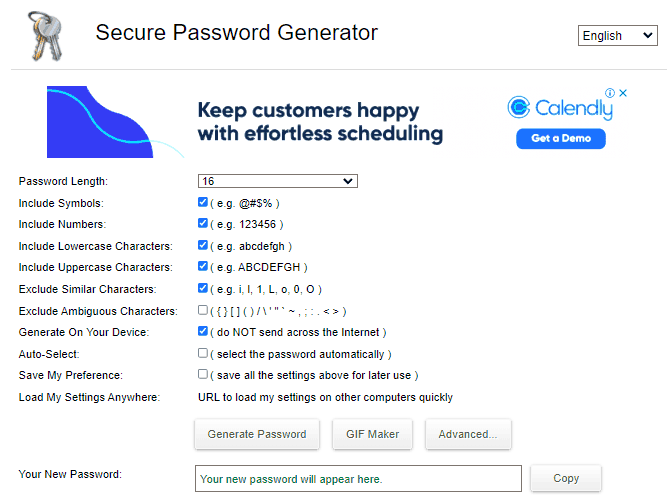
The name defines the overall application. This particular tool is extremely simple to use and yet quite effective in what it does with its job.
This particular password generator is made with the intent of unbreakable and uncrackable passwords without breaking any sweat. All these newly generated passwords are made with just a click of the mouse and are stored locally on your respective computer. You can easily specify the length of the new login password.
There is no limit to the characters for password generation and hence one can easily in theory have a password generated that is worth a million characters.
Visit: Secure Password Generator
1Password

The users can enjoy the 256-bit AES encryption services being offered in terms of password management by the 1Password developers. One can easily use the services for personal, family or even professional use. 1Password is by far the best password generating tool for IOS and Mac users.
The password generator which is built in the application enables the users to choose and generate secure passwords. The application provides the users with majorly three options which are random, pin and memorable which more or less lets the user categorise the type of password as required by him.
The maximum amount of characters that can be generated by the tool is 100. Using one single master password, the user can access all the generated and other passwords. The tool also has an auto-fill option that fills the details of the login as required.
Visit: 1Password
Roboform

Roboform is one of the oldest and most reliable options for a password generator that can be used. Roboform initially started out as a form filling service and then it later expanded to password management and password generation.
This particular tool employs the AES 256-Bit encryption in order to ensure complete safety for the users. Roboform lets the user generate up to 256 characters for password generation. One can even conduct a password audit in order to ensure that the passwords set by the respective users are safe and not vulnerable to attacks by hackers.
Visit: Roboform
KeePass
KeePass is another open-sourced free to use password generator and password management program.
This particular tool is a bit confusing and difficult to set up, however, once the job is done it is extremely powerful and effective to use and it allows the users to select certain predefined compositions for password configurations.
One can select to generate random passwords based on the length and different compositions. You can easily specify within the application if you need lowercase or uppercase letters or a special character or even a number.
Visit: KeePass





