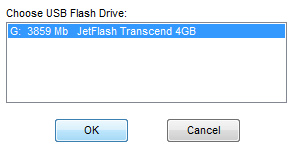Bad sectors on HDD are not a big deal, it usually occurs when your hard drive is too old to perform read and write operations. Bad sectors are a corrupted part of the hard drive that has lost the ability to save data. If your hard drive has some hardware issues then we can’t fix them, you have to replace it. The methods mentioned below only work when your hard drive has some software issues.
Table of Contents
Few indications of bad sectors:
- Windows hangs or freezes a lot.
- The hard drive has started to give loud noise.
- 100% Disk Usage in Task Manager.
Ways to fix bad sectors on Hard Drive:
Method 1
- To get started we need to launch the command prompt with administrative rights. So click the start menu – type cmd in the search box – right-click cmd and select Run as administrator.
- Now in the command prompt type the following command: chkdsk c: /r
- In the above command “c” is the drive name for which we have to scan and repair bad sectors.
- It will start scanning and will automatically fix all the bad sectors.
- If you are getting the below message then type “Y” so that it can scan the drive next time your system restarts.
 In my case, I was getting the “Hard disk may fail soon” error. After using the above method, I no longer face this error.
In my case, I was getting the “Hard disk may fail soon” error. After using the above method, I no longer face this error.
Method 2
If you are not able to solve the problem using the first method then you can use this method, which requires a third party software. The software is called HDD Regenerator, it can repair and reconstruct bad sectors of a hard drive without losing any data.
- So first download HDD Regenerator and install it.
- Now plug in a USB device on your pc and launch HDD Regenerator.
- Navigate to Regeneration on the menu bar and select Create Bootable Flash.