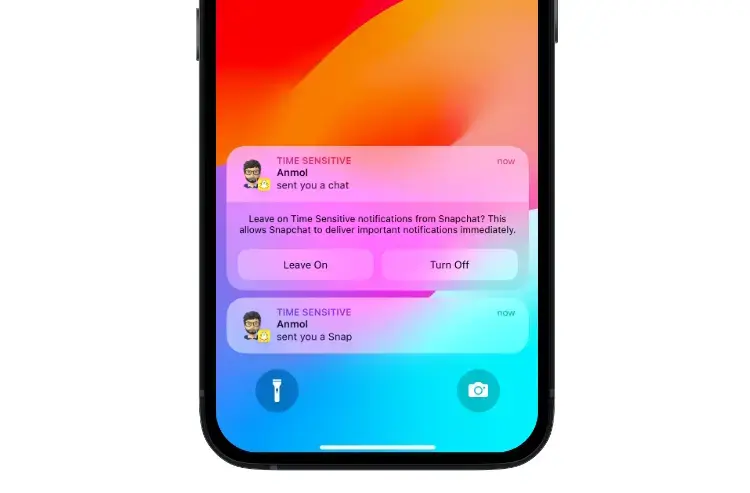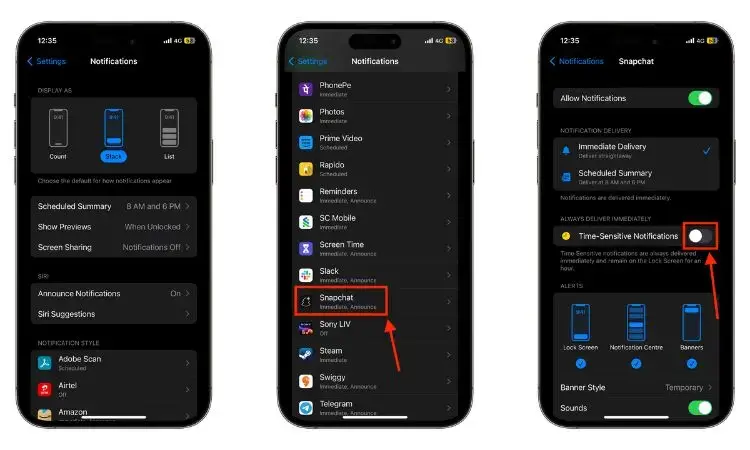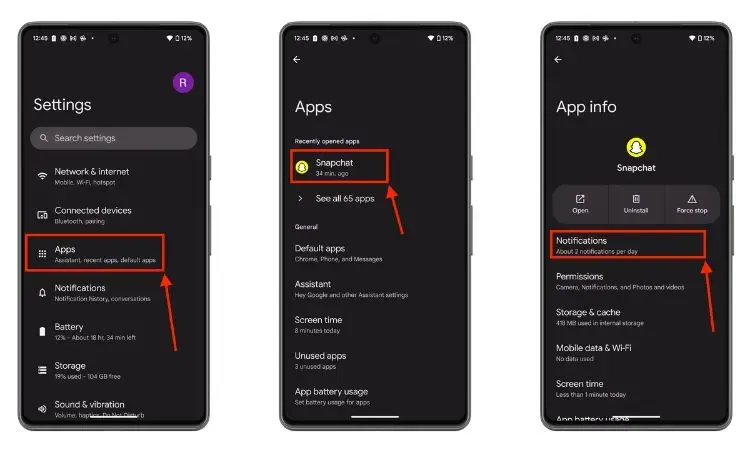In September of 2021, With the release of iOS 15, Apple rolled out a new feature called Time-Sensitive Notifications. This feature allows certain apps to push notifications through, even if you have a focus mode activated on your iPhone, considering them important. Now, Snapchat has also adopted this feature on iOS, joining the trend.
If you’re finding Snapchat notifications a bit too persistent and overriding your Do Not Disturb (DND) mode, worry not – we’ve got you covered. Let’s break down what exactly is time-sensitive notifications on Snapchat and walk through the steps to turn it off.
Table of Contents
Time-sensitive notifications explained
On Snapchat Time-sensitive notifications are essentially crucial alerts that take precedence, ensuring they reach users promptly. Even if your phone is set to Do Not Disturb mode, these notifications will still appear. In simpler terms, Snapchat’s Time-Sensitive Notifications feature elevates the priority of certain messages or Snaps, demanding immediate attention of the user to avoid missing anything vital. This notification enhancement became available to Snapchat users through an update in May 2023.
Understanding the Mechanism of Time-Sensitive Notifications
Both Android and iPhone offer a Do Not Disturb or Focus mode, giving you control over who can reach out and which apps can send notifications. While it’s great for minimizing disruptions, there are moments when you really want to catch important updates, like a message from your best friend on Snapchat. Enter Time-Sensitive notifications.
Snapchat’s Time-Sensitive notifications break through the Do Not Disturb or Focus Mode barrier, showing up for at least an hour on your lock screen so you don’t miss a thing.
Now, Snapchat keeps it a bit mysterious on how they decide what’s time-sensitive. It’s assumed that snap replies, messages, and new snap stories from your besties fall into this category. We did some testing at, and after making a friend a BFF with Snapchat Plus, those time-sensitive notifications popped up on our iPhone. We’re also betting this will work for the Friend solar system aka your Snapchat planets.
How to Disable Time-Sensitive Notifications
For iPhone:
- Open your iPhone Settings and head to Notifications.
- Scroll down and find the Snapchat section.
- Now Turn off the Time-Sensitive feature.
On Android:
Although Android doesn’t have Time-Sensitive notifications, you can still manage Snapchat notifications to suit your preferences:
- On your Android device launch the Settings app.
- Navigate to the Apps section.
- Find Snapchat either in your recent apps or by tapping “See all apps.”
- Select Notifications.
- Toggle off the Notifications that you don’t find important.
These simple steps will help you regain control over your Snapchat notifications, ensuring they align with your preferences.
How to Let “Time Sensitive” Notifications through in Focus Mode
When it comes to Do Not Disturb and Focus modes, that’s where Time Sensitive notifications shine. During setup, you get to decide if you want these important notifications to break through, even if you’ve silenced other app notifications.
- Start by opening the “Settings” app on your iPhone or iPad. Find it on your home screen.
- Inside the “Settings” app, look for and select “Focus.”
- You can customize Time Sensitive exceptions for each Focus mode. So, if you want those crucial notifications during “Do Not Disturb” but not during “Sleep,” you can do that. Just tap on the specific Focus mode you want to tweak. Let’s say we choose “Do Not Disturb.”
- Now, you’re at the point where you decide which apps can push notifications. Tap on “Apps.”
- Look for the toggle switch labelled “Time Sensitive Notifications” beneath the apps that can break through “Do Not Disturb.”
Frequently Asked Questions
Why is my Snapchat showing ‘time sensitive’?
If your snap is labelled as time-sensitive on Snapchat, it means the app considers it important and wants to make sure you don’t miss it.
Why aren’t I receiving notifications from a specific person on Snapchat?
If you’re not receiving notifications from a specific person on Snapchat, it might be because your message notifications for that person are not enabled. You can make sure you get their notifications by turning on the Time-Sensitive Notifications feature.
How do you turn off time sensitive on Snapchat?
To stop receiving time-sensitive notifications using an iPhone, follow these steps: Go to Settings -> Notifications -> Snapchat, and then switch off the Time-Sensitive Notifications toggle. This way, you won’t be bothered by time-sensitive alerts.