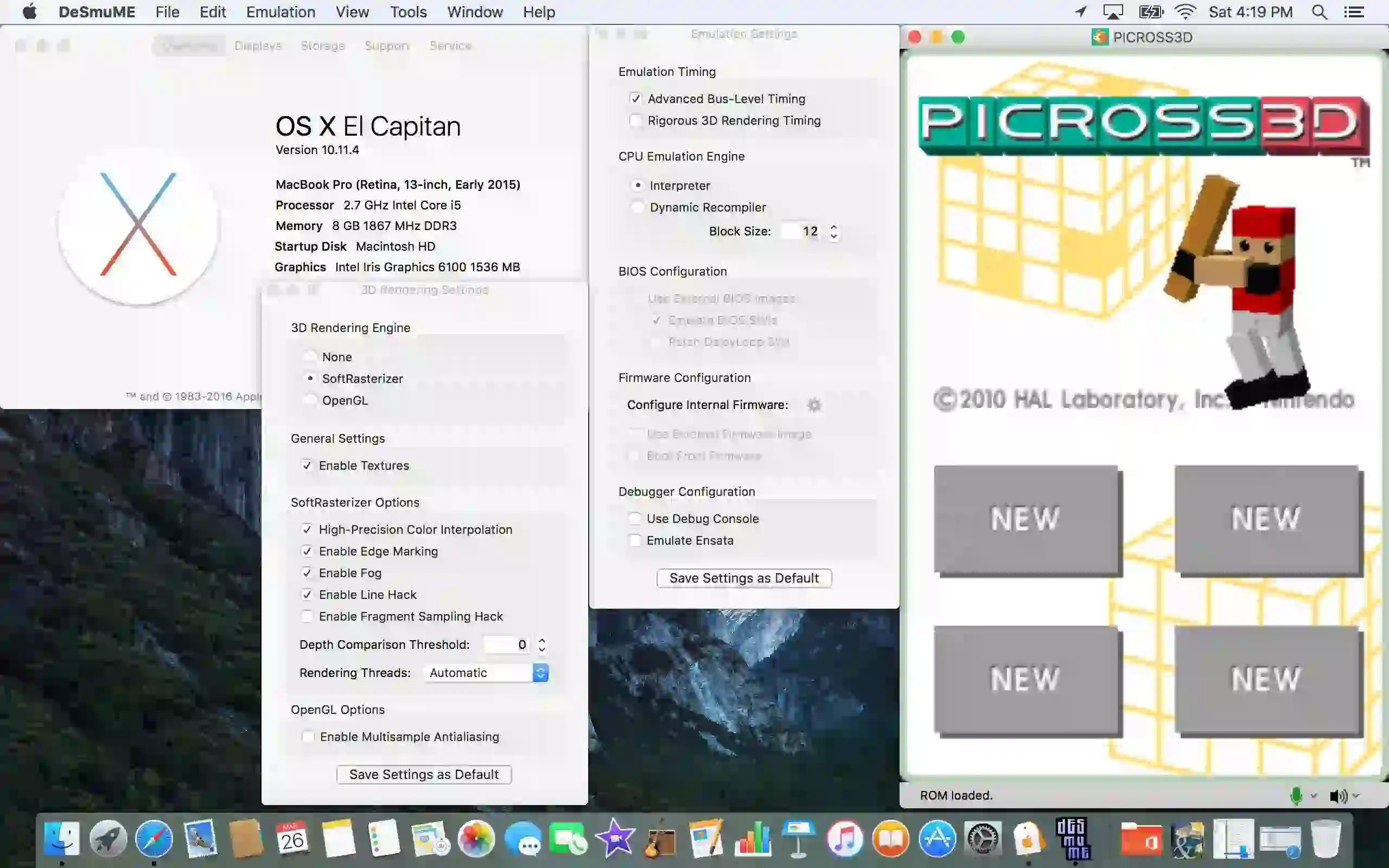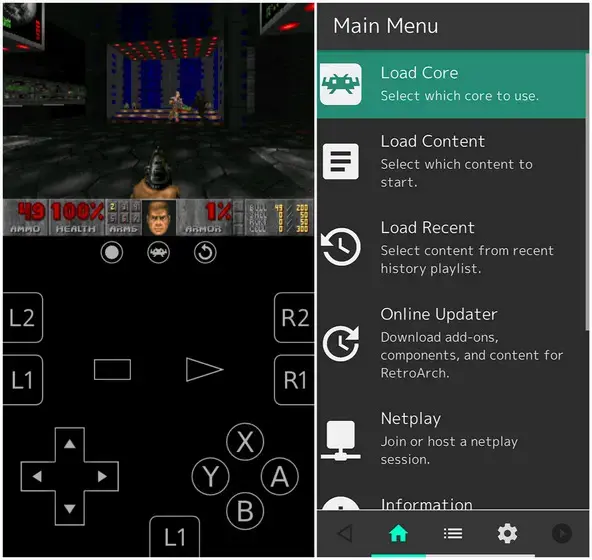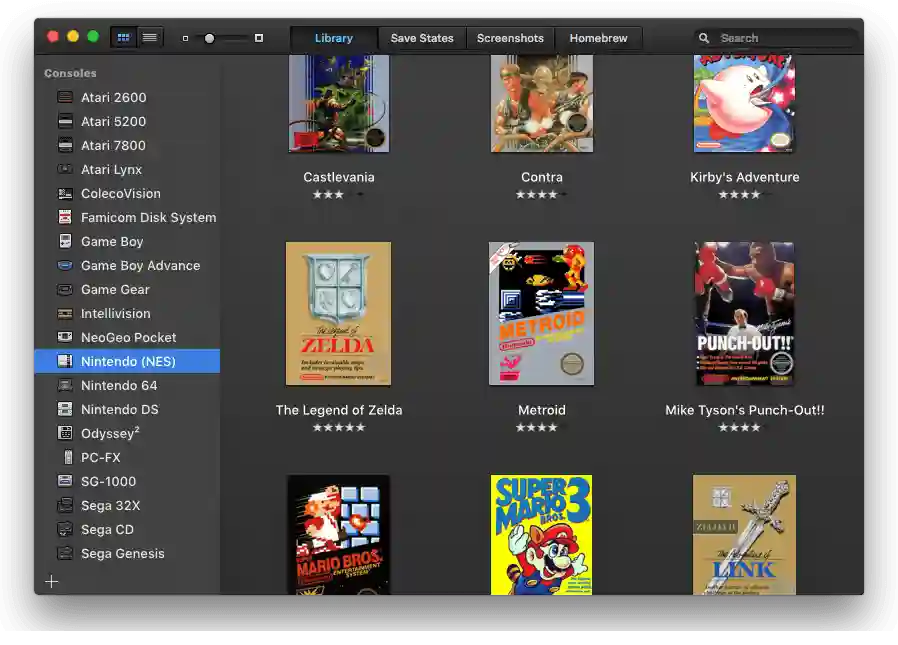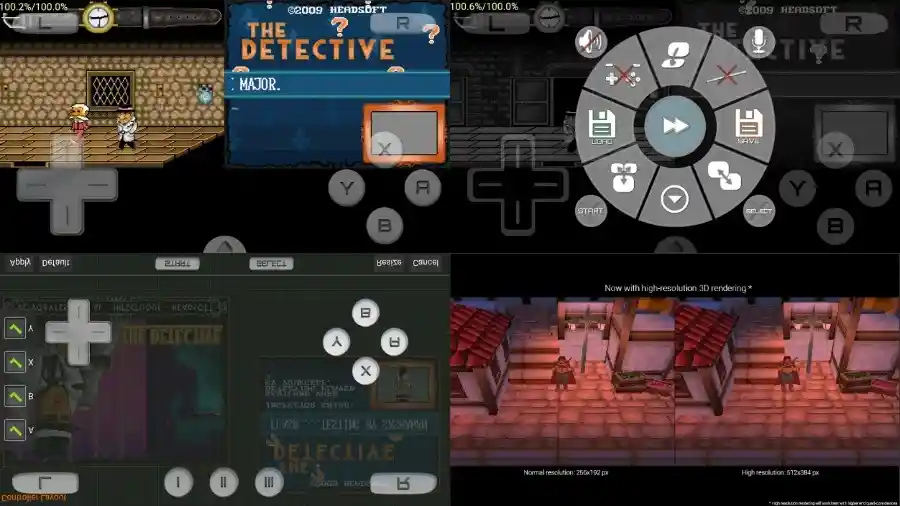I won’t delve into the extensive history of the Nintendo DS, nor will I attempt to justify your sudden desire to indulge in Nintendo DS gaming. Let’s cut to the chase because I understand your purpose here. We’ve compiled a list of top-notch Nintendo DS emulators for both PC and Android, catering to your specific interest.
You’re here for one reason: to immerse yourself in Pokemon DS—those exclusive Nintendo DS Pokemon games that evoke a sense of nostalgia. For me, Pokemon is the driving force behind having a Nintendo DS emulator for PC.
Perhaps you’re keen on exploring other Nintendo classics like Mario, The Legend of Zelda, or Metroid Prime Hunters. Regardless, I present to you some of the finest Nintendo DS emulators that will enable you to enjoy Pokemon games seamlessly on both PC and Android.
Table of Contents
DeSmuMe
If the name sounds a bit odd and saying it is even trickier, don’t worry. DeSmuMe is actually one of the best emulators for running Nintendo DS games on your computer. It works on both Windows and Mac systems.
Games generally run smoothly on both platforms, but I did notice some frame drops on my MacBook Air (2017 edition) when playing games at maximum graphics. The overall performance, however, hinges on your computer’s setup.
On the positive side, you have a lot of options to tweak graphics and emulation settings. There are handy extras like a cheat code manager and support for USB controllers. The emulator also lets you save your progress in different slots, so you can pick up right where you left off.
While DeSmuMe is well-liked by Nintendo DS enthusiasts, it does have a few downsides. The open-source project doesn’t see updates very often, with the last stable one dating back to 2015.
Some Pokemon games aren’t fully supported, but you can still play them. Just note that there’s no WiFi emulation feature.
MelonDS
When it comes to the best Nintendo DS emulators for PC, MelonDS is always in the conversation. People often compare it to the popular DeSmuMe emulator.
Unlike DeSmuMe, MelonDS on PC doesn’t have as many fancy options for graphics and emulation. However, it stands out in its ability to accurately render DS games.
Thanks to its new OpenGL render, this emulator allows you to play games in really high resolutions, even on average-performing systems.
The new JIT recompiler also makes MelonDS great for fast emulation. If you’re into playing Pokemon on your PC, MelonDS is the way to go. It’s the top DS emulator for Windows.
One cool thing about MelonDS is its experimental local Wi-Fi support for multiplayer games. It works with only a few games, but it’s a neat feature. Besides that, you get a save slot option, a few screen layout choices, and joystick support—features you’d find in other DS emulators for PC.
NO$GBA
Although NO$GBA initially focused on emulating Gameboy Advance games, it has earned a place among the best Nintendo DS emulators for Windows. Here’s the deal: this DS emulator not only supports GBA but also Nintendo DS and Nintendo DS Lite (DSi) games.
In terms of graphics settings, NO$GBA has just a handful. However, with a bit of tweaking, you can achieve good game graphics comparable to DeSmuME.
The trade-off comes with a couple of advantages—firstly, the Nintendo DS emulator runs really fast, even on less powerful PCs. Secondly, it’s light on system resources compared to other top NDS emulators.
On the downside, there are limited screen layout features, and the multiplayer option is experimental and might not work for everyone. This emulator is only compatible with Windows. Nevertheless, you do get joystick support, the save state option, and in-house cheat code support with NO$GBA.
RetroArch
RetroArch is a different kind of Nintendo DS emulator compared to others on this list. It’s an all-in-one emulator that lets you play games from almost all retro consoles. The idea is to bundle various emulators, or “cores,” into one software.
In our case, RetroArch includes DeSmume and MelonDS for emulating NDS titles. Being an all-in-one emulator, it supports games from all Nintendo consoles (NES, SNES, DS, DSi, 3DS, 64), Atari, MAME, and more.
The user interface might seem a bit overwhelming at first, but it becomes easier with use. However, running games can be a bit more challenging compared to other Nintendo DS emulators listed here.
OpenEmu
OpenEmu is another emulator software that acts as a front end for various console emulators. In terms of supported consoles and emulation options, it’s quite similar to RetroArch.
What sets OpenEmu apart is its incredibly user-friendly interface. If you’re a Mac user, it might remind you of iTunes. For Nintendo DS games, OpenEmu comes bundled with the DeSmuMe emulator.
Some users might be disappointed by the limited graphics settings, and in my testing, I didn’t find an option to increase the internal resolution. However, OpenEmu offers the basics you’d expect from a Nintendo emulator, such as screen layout options, save states, cheat code support, and more.
It also boasts an extensive list of controller support, including DualShock, Switch Pro, Wiimote, and others. Overall, OpenEmu stands out as one of the best DS emulators for Mac.
Best Nintendo DS Emulator For Android in 2022
DraStic DS Emulator
Nintendo DS, being a handheld console, naturally sparks the desire to play its games on Android. For this purpose, DraStic stands out as the go-to DS emulator for Android.
The app is on par with PC DS emulators in terms of features. It offers controller support, save states, button mapping, and more. You can even boost the internal resolution, although optimal performance is expected on high-end smartphones.
Given the different screen setup of smartphones compared to the dual-screen Nintendo DS, DraStic compensates by providing six layout options. These include the default view (both screens equally large), a stacked view, a single view, and an option to keep one screen shorter than the other.
Citra (Nintendo 3DS Emulator)
Without a doubt, Citra takes the crown as the best Nintendo 3DS emulator for playing Pokemon games on Android. Even on a modest system, you can enjoy several 3DS titles at full graphics and high resolution.
Citra’s 3DS emulator allows users to set internal resolutions up to 4K, elevating the Pokemon and The Legend of Zelda gaming experience to new heights. The official website provides a compatibility section where you can check which Nintendo 3DS games work well with the PC emulator.
In terms of features, Citra includes joystick support, screen layout options, cheat code support, and an in-house screen recorder. The emulator also replicates 3DS local Wi-Fi functionality, enabling multiplayer gaming with others using the same DS emulator.
Lemuroid
Lemuroid stands out as another Nintendo DS emulator designed for Android users. Notably, it differs from DraStic in that it is entirely free to use and does not come with ads.
In addition to Nintendo DS, Lemuroid extends its support to various other systems, including Atari 2600 (A26), Atari 7800 (A78), Atari Lynx, Nintendo (NES), Super Nintendo (SNES), Game Boy (GB), Game Boy Color, and more.
All the essential features are present, including quick save functionality and gamepad support. The Android app for playing Nintendo games also allows the connection of more than one gamepad. It features a directory where users can conveniently view all their games.
Are Emulators Even Legal?
Emulators themselves are generally legal. They’re essentially software designed to mimic a game console. Drawing a parallel, it’s akin to torrent clients, which, by themselves, are not deemed illegal, but downloading torrents can be.
In the case of emulators for PCs, having the software is not illegal. However, the scenario changes when you download and play games on the emulator. Different perspectives exist on this matter, but adhering to Nintendo’s official stance is prudent.
According to Nintendo, creating digital copies of retro NDS games is considered illegal. This holds true even though the company no longer produces DS games and derives no financial gain from them.
In essence, while emulators themselves are generally legal, the legality becomes questionable when it comes to downloading and playing games on them. Now, if you’re interested in playing smartphone games on your PC, you might want to explore the best Android emulators or iOS emulators tailored for PC use.