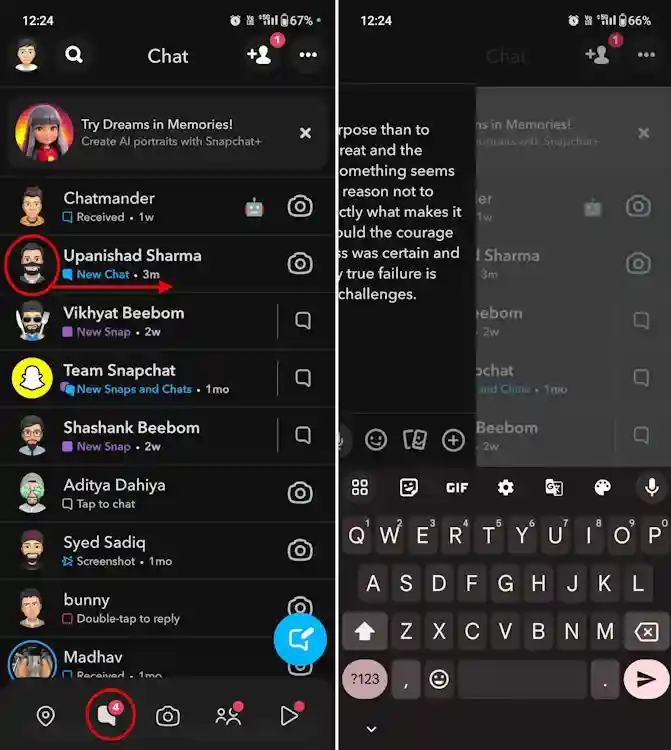I’ve given a shot at various Snapchat tips and tricks to amp up my experience with this cool messaging app. Guess what? I found this pretty neat trick that lets you sneak a peek at new text messages without letting the sender know.
You know, there are those moments when you just want to see what someone said without them getting the hint that you’ve read it. This cool move is called the half swipe, and I’m about to spill the beans on how to use half swipe to read messages on Snapchat.
Table of Contents
Checking Snapchat Messages Secretly
Alright, let me break it down for you about the half-swipe thing on Snapchat: it lets you check out a message on the sly, no need to tip off the sender. Pretty handy when you just want to read a message real quick without diving into a full-blown reply. It’s like this neat little trick that makes staying on top of your messages on Snapchat a breeze without giving away your moves.
Can You Still Half Swipe on Snapchat?
Absolutely, you can still do the half swipe as of October 2022. We’ve personally tested this feature, but it’s important to note that since it’s not an official feature, it could be discontinued in a future app update.
Doing the half swipe correctly is crucial for it to work. Old methods like clearing the app’s cache and enabling Airplane Mode to read messages without the sender knowing are no longer effective.
This technique is applicable to both Android and iOS devices. Keep in mind that the Snapchat app may evolve, so it’s wise to stay updated on any changes through app updates.
How to Master the Half Swipe on Snapchat
Before diving into the steps, it’s crucial to exercise caution while performing the half swipe. A mere tap in the wrong direction can open the chat and alert the sender. To make things easier, I’ve included a screen recording below to walk you through this feature in action. Now, let’s get into the steps for executing the half swipe on Snapchat:
Important Note:
For Snapchat Plus members, be aware that recipients can now detect if you’ve half-swiped to read their chat by enabling the Peek a Peek feature. Additionally, this feature isn’t limited to individual chats; it also applies to group conversations.
- Launch Snapchat on your iOS or Android device and navigate to the chat tab.
- Gently place your finger on their profile icon and swipe right without lifting your finger. Watch as the message gradually reveals itself.
- Once you’ve had your sneak peek, slowly swipe left and close the preview window. If all goes smoothly, you’ll observe the “New Chat” status appearing for the conversation.
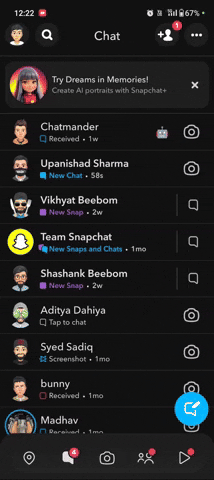
Navigating the Half-Swipe Method Limitations
Navigating the Half-Swipe Method has its perks for reading messages discreetly, but it comes with a set of limitations that are crucial to bear in mind:
- Insightful Tip: If you’re encountering issues with your computer or laptop, consider using Fortect Repair. It’s a handy tool that scans repositories, replacing corrupt and missing files. This tends to resolve many issues stemming from system corruption.
- Partial Message Visibility: Partial swiping restricts users from reading the first word of every line, posing a limitation.
- Screenshot Notifications: Exercise caution! Taking screenshots while half-swiping will trigger notifications for the other party, so be mindful of that.
Uncertainty Surrounding Official Status: Whether this method is an intentional feature or a glitch remains uncertain, as Snapchat hasn’t issued any official statements. This ambiguity raises the possibility that it might be removed in future updates.
As highlighted earlier, scrolling through the chat isn’t feasible without lifting your finger, which fully opens the chat and discloses the read status. Additionally, taking a screenshot at any point in this process alerts the other user. If your screen’s length is a bit limited, a full swipe right might not be achievable, revealing only a portion of the chat.
Conclusion
A Vital Point to Remember About Snapchat’s Half-Swipe Feature is that it’s exclusively designed for text messages. We attempted applying the same technique to Snaps, but unfortunately, it didn’t do the trick. Therefore, while this feature allows you to discreetly read text messages, it doesn’t offer a preview option for snaps without fully opening them.
This discreet reading feature has been part of Snapchat for quite some time, ensuring that the sender won’t spot the “Opened” status in the chat. However, it’s worth noting that if the recipient is a Snapchat Plus user with the Peek a Peek feature activated, they’ll notice a 👀 emoji next to the chat when you half swipe.
The functionality of this feature is consistent across both Android and iOS platforms, so feel free to give this clever trick a go! Should you encounter any challenges, drop a comment below, and we’ll be happy to assist.