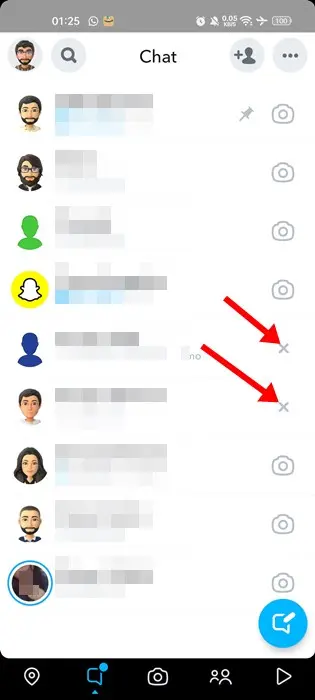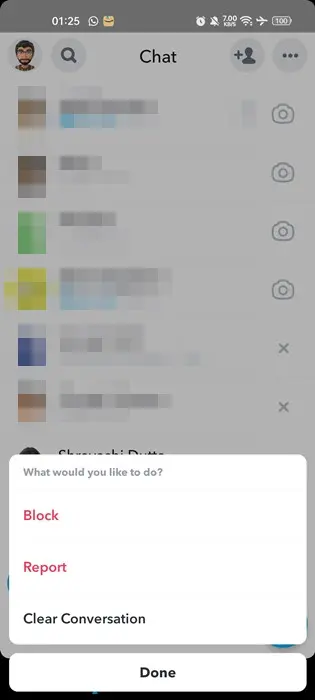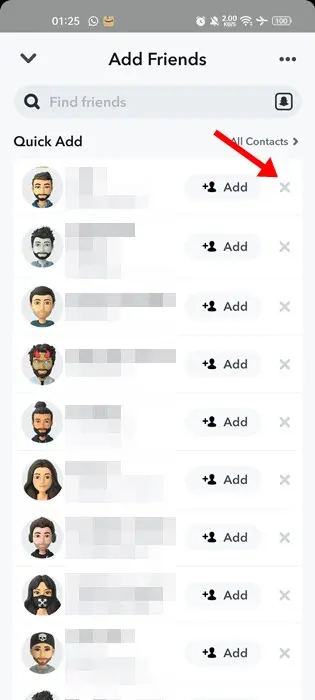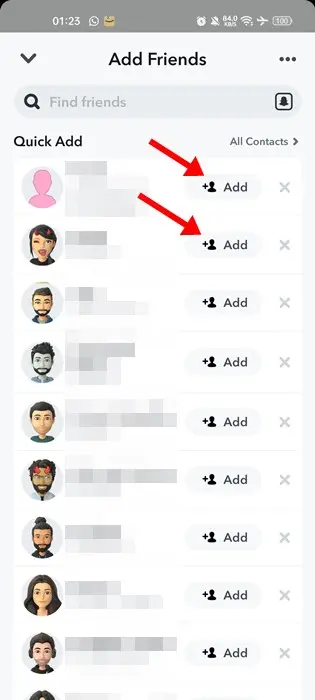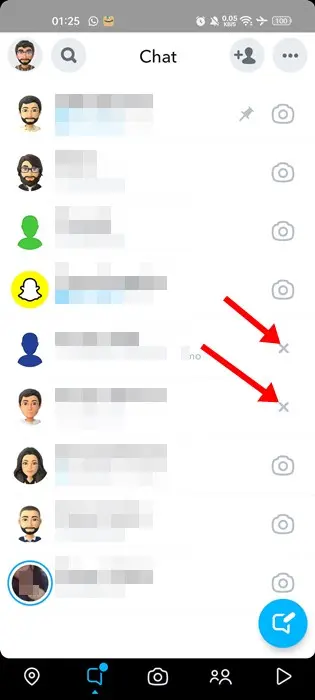Snapchat, widely regarded as one of the world’s top photo-sharing apps, can appear quite intricate, especially to newcomers. While seasoned Snapchat users may find the app straightforward, those just starting may encounter some difficulty in discovering all its features.
Upon the initial installation of Snapchat on your Android or iOS device, you’ll notice that the app doesn’t provide a step-by-step guide on how to navigate its functionalities. However, Snapchat offers a dedicated forum where users can learn about all its features and how to utilize them effectively.
For those who have recently joined Snapchat and are in the early stages of exploring its features, you might have come across an ‘X’ icon next to a contact’s name in your Chat list. Ever wondered what this ‘X’ signifies in the context of Snapchat?
In response to numerous inquiries from Snapchat users seeking clarification on the meaning of the ‘X’ symbol, this article aims to provide you with all the essential information you need to understand its significance.
Table of Contents
What Does the X Mean on Snapchat?
The interpretation of the ‘X’ symbol on Snapchat can vary depending on where you encounter it within the Snapchat application.
The presence of the grey ‘X’ icon next to various elements, such as on the chat page or in your friend list, can alter its significance accordingly.
For instance, when you spot the ‘X’ adjacent to someone on Snapchat’s Chat page, it typically indicates that the person is not yet on your friend list.
Likewise, if you come across the ‘X’ icon beside a game or mini, tapping on it will typically result in its removal. You might also notice a grey ‘X’ icon next to conversations, signalling an option to clear them.
What does Grey X next to Snapchat Name Mean?
When you come across the ‘X’ icon beside a Snapchat name, it signifies that this individual has not yet been added to your official friend list within Snapchat. By granting Snapchat access to your contacts, you enable the app to display all contacts who have also joined Snapchat.
It’s worth noting that a contact may appear on your Snapchat interface even if you haven’t formally added them as a friend. This occurs because they are present in your device’s contact book.
Within the Snapchat chat panel, you may encounter individuals who have been included through your contact book but haven’t been officially added as friends on Snapchat. In such cases, you’ll notice a grey ‘X’ icon adjacent to their name on the Chat page. Clicking on this ‘X’ icon provides you with the option to either block or report the contact.
To remove the ‘X’ from next to a Snapchat name, you have the choice to add these individuals to your friend list. Alternatively, if you prefer not to include them in your friend list, you can opt to block them.
What Does X On Snapchat’s Friend List Mean?
When you see the ‘X’ next to a contact’s name on the ‘Add Friends’ screen, it’s an indicator that you haven’t added that particular contact to your Snapchat friends yet. To manage this, simply tap on the ‘X’ button, and it will promptly remove the contact suggestion from your Snapchat interface.
But wait, there’s more! Alongside the ‘X,’ you’ll also come across an ‘Add’ button. If you decide to tap on this ‘Add’ button, it will initiate the process of sending a friend request to that person. This simple action can help you connect with them on Snapchat.
What Does the X Mean on Snapchat instead of the camera icon?
If you spot the ‘X’ icon beside someone with whom you were previously friends, it signifies that this person has taken the action to either remove or block you on Snapchat.
To further investigate the situation, you can open their profile. If you see an ‘Add’ button available, it indicates that this contact has removed you from their Snapchat account.
Typically, when someone removes you from their friend list, the camera icon transforms into an ‘X’ icon. By tapping on this ‘X’ icon, you can choose to clear the previous chat with the person, block them, or report the interaction as needed.
How to Remove Grey X Next to Name on Snapchat?
The simplest and most effective way to eliminate the grey ‘X’ is by adding that person to your Snapchat friend list. Should they decline your request, you have the option to block them.
Once your friend request is accepted, you’ll notice that the ‘X’ icon swiftly transforms into the camera icon, indicating that you are now connected as friends. However, if you still see the ‘X’ icon next to a name on Snapchat, even though they are already on your friend list, you might need to clear the app’s cache.
In summary, this guide has provided insight into the meaning of the ‘X’ on Snapchat, along with answering a frequently asked question: Does ‘X’ on Snapchat mean blocked? If you require further assistance on this topic, feel free to leave your queries in the comments section below. And if you found this article helpful, don’t hesitate to share it with your friends.