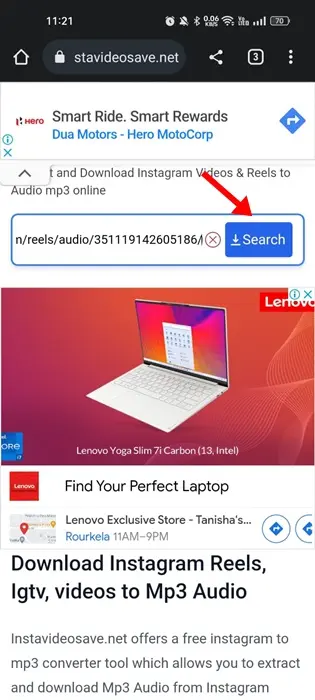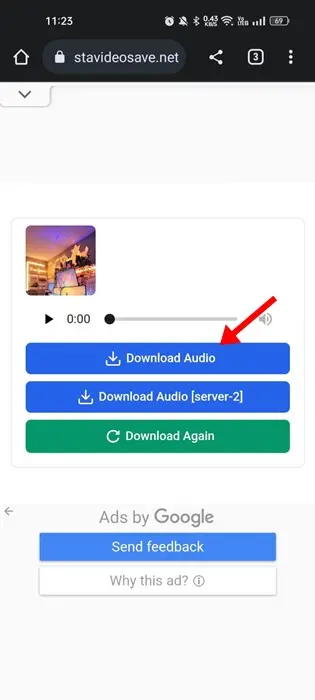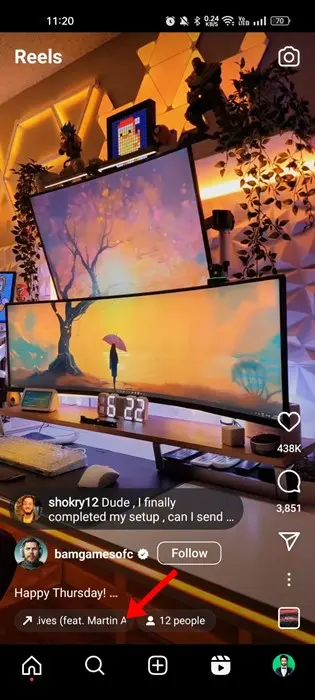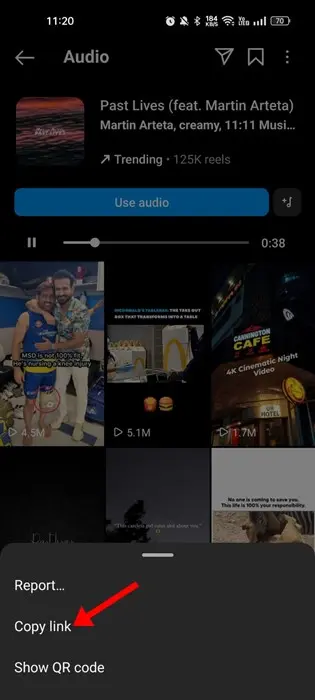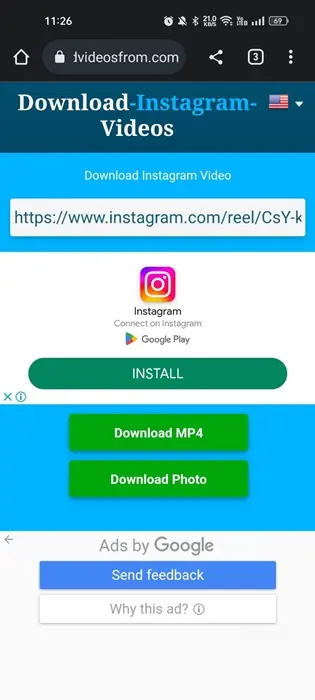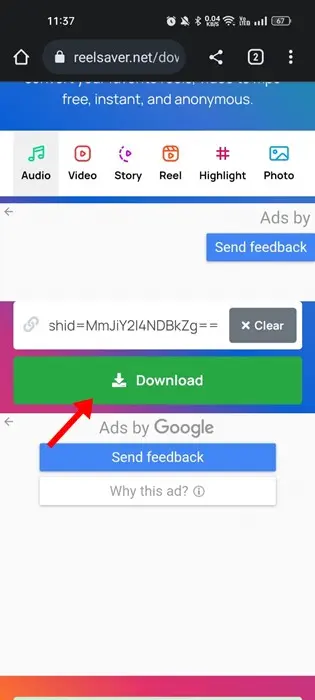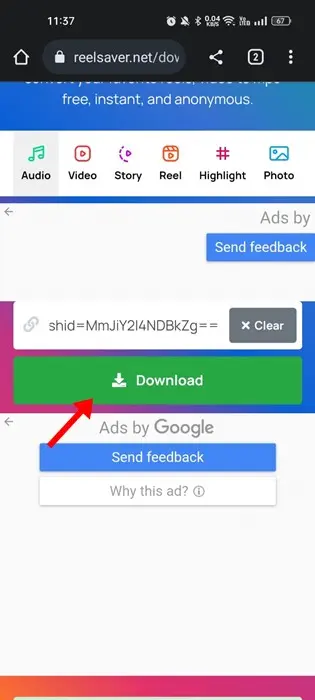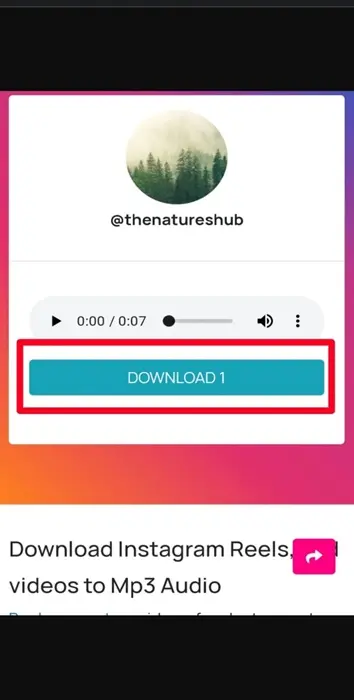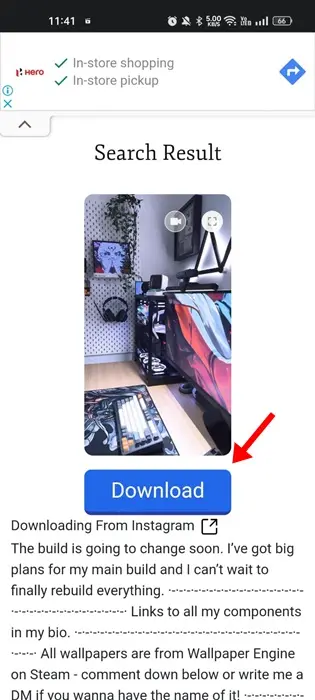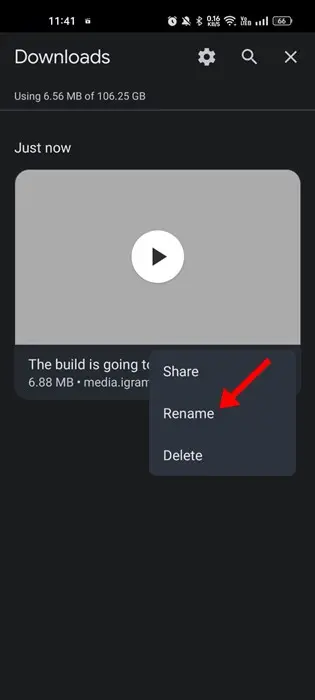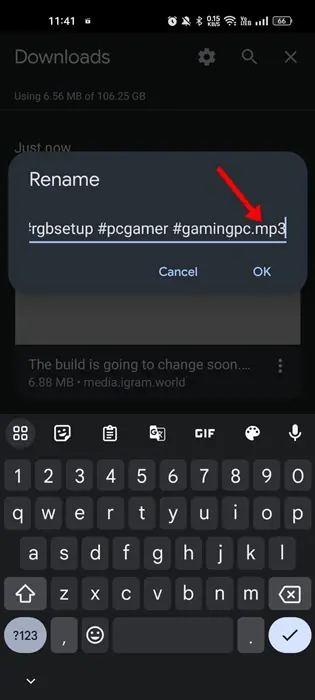When we talk about the best app for sharing images and videos, Instagram unquestionably comes to mind as the top choice. Even in the face of competition, it maintains its dominance in the realm of photo and video sharing.
Beyond its primary purpose of sharing photos and videos, Instagram offers a range of additional features including Reels, IGTV, and Stories. Among these options, Reels and Stories have gained significant popularity. In this discussion, let’s explore Instagram Reels and the process of downloading Reels audio in the MP3 format.
Instagram generously provides a vast library of music tracks that seamlessly elevate your Reels videos. Occasionally, as you browse through Reels content, you might stumble upon music that you’d like to save for later use.
Table of Contents
Exploring Ways to Get Instagram Reels Audio in MP3 Format
While there’s a method to grab Instagram Reels audio in handy MP3 format, it’s important to note that directly downloading audio files from Instagram apps isn’t something they offer.
Instead, the workaround involves turning to external solutions like third-party websites or specialized apps for Reels downloads. These tools step in to help you take out audio from your Reels videos and convert it into a lasting MP3 file.
Accessing Instagram Reels Audio via InstaVideoSave
InstaVideoSave is a dedicated online platform that comes in handy for converting and downloading Instagram videos and reels, giving you MP3 audio files as a result. It’s designed as a website, so you can use it easily from any regular web browser.
This simplifies the process of getting hold of Instagram Reels audio in the widely compatible MP3 format. Here’s the step-by-step process to follow:
- Launch the Instagram App on your smartphone and navigate to the Reels section.
- Open the specific reel video from which you wish to download the audio.
- Tap the Share button.
- From the Share menu, choose the option ‘Copy Link’.
- Access your mobile web browser and go to this webpage: https://instavideosave.net/audio/
- Paste the copied Instagram Reel link and select the Search button.
- The website will retrieve the download and present you with an option to ‘Download Audio’. Just tap on this option to save the MP3 file to your phone.
That’s all there is to it! This is the method you can employ to utilize the InstaSaveVideo website and download Instagram Reels audio as MP3 files on your smartphone.
Utilizing Reels Downloader to Acquire Reels Audio
In this approach, we will make use of the DownloadVideosFrom website to conveniently download Reels audio in the MP3 format onto our smartphones. Here’s the procedure to follow:
- Launch the Instagram App on your smartphone and navigate to the Reels section.
- Open the specific reel video from which you wish to extract the audio.
- Located at the bottom of the screen, tap on the name of the Audio utilized in the reel.
- On the audio page, tap the three-dot menu and select ‘Copy Link’.
- After copying the link, open your preferred web browser and visit this webpage: https://www.downloadvideosfrom.com/Instagram.php
- Paste the copied audio link and tap on the ‘download MP4’ button.
Important Note: It’s worth noting that occasionally, the website might not successfully retrieve the video content, even if the video privacy settings are configured as ‘Public’. In such cases, if the website fails to work, you can explore the alternative methods.
And there you have it! This outlines the straightforward process of downloading Instagram Reels audio in the MP3 format, using the downloadvideosfrom website.
Acquiring Audio from Instagram Reels via ReelSaver
ReelSaver stands as another impressive online platform that extends the capability to download audio from your preferred Instagram reel videos. Here’s the procedure for utilizing ReelSaver to obtain audio from Instagram Reels:
- Begin by launching the Instagram App on your smartphone and navigating to the Reels section.
- Locate and open the specific reel video from which you desire to download the audio.
- Proceed by tapping on the Share icon.
- Within the Share menu, opt for ‘Copy Link’.
- Next, access your web browser and type in this URL: reelsaver.net/download-audio-instagram. Paste the copied link and initiate the Download action.
- The ReelSaver website will seamlessly retrieve the audio from the Reels video and offer you the audio file for download. Simply tap the Download button to save it to your phone.
Transforming Reels Video into Audio by Altering the File Extension
Modifying the file extension represents an alternative, conventional method of converting a video into audio. The process entails downloading the Reels video from any Instagram Reels downloader website and subsequently modifying its file extension. Here’s the sequence of steps to follow:
- Commence by launching the Instagram App on your smartphone and transitioning to the Reels section.
- Identify and access the specific reel video from which you intend to extract the audio.
- Proceed by tapping the Share icon.
- Within the Share menu, opt for ‘Copy Link’.
- Now, access the iGram website and paste the copied link. Subsequently, initiate the Download action. This will facilitate the download of the Instagram Reels video onto your phone.
- Navigate to your downloads folder, locate the downloaded Reel video, and proceed to rename it.
- When prompted for a new name, you must modify the file extension from .mp4 to .mp3.
And there you have it! This alteration will effectively transform the video into an audio file. Should this technique not yield the desired outcome, you have the option to resort to video-to-audio converters for the purpose of converting the Reels video into the Audio (MP3) format.
It’s important to note that Instagram doesn’t officially permit users to download or save audio from Reels videos. However, the methods we’ve discussed offer viable workarounds to bypass such constraints. Hence, you can employ these approaches to successfully download Instagram Reels audio in the form of MP3 files onto your smartphone.