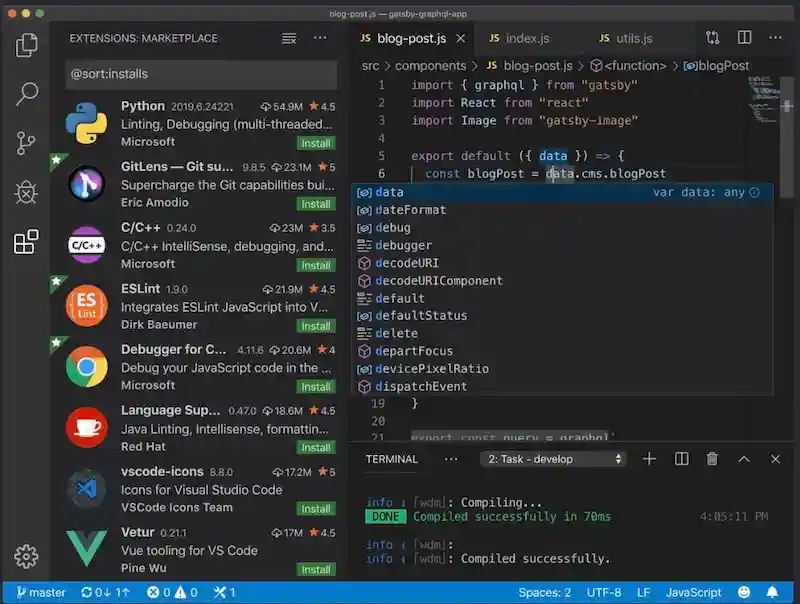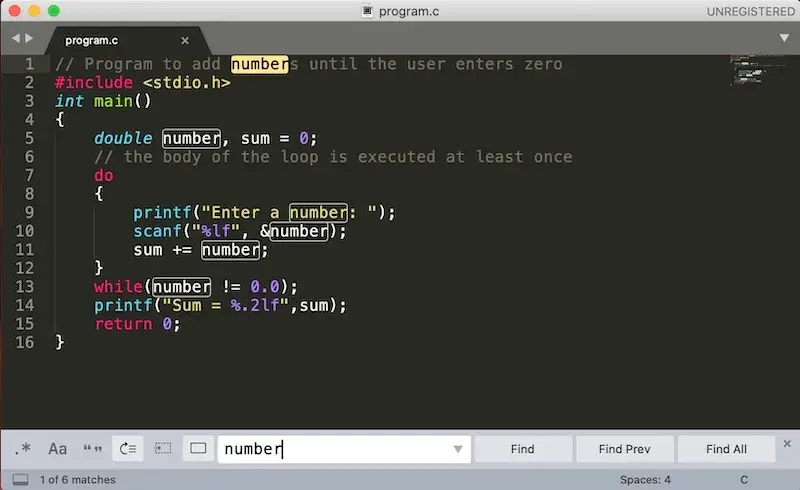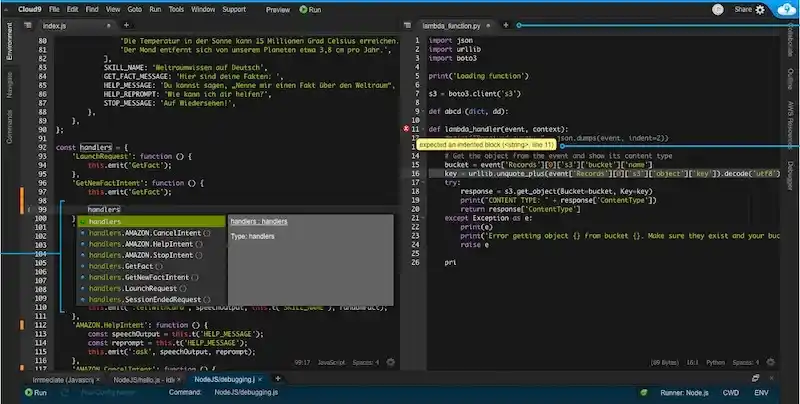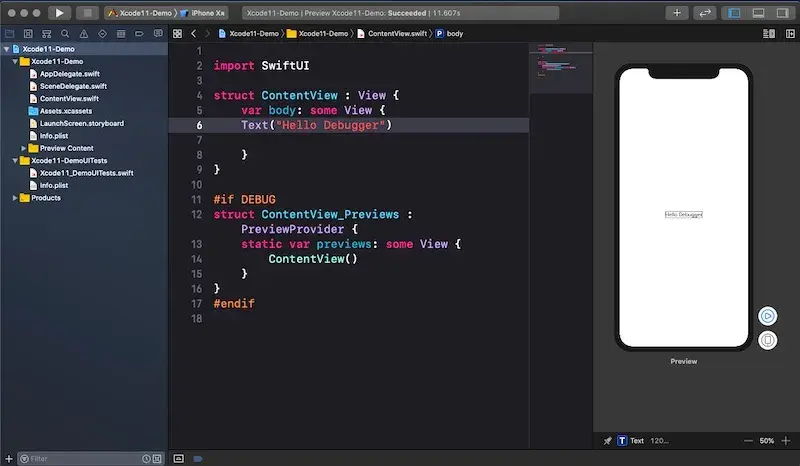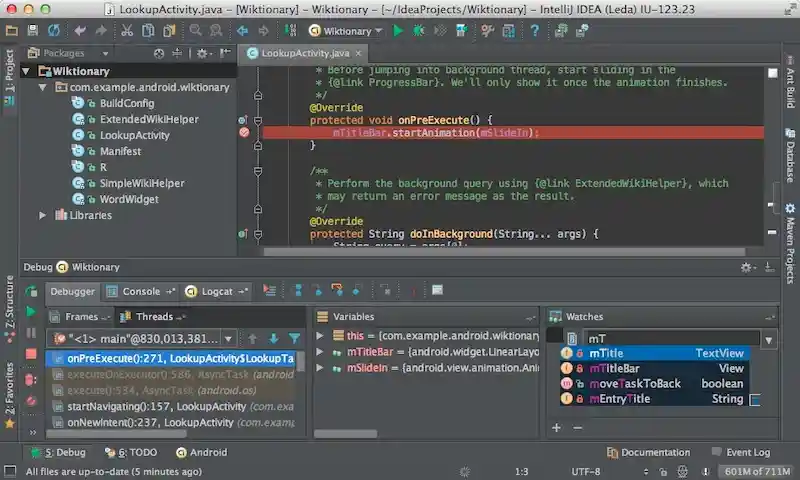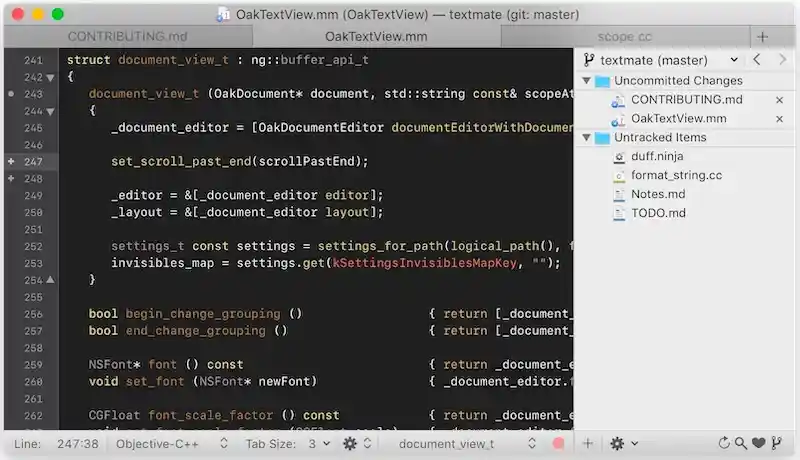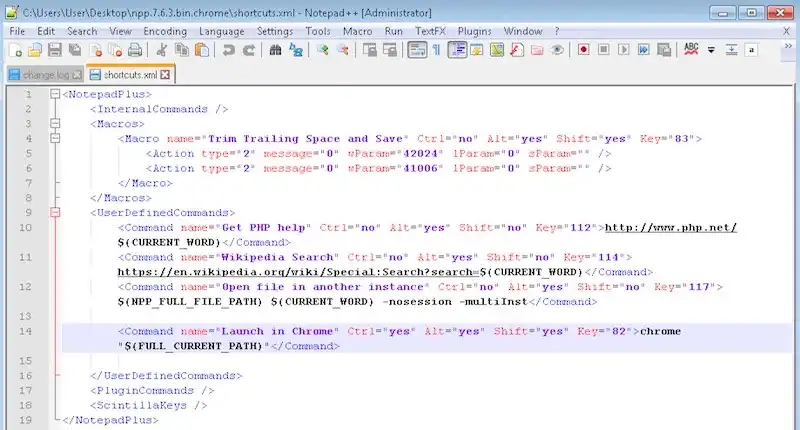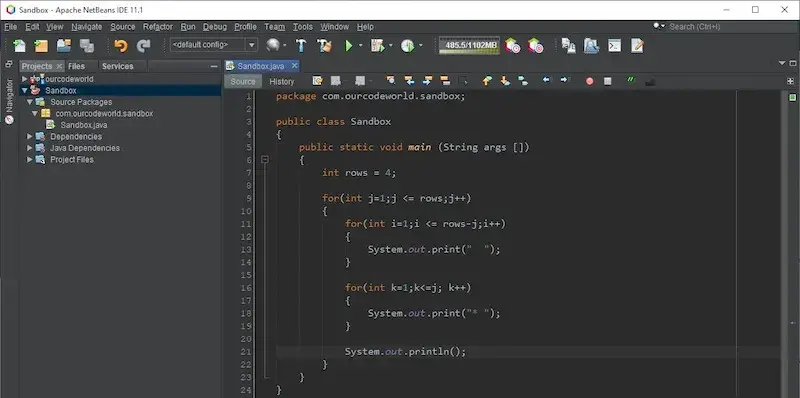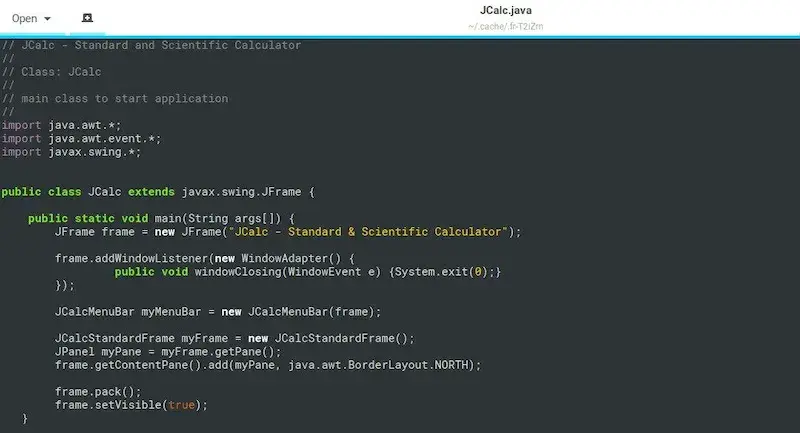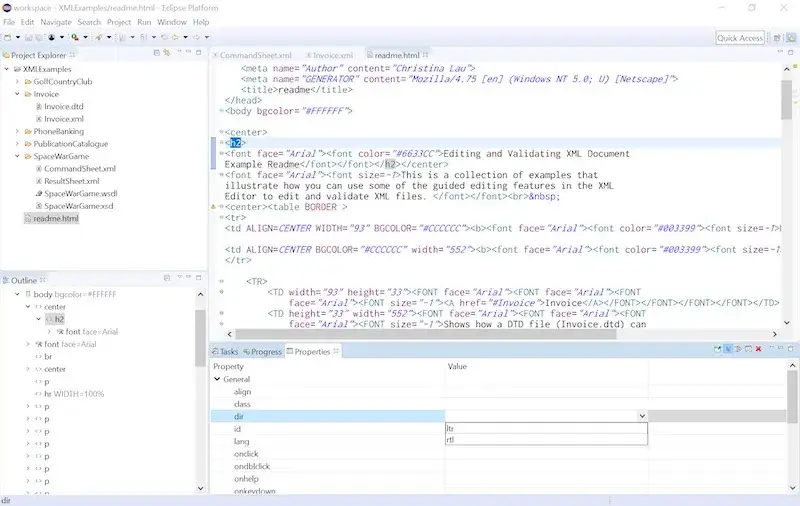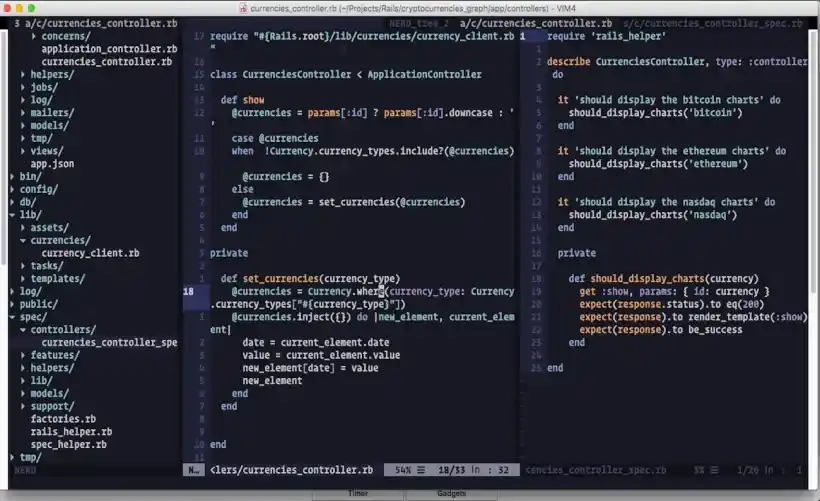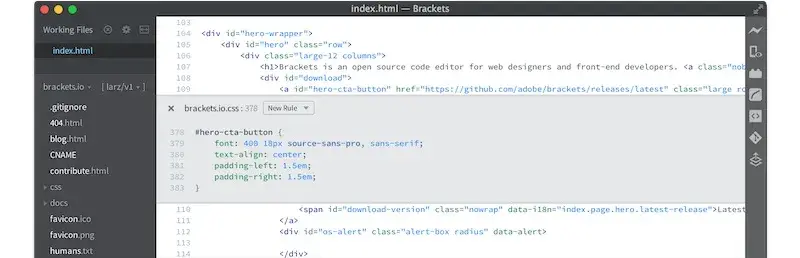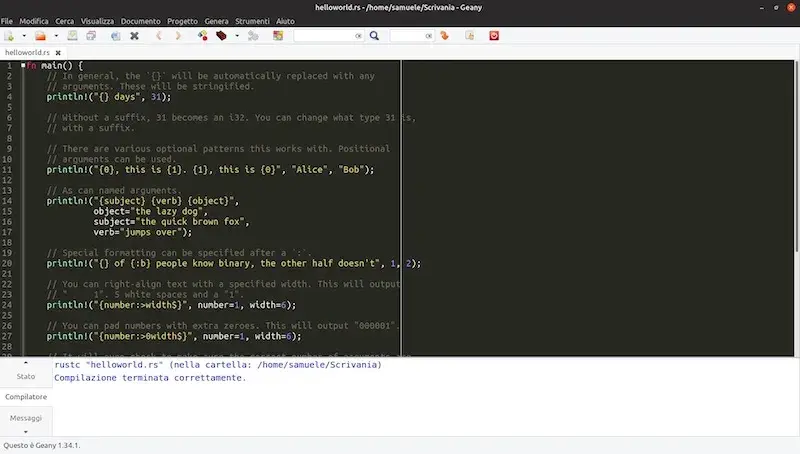Development tools are available in various forms, encompassing compilers, linkers, assemblers, debuggers, and performance analysis tools. Opting for the appropriate tool can greatly enhance productivity and facilitate smooth project workflow.
Among the fundamental programming software options, the source code editor holds a ubiquitous and continuous presence. Its primary function revolves around facilitating the writing and editing of programming code.
Code editors can exist as standalone applications or be integrated within web browsers or integrated development environments (IDEs). Given the vast array of choices in the market, selecting a suitable code editor can be a daunting task for developers.
To simplify this process, we have curated a selection of exceptional programming software. These tools not only expedite the coding process but also offer a wealth of valuable features.
Table of Contents
Visual Studio
Visual Studio, developed by Microsoft, emerges as an immensely robust solution for building websites, web services, and mobile applications. Widely adopted by small and midsize businesses, it serves as a comprehensive platform for computer program development.
This software encompasses a feature-rich code editor, equipped with IntelliSense—a context-aware code completion functionality that enhances the coding experience. Additionally, Visual Studio offers code refactoring capabilities, allowing developers to efficiently restructure their code.
With an integrated debugger, users benefit from a versatile tool that operates as both a machine-level debugger and a source-level debugger, facilitating effective debugging and troubleshooting processes.
Sublime Text
Sublime Text stands as an advanced text editor catering to prose, code, and markup needs. Notably, it incorporates a minimap feature positioned on the side, enabling users to access a hierarchical overview of files. Additionally, it offers a comprehensive set of keyboard shortcuts to expedite various actions.
This lightweight software is meticulously developed using a combination of C/C++ and Python. Its robust architecture empowers it to handle intensive tasks with ease, eliminating potential performance constraints. Moreover, Sublime Text boasts a versatile command palette that enables users to delve deeper into the editor’s functionality and maximize its utilization.
AWS Cloud9
With AWS Cloud9, you can effortlessly write, run, and debug source code using nothing but a web browser. Gone are the days of having to install files or configure your development machine before starting new projects. This platform comes equipped with a comprehensive set of essential tools tailored for popular programming languages.
One of the standout features of AWS Cloud9 is its ability to define resources, debug code, and seamlessly switch between remote and local execution of serverless applications. Additionally, it enables collaboration by allowing you to share your projects, engage in code pairing, and track real-time contributions from your team.
Xcode
Xcode encompasses a comprehensive collection of software development tools, offering a vast repository of Apple’s developer documentation and featuring a built-in Interface Builder. This versatile platform serves as a go-to solution for software development targeting iOS, iPadOS, macOS, watchOS, and tvOS.
The dynamic duo of Xcode and Swift, a multi-paradigm language developed by Apple Inc, enhances the programming experience, bringing it to life with a delightful touch. A noteworthy advantage of Xcode lies in its intuitive drag-and-drop functionality, allowing developers to effortlessly arrange elements and bring their designs to fruition.
Emacs
Emacs stands as a versatile and adaptable text editor, offering users the freedom to customize and extend its functionality according to their needs. With an extensive collection of over 10,000 built-in commands at its disposal, Emacs empowers users to accomplish tasks efficiently.
The editor’s true power is revealed through the ability to combine these commands with macros, allowing for the automation of repetitive work and enhancing productivity.
IntelliJ IDEA
Crafted using the Java programming language, IntelliJ IDEA seamlessly integrates a plethora of features and enhancements that streamline the programming process. With its intelligent code completion capabilities spanning a wide range of languages, built-in support for microservices frameworks, and a comprehensive suite of developer tools, this tool distinguishes itself from the rest.
From frontend JavaScript applications to backend Java development, IntelliJ IDEA has garnered a reputation as one of the most versatile Integrated Development Environments (IDEs) available, catering to diverse programming needs with exceptional proficiency.
TextMate
TextMate, a lightweight GUI text editor tailored for macOS, offers a host of powerful features. Its notable functionalities include the ability to record macros, declarative customizations, support for folding sections, seamless shell integration, and an extensive library of plugins.
With TextMate, effortlessly swap out pieces of code and transform frequently used snippets into reusable elements. The inclusion of macros allows for the elimination of repetitive tasks by either recording and replaying a scratch macro instantly or saving them for repeated usage.
This editor is particularly beginner-friendly, providing an intuitive interface for writing and debugging code. Furthermore, its formatting capabilities prove invaluable in enhancing code readability and facilitating effective debugging.
Notepad++
Notepad++ transcends the boundaries of a conventional text editor, emerging as a robust alternative to the familiar Notepad application. Supporting an extensive range of programming languages, this software is crafted using C++ and leverages Win32 and STL technologies, resulting in a compact program size and heightened execution speed.
As a reliable companion for coding endeavors, Notepad++ empowers users to effortlessly work on multiple documents simultaneously through its intuitive multi-tab editing feature. Facilitating seamless file analysis in all stages of embedded software projects, from examining HEX files to delving into C++ source code, this editor proves to be an indispensable tool.
NetBeans
NetBeans, an open-source Integrated Development Environment (IDE), provides a rapid development environment for creating mobile, desktop, and web applications using languages such as Java, C/C++, PHP, and more. The development process is facilitated through a modular approach, where applications are built using a collection of software components known as ‘modules.’
The advantage of NetBeans lies in its licensing-free nature and user-friendly interface. Code indentation is made effortless by allowing users to define specific rules for code formatting in each supported language, ensuring consistent and readable code. Furthermore, developers can compare code across multiple files, enabling them to identify differences and collaborate effectively.
NetBeans seamlessly integrates with popular web application servers like GlassFish and Tomcat, enhancing the development workflow. Additionally, it offers smooth compatibility with version control tools like GIT, ensuring efficient source code management.
Gedit
Gedit stands as a versatile text editor embraced by the GNOME desktop environment, embodying a perfect balance between lightweight design and robust functionality. Aligned with the GNOME project’s philosophy, gedit boasts a clean and intuitive graphical user interface, catering to the editing needs of source code and structured text, including markup languages.
Beyond its core features of syntax highlighting for multiple programming languages, gedit offers additional handy functionalities. Users can leverage spell-checking capabilities to ensure error-free writing. Furthermore, the editor provides essential options such as Goto line, find, and replace, enabling efficient navigation and manipulation of text within the document.
Eclipse
Eclipse is an Integrated Development Environment (IDE) that offers a flexible plug-in system, allowing users to customize the environment according to their needs. While it is widely recognized as a powerful Java development tool, it also provides support for various programming languages through its extensive collection of plug-ins.
One of the key advantages of Eclipse is its ability to detect compile-time errors while coding, enabling developers to identify and rectify issues early in the development process. Additionally, Eclipse’s intuitive interface offers helpful suggestions and tips, and its vibrant online community serves as a valuable resource for users seeking guidance. By leveraging these features, Eclipse empowers developers to enhance their coding efficiency and productivity.
Vim
Vim is a versatile software solution offered as open-source. It serves as a highly flexible text editor, supporting both command-line interface usage and functioning as a standalone tool within a graphical user interface (GUI). Noteworthy features include automatic syntax highlighting, HTML conversion capabilities, an error list for enhanced error handling, the ability to configure compilers, and automatic correction of errors.
To optimize the visual experience, Vim allows users to adjust window sizes and split them either horizontally or vertically. With an extensive range of keyboard commands available, Vim promotes efficient navigation and editing, reducing reliance on mouse interactions. This leads to a significant increase in productivity, with users able to accomplish tasks at least twice as quickly as with conventional methods.
Brackets
Brackets, an open-source code editor created by Adobe Systems, specializes in providing a streamlined editing experience for HTML, CSS, and JavaScript.
One standout feature is the Live Preview capability, which promptly reflects your code modifications in real-time, instantly updating the displayed webpage as you make changes. Additionally, the Split-Screen feature proves to be highly beneficial, allowing you to conveniently work on CSS and the actual code simultaneously, improving your workflow efficiency.
Geany
Geany stands out as an open-source text editor that prioritizes quick load times and minimizes reliance on external libraries or additional packages.
Its broad range of programming and markup language support sets it apart. Geany accommodates languages such as C, C#, PHP, HTML, JavaScript, CSS, Python, and Pascal. Moreover, it extends its compatibility to encompass other frequently used file types like Diff-output, SQL files, and ini-style config files.