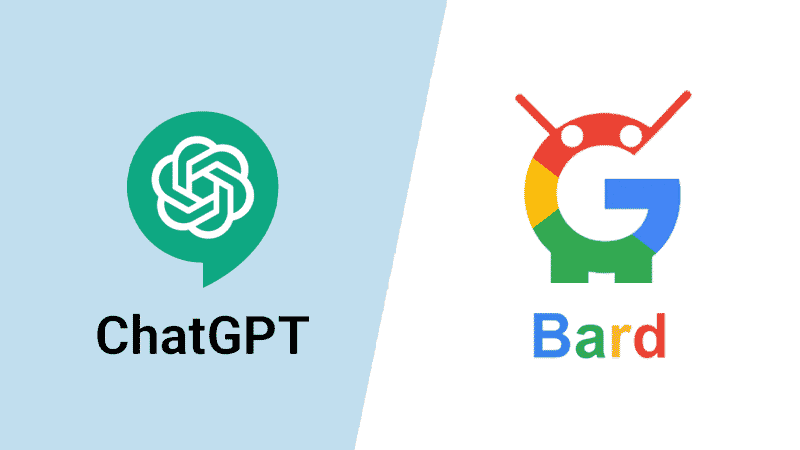Google has launched its own AI chatbot, named Bard, which is now up and available in more than 180 countries. The technology is Google’s response to the popular OpenAI ChatGPT, which has made a significant impact in various industries with its impressive natural language processing capabilities. Unlike ChatGPT, Google has made Bard accessible for free and has included various new features to enhance user experience.
Like ChatGPT, Bard is a conversational chatbot or AI, which uses a language model trained to provide comprehensive and informative responses to various prompts and questions. The model has been trained on an extensive amount of text data, allowing it to generate and communicate human-like text with ease.
Bard, the AI chatbot developed by Google, offers a huge range of capabilities for users. These include answering questions in an informative and comprehensive manner, generating creative text formats, translating languages, and collaborating on tasks such as explaining code snippets, code generation, and debugging. While some of these features are also available on OpenAI’s ChatGPT, there are areas where Bard outperforms its competitor.
Here are eight key capabilities that are available on Bard for free, but currently missing from ChatGPT:
Table of Contents
Real-Time Internet Searches
One of Bard’s impressive features is its ability to perform real-time internet searches.
Bard has the capability to scour the internet for the most pertinent and current information in response to your prompts or queries. With this ability, it can provide answers to your questions and generate text that is relevant to your search. This capability can be particularly valuable for research-related tasks or any other activities that require access to online information.
Voice Input
Another impressive feature of Bard is its ability to accept voice input. This can be particularly useful in situations where typing is not convenient, such as when you’re on the go or have your hands occupied. Additionally, voice input can be used to ask complex questions or to dictate longer texts, making it a helpful tool for those who prefer to voice input rather than type.
Text Generation Formats
Bard offers a variety of text generation formats, such as HTML, PDF, and Word. This allows users to easily use their work in other applications or share it. For instance, Bard can generate a report that you can export as a PDF or a story that can be exported as a Word document.
Additionally, Bard can summarize a web page and export it as an HTML file. With these features, Bard is a versatile tool that can help you streamline your work.
Assist You In Planning Your Trips
Bard is an excellent tool that can assist you in planning your trips. It can take care of every aspect of your travel, including finding activities, flights, and hotels. All you have to do is provide Bard with the details of your destination and travel dates, and it will generate a comprehensive travel plan for you.
In addition, Bard has the ability to customize plans based on your specific preferences and budget. By providing Bard with your requirements, it can tailor the plan accordingly to meet your unique needs and ensure that it aligns with your desired budget.
Bard can also recommend things to do and see in your destination, making it a one-stop-shop for all your travel planning needs. You should also note that while ChatGPT can also assist with planning trips, it does not have access to the most up-to-date information, making Bard the better option for those looking for the latest and most relevant recommendations.
Web Page Summaries
Bard’s ability to generate summaries of web pages is a useful feature for quickly understanding the key points of a lengthy or intricate article. By pasting the web page’s URL into Bard, users can receive a concise summary tailored to their needs.
The level of detail and length of the summary can also be adjusted to match specific preferences. With this feature, Bard can help users save time and increase productivity.
Multiple Drafts
Bard’s ability to provide multiple drafts of its responses is a valuable feature that enables users to receive feedback on their work and ensure that they are getting the best results.
By comparing different drafts, users can choose the one that best fits their needs and refine or edit the drafts as necessary. With this feature, Bard helps users improve the quality of their work and achieve their goals more effectively.
Explain Code
Bard’s ability to explain code is a useful feature for learning new programming languages or debugging existing code. By pasting code into Bard, users can receive clear and detailed explanations of how the code works and what it does.
Users are also able to inquire about particular aspects of the code, such as the methods it employs to generate specific outputs.
By asking targeted questions, users can gain a better understanding of the code’s functionality and how it operates to achieve desired results. With this feature, Bard can help users improve their coding skills and achieve their programming goals more effectively.
Google Search Suggestion
Bard’s ability to suggest Google searches is a helpful feature that allows users to easily find additional information on a topic. By typing “suggest” after their query or prompt, users can receive a list of Google searches related to their topic.
They can then explore these suggested searches by clicking on them, enabling them to gain a deeper understanding of the subject matter. With this feature, Bard helps users conduct comprehensive research and expand their knowledge on various topics.