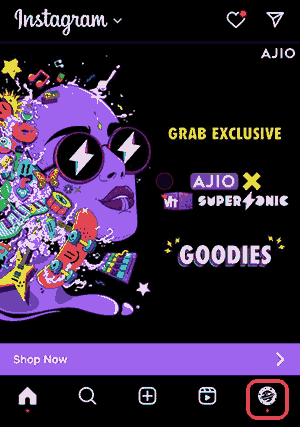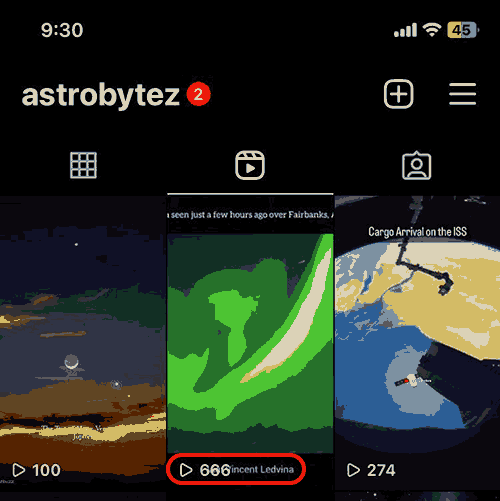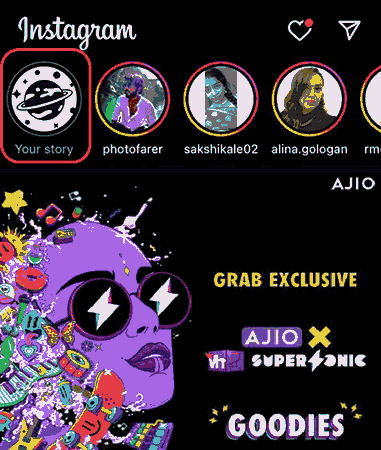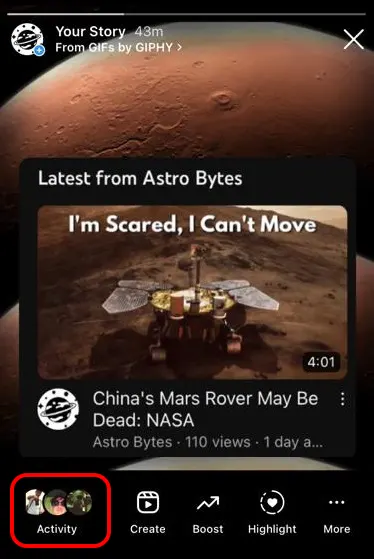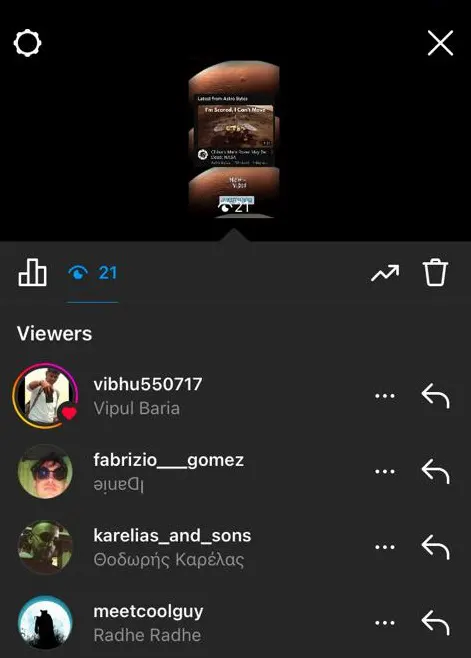We have to agree that there is hardly anyone in today’s age who is not on Instagram.
Instagram is popular because it is fun & it feels like a digital wonderland for professional content creators & other users who demonstrate to the world their talents, personality, & whatever they are passionate about through videos & pictures.
Now, if you put in a significant effort to create videos & post often, you may be curious about your audience. A few questions that might pop into your head are –
- Has my content reached all my followers?
- Are there people who don’t follow me watch my videos?
- Who has viewed my content?
These questions are important & raising these questions will help you improve your content & make better videos for an increased reach & may broaden your audience base.
So, if you are reading this article, your interest might be to know if Instagram allows you to see the viewers of your videos & well the answer is – No!
Instagram will show you the number of people who watched your content but you can’t access those accounts directly from anywhere. However, this rule applies only if you post your videos in your main feed.
If you have posted your videos on your Instagram story or reshared the actual post on the story then you may identify the people who have seen it because the username of the account is visible within 24 hours of posting.
Thus, here’s a quick guide on how you can access the views of your videos posted on your feed, story, & reels.
Table of Contents
How To Check Views on Instagram Posts?
If you have shared a video on your main feed, then you can obviously check the total views on your content. Here is how you can check it:
- Launch the Instagram app on your smartphone.
- Then you will notice your profile image at the bottom right corner.
- Click on that profile picture.
- After this, you will be directed to your personal Instagram feed.
- Now, tap on the specific video you want to check the views of.
- You will notice the total views of the video at the bottom of the post.
- The total number of likes & comments are also visible at the bottom of the content.
How To Check Views on Instagram Reels?
Instagram Reels have taken the world of social media by storm. Reels are more popular than ever & they are very entertaining to watch.
People can scroll reel after reel & I assure you, you will never get bored. However, you can only see the number of ‘plays’ your reel has got & sadly, you won’t know who is exactly these people who have ‘played’ your reels.
Follow these simple steps to learn how to check views on your Instagram Reels:
- You need to open your Instagram app on your laptop or mobile.
- Access your account by tapping on the display picture that you can locate in the bottom right corner.
- Then on your feed, there is a separate section for your reels.
- Tap on the reels section & you will see all your reels posted online over there.
- You will find the total number of views on your reels shown at the bottom of your reel
- You can tap on the reel & read the total number of likes & comments on it.
Another way of getting to know who has seen your videos is to post or share the video on your Instagram story, so you can see who has seen it within 24 hours of posting it.
How To Check Views on Instagram Story?
Instagram stories are very similar to stories uploaded on various social media apps like WhatsApp, Facebook, & similar others.
Users can post a picture, or video, or share their content from posts on their stories. These posts will be available on Instagram for 24 hours.
You can add these stories to profile highlights but you can see who has seen your story only within one day of posting it.
The steps below can help you know who has seen your Instagram story:
- Launch the Instagram app.
- At the top on the screen, tap on “Your Story.”
- Click on the “Activity” option at the bottom of your content.
- You will see the total number of people who have seen your story.
- Select the ‘seen by’ option & you will find the list of viewers where you can find out who your viewers are.
Read: 7 Ways to View Instagram Stories Anonymously
In order to know who your audience is, you can take advantage of these methods. Nevertheless, if you have a business account, then you have an additional option for every post, which is “Insights.”
By clicking on Insights, you can see the total number of likes, comments, viewers, the average age group of your audience, the number of people who have saved your post & shared it & many other parameters.
Frequently Asked Questions
Does Instagram show who viewed your story?
Instagram indeed shows you who has checked out your story. It’s significant to remember, though, that Instagram just displays a list of users who have seen your story if their accounts are not changed to private.
Unless they follow you and you have approved their follow request, an individual with a confidential account who views your story won’t be listed amongst the viewers. Instagram also doesn’t share how many times a certain story has been seen.
Can someone see that I viewed their Instagram video if we are not friends?
If an Instagram video is made available to the public, everybody who watches it, including those who are not friends of the user, can view it.
Nevertheless, Instagram does not give the user any message when somebody views their video. Just the entire number of views for the poster’s video is observable.
It’s critical to bear in mind that if the Instagram video is posted as a story, the person can only see the usernames of the people who viewed the story if the viewer’s account is not set to private.
The viewer will still be marked as a person who has watched the video even if their account is private but the content creator can’t see their username in the viewer list.
How to see who viewed your Instagram profile?
Instagram does not have a service that permits users to see who has checked their page. The only exception to this is if you have a business profile on Instagram, in which case you can access some basic data regarding your followers, such as their age, gender, and geographic area.
Conclusion
I hope this article gave you some clarity on how to check the views on your Instagram posts, videos, reels, & stories.
You can see who has viewed your content only on stories. The total number of viewers is available for content posted as videos & reels, but you can’t know who are these users that have viewed your content.
Views are important when it comes to analyzing the performance of your profile but it is advisable not to get too worked up on views & likes & stick to your niche.