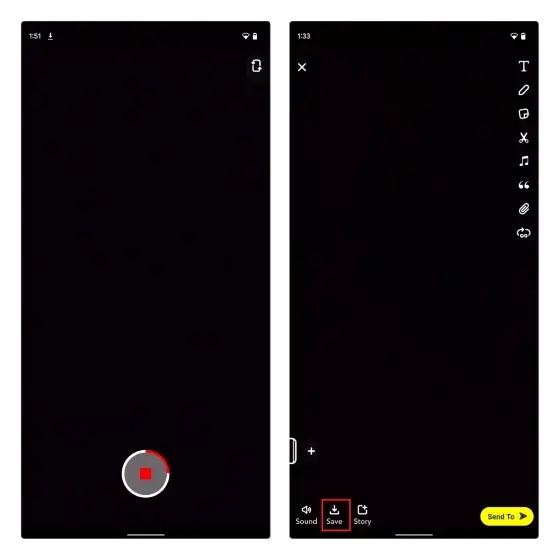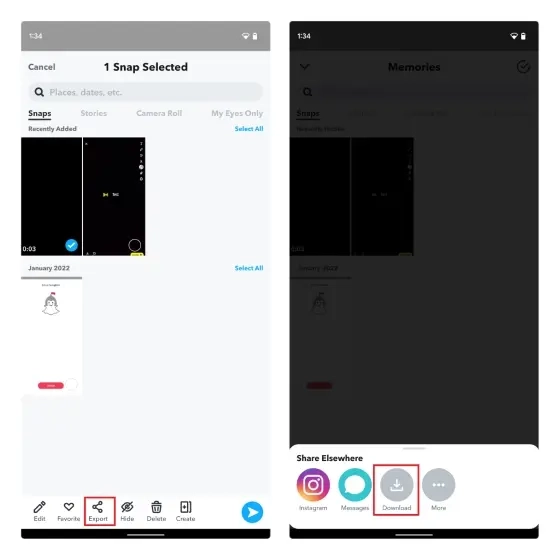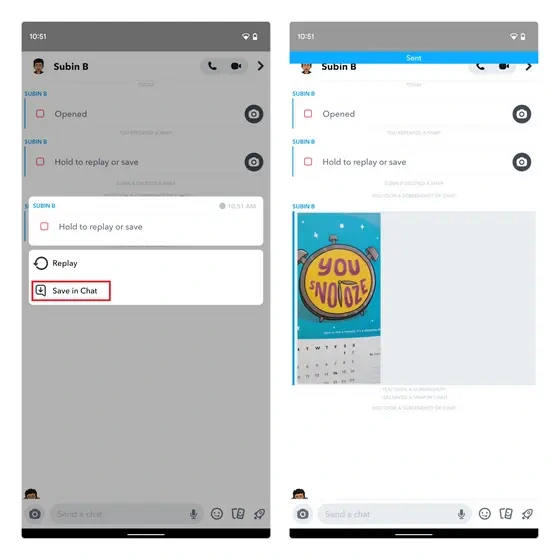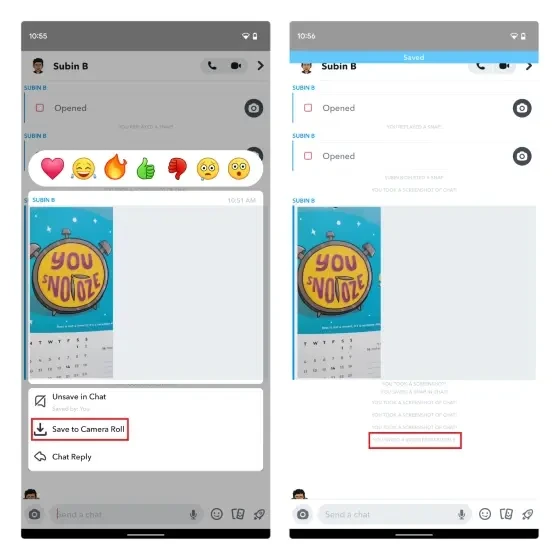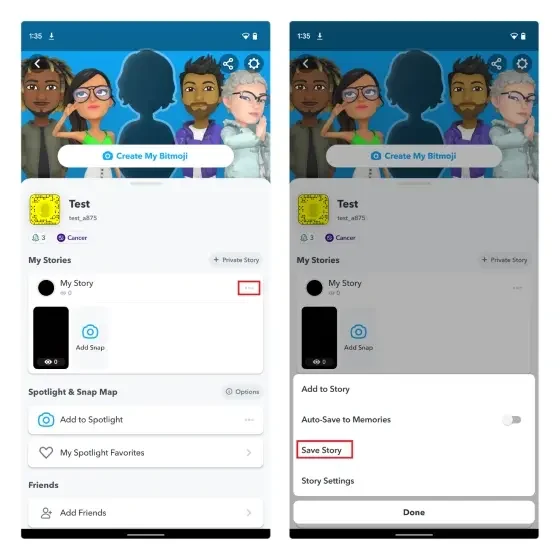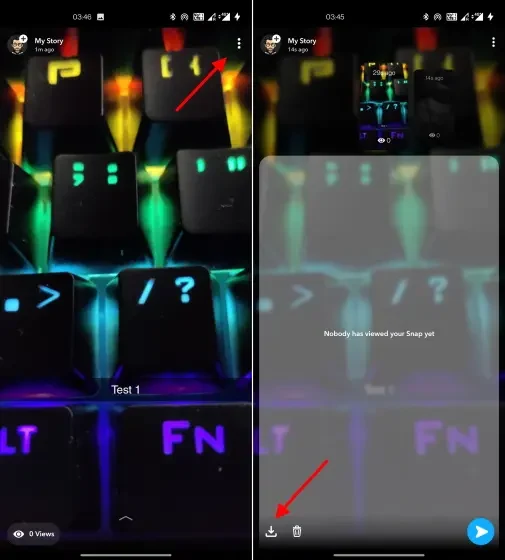Snapchat is a great way to message friends and family, but it can be difficult to save videos and pictures someone has sent you. Fortunately, in most cases, you just need to tap the notification once to save a photo or video, but if you want more time on the content you send or receive, you can scroll down the message to discover an option for saving. With that said, we’ll teach you how to download photos or videos from Snapchat.
Table of Contents
How To Save Snapchat Videos From Other Users (With Expiration Timer)
Snapchat is a popular service that allows users to send temporary videos to their friends. The dilemma is, Snapchat doesn’t let users download the videos they send even if someone requested a download.
If you want to save them anyway, the best option is to record your screen using the screen recording feature on your phone or using one of the best screen recording apps.
Also, the user will be notified of your screen recording, which is why we do not recommend you to record their videos using screen recording.
If you want to proceed anyway and don’t mind the risk, try this workaround for recording the video. Simply start the screen recording before opening Snapchat.
How To Save Your Own Snapchat Videos Before Sharing Them
- To record a video on Snapchat, long-press on the shutter button. After the preview screen appears, tap the “Save” icon at the bottom-left corner of the screen to save your photo or video.
- The videos/ images will be saved in the “snaps” Section within the app. You can easily access it by tapping on the card icon in the camera interface.
- Long-press on a video you saved and select “Export” which will appear at the bottom of the screen. Next, the share sheet will appear, tap “Download” to save the Snapchat video. You can also use “My Eyes Only” if you want to hide your videos from nosy friends and family members who might see them while they’re still on Snapchat.
Read: How to Take Screenshots on Snapchat Without Them Knowing?
How To Save Snapchat Videos From Other Users (Without Expiration Timer)
If someone sends you a looping Snapchat video, you’ll have the option to save it in the chat window. You can then download it and save it on your camera roll. Here is how it works:
Long press the video you want to save and click on the “Save in chat” option. Also remember that this option is only available for videos that are not set on “Play Once”. Snapchat will automatically notify this to the other user and you will be able to see in the chat window.
To save the video in your gallery, long press on the video and click on “Save to camera roll”.
How To Save Snapchat Videos From Your Own Story
If you have a video that you’ve shared on your Story, here’s how to save it and access it from time to time:
- First open your profile. Next to my story heading, press the three horizontal dots. A pop will appear on the screen from where you have to select “Save Story”.
- Tap “yes” on the confirmation prompt that will appear on the screen. Once done, all the stories will be saved in the Memories section. And if you want to save a single story then you can do that too.
- In case you want to save a single story then click on that particular story and swipe up. Then click on “save”.
- Now again long press the video/ image in the “Memories” section and click on export. The share sheet will appear on the screen from where you can click on the “Download” button to download the snap.
Frequently Asked Questions
Can You Save Snapchat Videos Without Them Knowing?
It is possible to screen-record Snapchat videos sent to you, but recipients will usually be notified. We don’t recommend doing so if the sender doesn’t know you’re recording.
Can You Use Airplane Mode To Save Snapchat Videos Secretly?
Earlier, as a workaround, some people found a way to secretly save Snap videos or screenshots without the sender knowing. But it turns out that the loophole was quickly closed by Snapchat.
So there’s no point in using Airplane mode anymore. When you reconnect to the internet, they’ll notify you the moment you’ve saved something and you can stop hiding anything.
How To Save A Snapchat Video Someone Sent You?
If you receive a video that doesn’t have an expiration timer, just long-press it in the chat window and choose “Save in Chat”. Now long-press the video again and select “Save to Camera Roll” to save it on your personal device.
Can You Save Other People’s Snap Videos?
Snapchat doesn’t have a native way for users to download videos sent by other users. However, you can ask the sender to send an attachment video which will loop, or you can record it using your phone’s screen record option. If you receive videos in loops, you’ll be given the option to save it to your camera roll.
Conclusion
To be honest, Snapchat is making the right choice by removing the save button from their videos or photos others send you. They’re meant to be private and ephemeral, so there’s no need to have a “save” feature in that case.
Since there’s no save button, you will always have to take consent from the sender before saving. If you would like more help regarding the process, please feel free to leave a comment outlining any questions below.