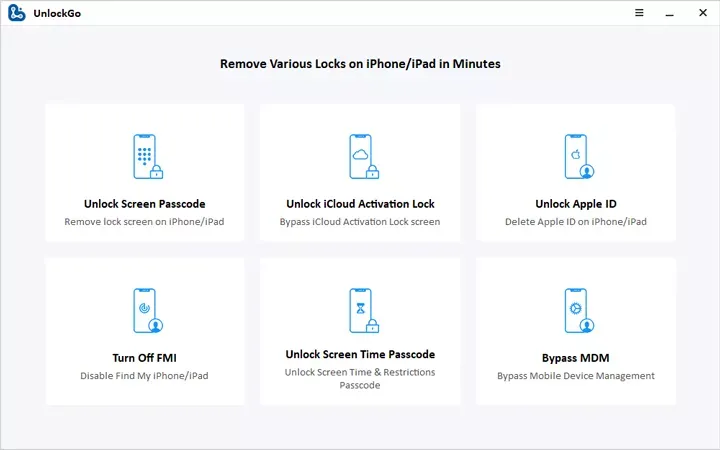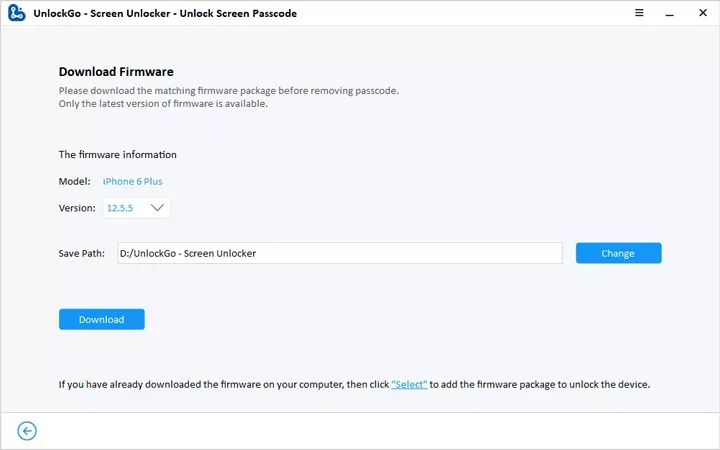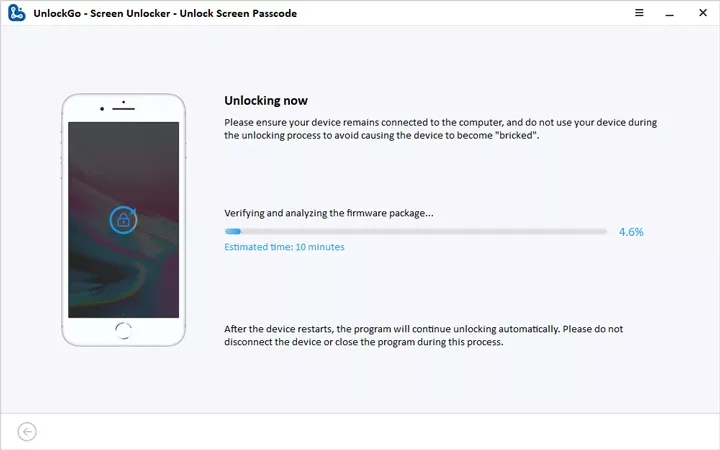Our phones have become such an important part of our daily life that it is painful to even imagine forgetting their passcodes or losing our phones.
But, sometimes we face unfortunate situations & things can go south. You may try the same passcode repeatedly in the hopes that it will magically unlock your phone.
But, there is nothing to worry about as there are various ways to unlock an iPhone passcode. Here are five ways to unlock a locked iPhone.
Table of Contents
1. Use iTunes:
If you have synced your iPhone with iTunes before, then you can use iTunes to remove the passcode and restore your iPhone.
Here are the steps on how to bypass iPhone passcode using iTunes.
- Connect your iPhone to the computer that you synced it with before.
- Open the iTunes software on your computer and wait for it to sync to your iPhone.
- Click on the iPhone icon when it appears in the iTunes app.
- Click on “Restore iPhone” and follow the on-screen instructions to restore your iPhone.
But, here’s the thing – you should know that restoring your iPhone will erase all the data and settings that you have made on your device.
2. Bypass iPhone Passcode without Using iTunes
Not everyone might have synced their iPhone with iTunes. In such cases, you can use third-party tools like iToolab to bypass the passcode of your iPhone.
iToolab Unlock Go can also be used to bypass iCloud locks, Find My iPhone restrictions, delete Apple ID, & other iOS gadgets.
To bypass an iPhone password that has been lost, follow these instructions:
- Firstly, you need to download and install iToolab UnlockGo – iPhone Unlocker onto your computer.
- You have to connect your iPhone to your laptop or computer using the lightning cable.
- In order to initiate the unlocking process, launch iToolab UnlockGo and select the option “Start”
- To go into DFU mode or recovery mode on your iPhone, understand the instructions displayed on the screen.
- When your iPhone is in the DFU or Recovery state, iToolab UnlockGo will detect your phone
- After the detection, you will be guided on how to download the appropriate software to help you bypass the code.
- There will be an option “Download Firmware”. You need to select this option.
- Subsequently, iToolab UnlockGo will send you a verification code or try to check the software after it has been downloaded.
- Once the verification is over, you will see an “Unlock Now” option. Click on it.
- You need to wait for a while & let the unlocking process complete
- Then after this process, your iPhone will automatically restart & voila! You can access your iPhone without the passcode.
It provides a fairly simple and direct solution for all users, you don’t need to try various complicated steps by yourself, you just need to click the mouse following the guide. In addition, it works well on both Windows and Mac, as well as all iPhones and iOS systems.
3. Use iCloud
If you have enabled Find My iPhone on your iPhone and your device is connected to the internet, you can erase your device remotely using iCloud.
Here are the steps to do so:
- Go to iCloud.com on a computer or another device.
- Sign in to iCloud with your Apple ID.
- Click on “Find iPhone” and select your iPhone from the list of devices.
- Click on “Erase iPhone” and follow the on-screen instructions to erase your iPhone.
Note that erasing your iPhone using iCloud will also remove the passcode and all data on your device.
Now, if you are wondering about how to get the data that you had earlier, then it is better to have a backup of all the data that you earlier had on your iPhone & then you can use it to recover the lost data again on your device.
4. Ask Siri
If you’ve forgotten the passcode of your iPhone, Siri may be able to help you in some limited ways, depending on your specific situation.
Here are a few things you can try:
- Access Siri: If your iPhone has been locked with a passcode, you can still access Siri by pressing and holding the Home button until Siri appears on the screen.
- Ask Siri to make a call or send a message: If you have Siri set up to make calls or send messages without unlocking your phone, then voila!
If you need help, you can ask Siri to call or send a message to a friend, colleague, or family member.
- Ask Siri to restart your iPhone: Sometimes, restarting your iPhone can help you fix software issues.
Conclusion
I know forgetting your iPhone passcode can be a frustrating experience but you can try the methods provided here in this article to unlock your device.
Attempting to bypass the passcode using wrong or illegal methods can cause more harm than good and may result in data loss or damage to your device.
It is better to always remember to keep your passcode safe and secure to protect your personal data from getting hacked or stolen. If you encounter this problem and need to bypass iPhone passcode without Siri or iTunes, using iToolab UnlockGo-iPhone Unlocker is an easy way, it saves time and effort, and does not require complicated steps.