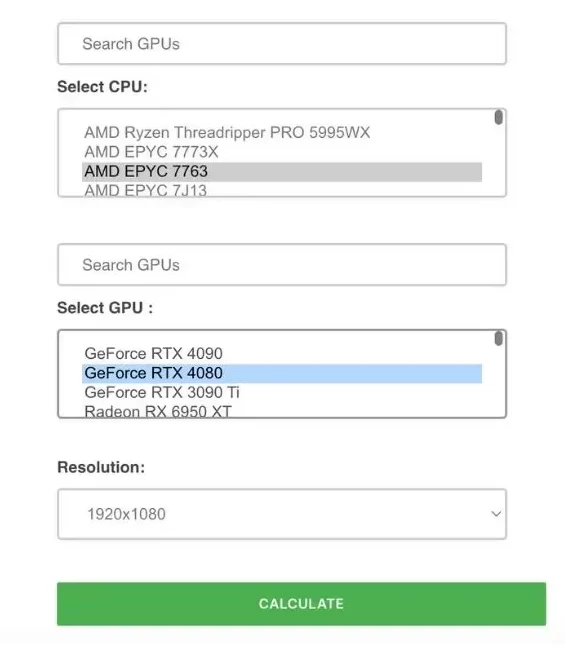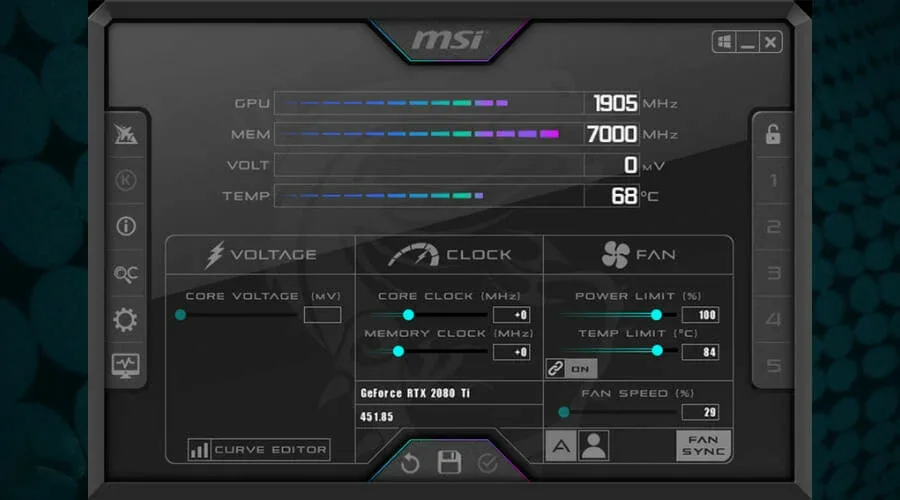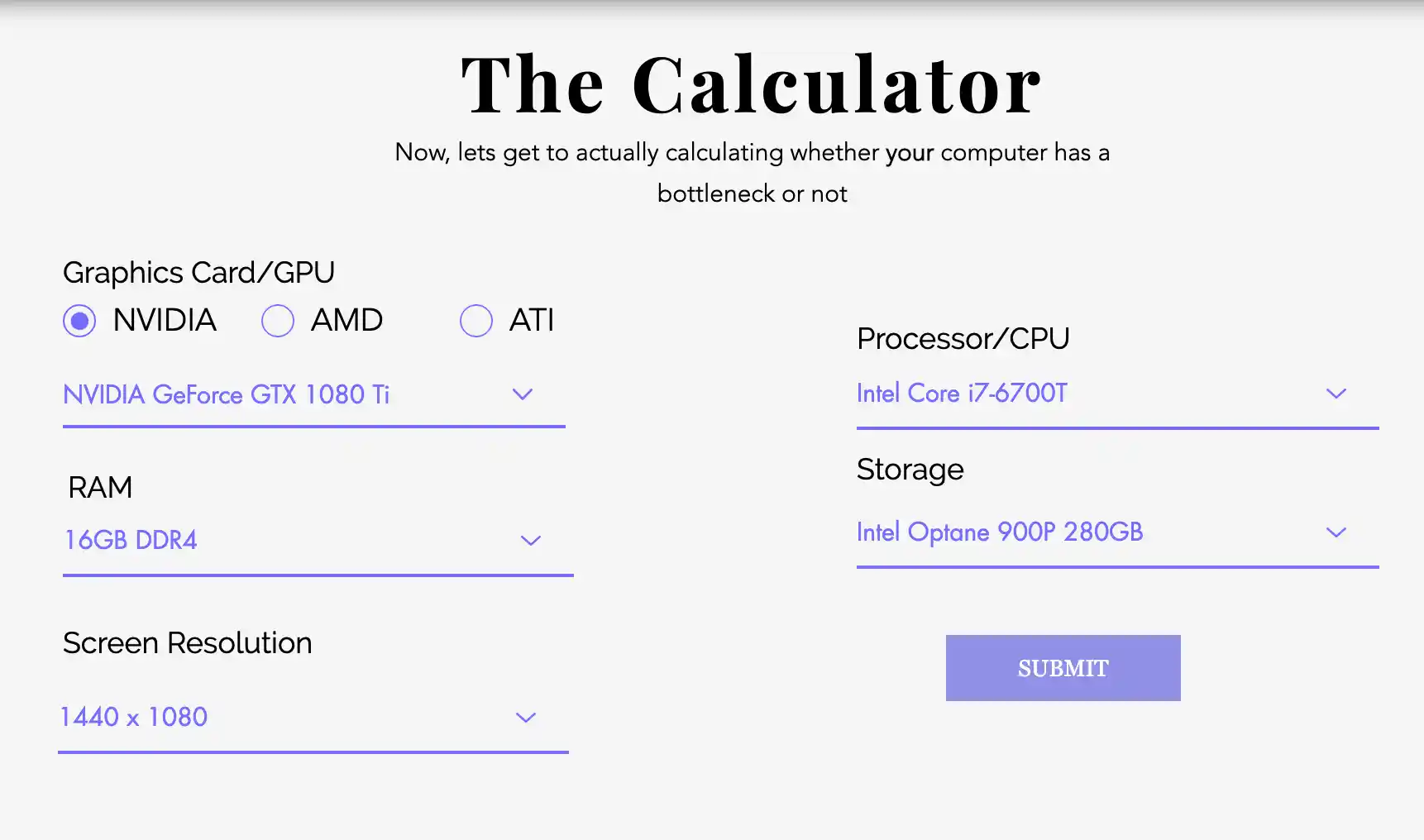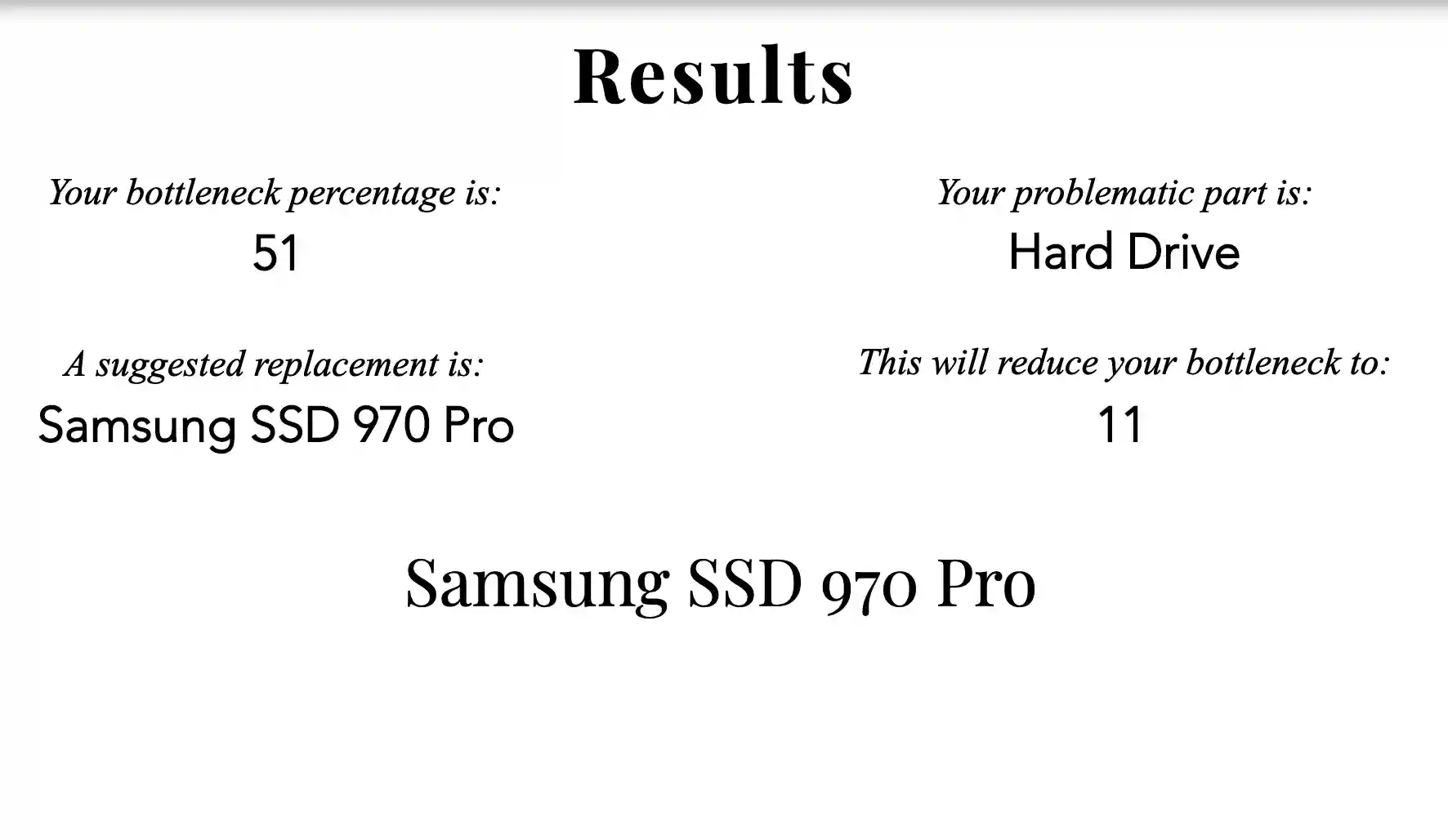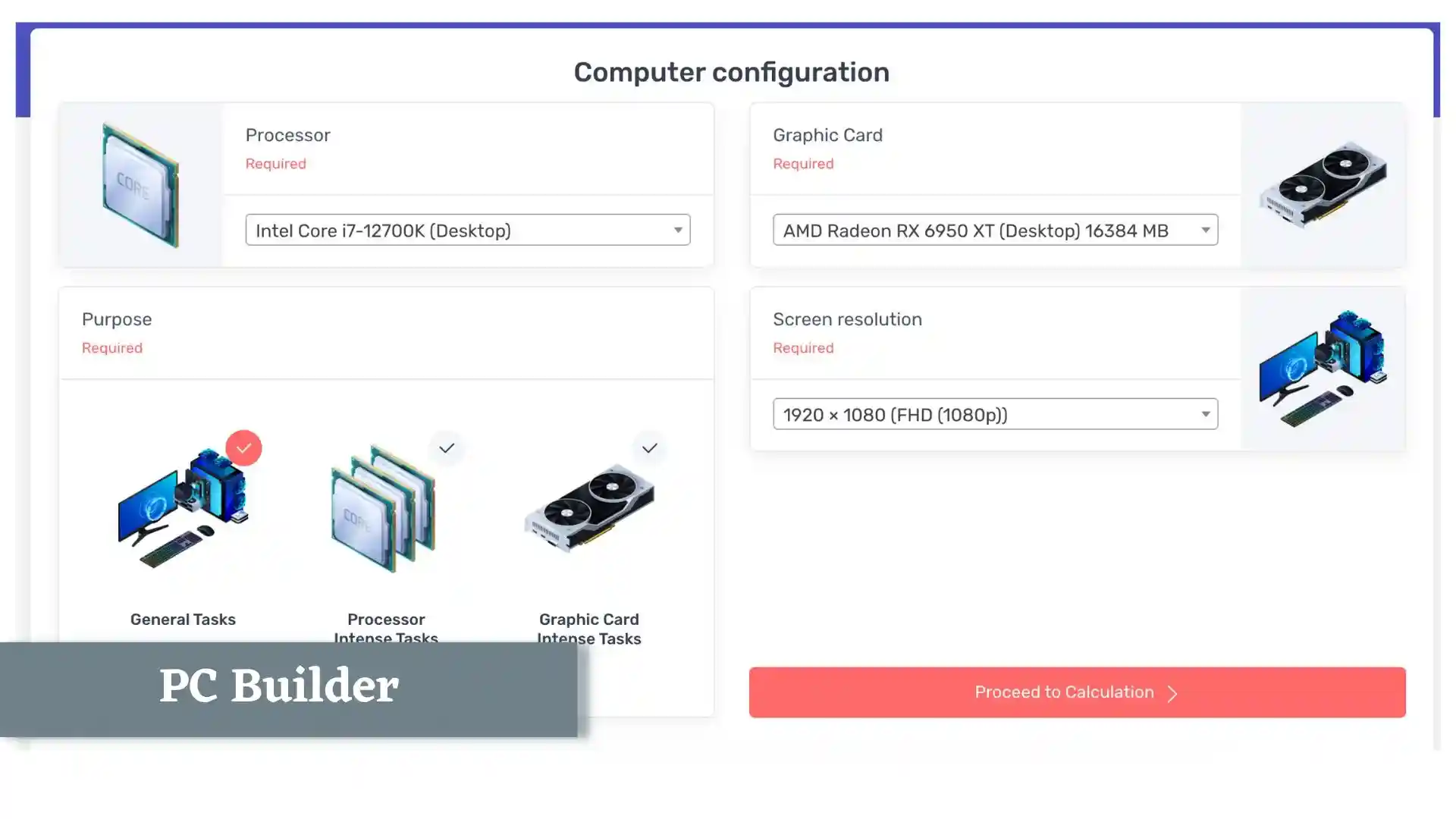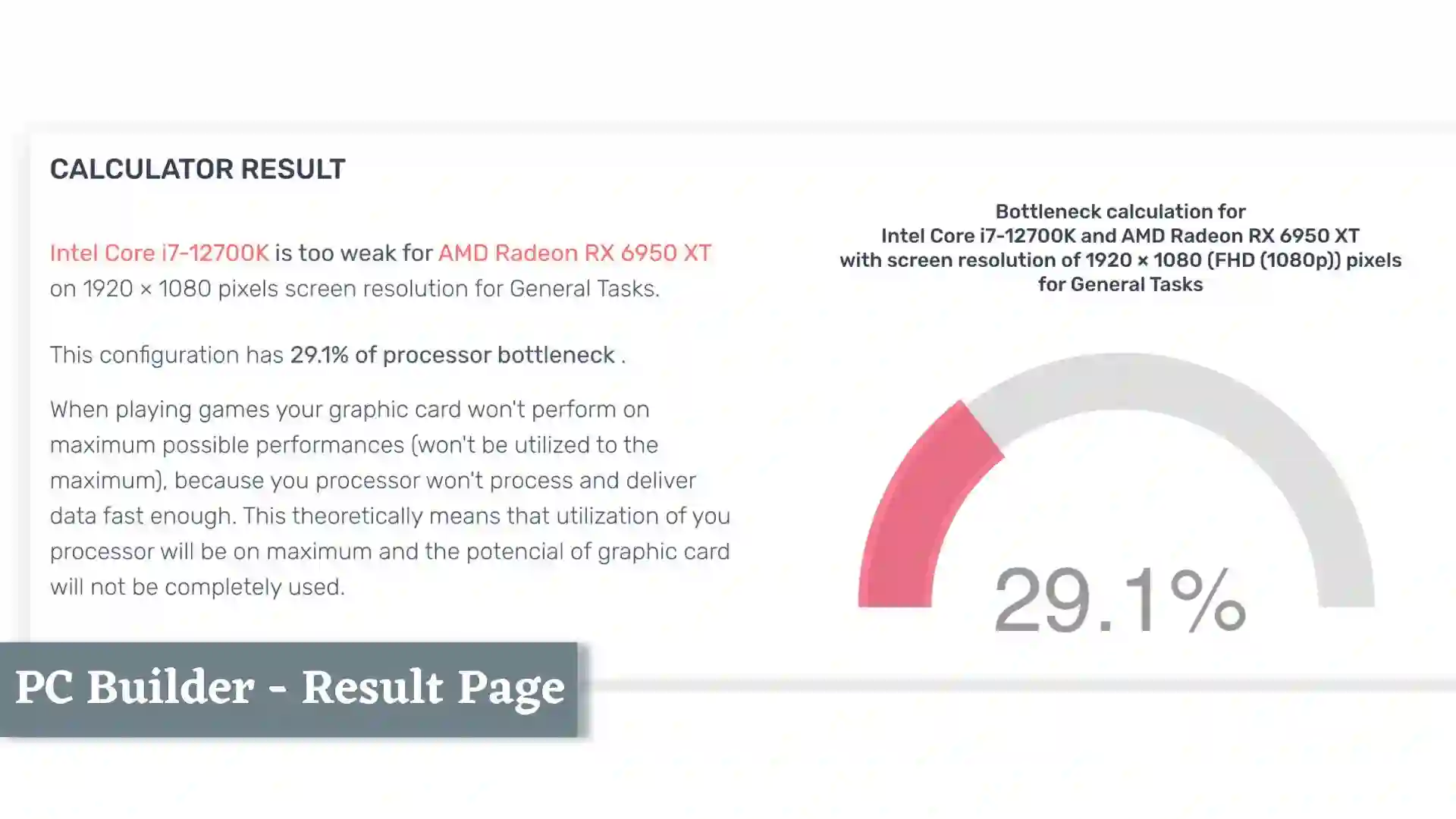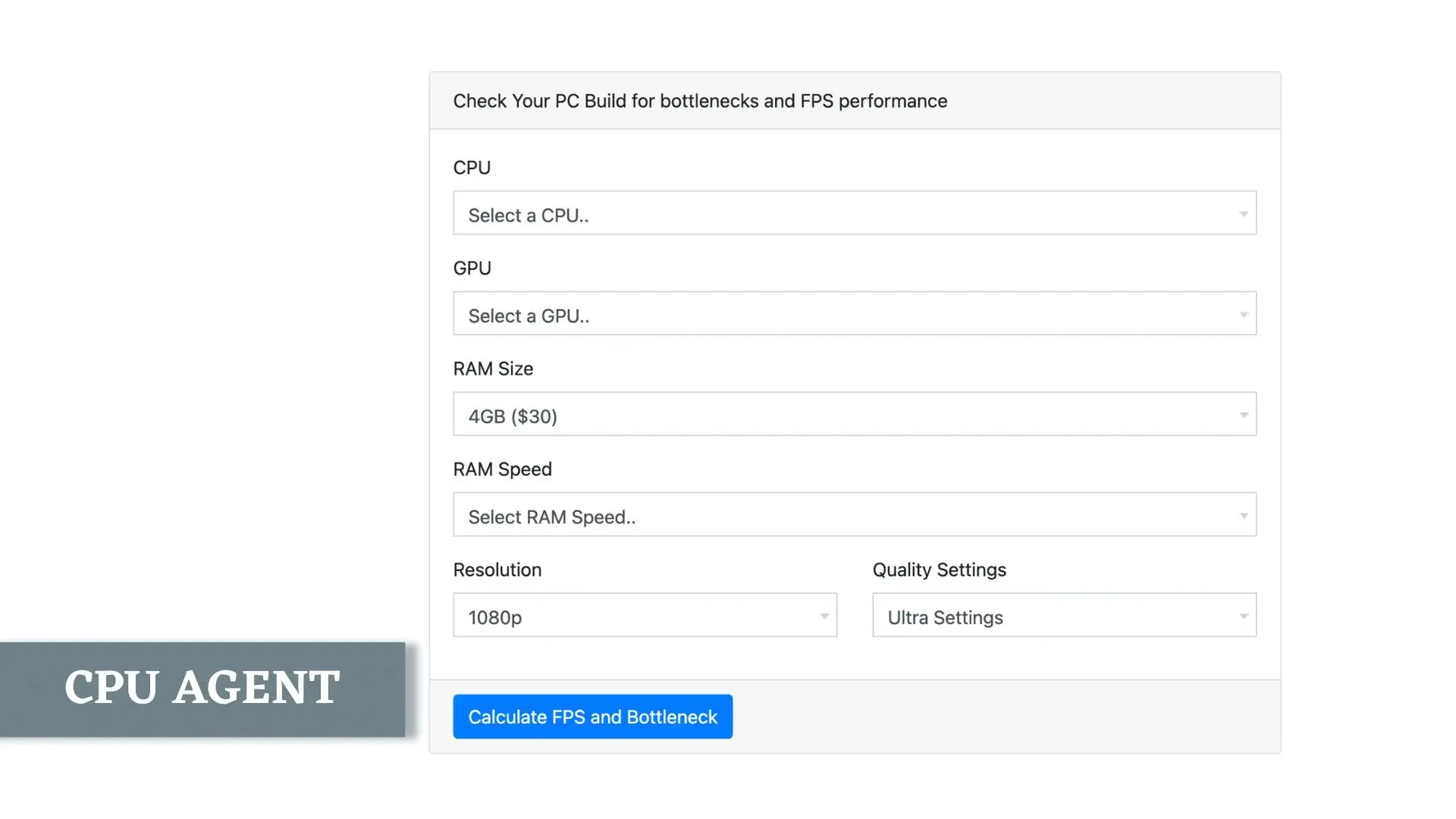A bottleneck calculator is an excellent tool for analyzing a computer’s performance. In this article, we will examine some of the best bottleneck calculators available in 2023, so you can determine where improvement can be made and identify the source of the slowdown.
In addition to discussing the features that make these calculators stand out from their competition, we will also discuss what makes them unique.
There is no doubt that checking and analyzing bottlenecks is not an easy process for PC/System Building enthusiasts. This is where the Bottleneck Calculator comes in.
In most cases, the problem occurs because the performance gap between the CPU and GPU is too large. You’ll have to buy and install a CPU and GPU and compare their performance.
You can, however, avoid all hassles by using a CPU GPU bottleneck calculator. It calculates bottleneck percentage without adding a component to your computer. Before making a purchase, you’ll find out if there are any major conflicts between members. These calculators aren’t 100% accurate.
Table of Contents
What Is A Bottleneck In CPU Building?
Generally speaking, a bottleneck occurs when a component receives 100s of inputs at a particular time while having only ten processing capabilities in a given period of time. Though it’s a simple concept, many people are not aware of the problem at hand.
It is common for data packets to be slowed, stuck in traffic, and even lost when a computer component is too old, slow or otherwise incompatible with another component.
Read: Are Laptops Good for Gaming? Laptops Vs Desktops
Best Bottleneck Calculator of 2022
In order to calculate your PC parts’ bottleneck, here are a few calculators I recommend. These calculators are one of the best for calculating bottleneck percentages and other components affecting your system’s performance. Whether you’re building a gaming PC or a workstation, these will work.
TW Bottleneck Calculator
Users can use TechWafer’s Bottleneck Calculator to determine where their system might be slowing down. They can do this by choosing their CPU, GPU, and resolution.
In order to use the Bottleneck Calculator, users must choose their CPU, GPU, and resolution from a dropdown menu. Based on the user’s selections, the calculator will determine the potential bottleneck in their system and show them what to do.
One of the best things about TechWafer’s Bottleneck Calculator is how easy it is to use. The calculator’s interface is easy to use, and users can choose their CPU, GPU, and resolution from the drop-down menus. It is therefore an ideal tool for people who are both familiar with computers and not.
People can optimize their system using TechWafer’s Bottleneck Calculator and ensure that their hardware works properly. The calculator helps users figure out possible bottlenecks quickly and easily, so that they can make smart decisions about their hardware.
Visit TW Bottleneck Calculator
MSI Afterburner
As overclocking can be dangerous, MSI Afterburner comes with its own hardware monitoring tool to ensure you get the best performance from your hardware.
You can check CPU usage by core, clock, and temperature, as well as memory and GPU usage with this tool. If you ever find anything suspicious, such as unusually high values, it might indicate a bottleneck.
Even though MSI Afterburner isn’t built to find bottlenecks on your PC, some advanced users can use it to determine which component is slowing it down.
Bottlenecked’s Calculator
Due to bugs on their website, their calculator is ranked on the second spot. Sometimes it doesn’t work, so you have to recalculate the bottleneck percentage. You can also use this system to find the place to buy the product that affects the system’s performance the most.
The calculation process is very simple, you just have to one by one select the components of the system you plan to build, and click “Submit”.
The SUBMIT button will redirect you to the next page, where you can press the “Reveal Result” button to see the calculation.
PC-Build’s Calculator for Bottleneck
You can use this PC-Build calculator to calculate your PC’s bottleneck percentage. Simply start by selecting the part of your system and clicking on the calculator. You will then be able to see the system component that has the most impact on the performance of your PC.
Click “Calculate” after selecting your CPU, GPU, and RAM, as well as the storage, to determine your system’s bottleneck.
In the following screen calculation results, you will be able to see which factors contribute significantly to the bottleneck percentage, as well as components that might help you to lower your rate and improve your system’s performance.
CPU Agent Bottleneck Calculator
Check out CPU Agent’s Calculator if you’re looking for an easy-to-use bottleneck calculator. Simply enter your system specs, and it will then test your CPU’s performance against 80 different parameters.
If you are looking for a way to optimize your system for better performance, CPU Agent provides detailed results that shows exactly where your system is bottlenecking. If you need a reliable bottleneck calculator, CPU Agent is the perfect choice.
Although it’s not the most user-friendly service, it’s worth a shot if you need a reliable bottleneck calculator for your desktop or laptop.
With CPU Agent, you can rely on accurate results, too. The software makes recommendations based on real-time data from over 100,000 systems.
Visit CPU Agent Bottleneck Calculator
Having tried these reliable websites, I found them to be very helpful. These are simple tools for determining if your computer is a good match for the hardware you intend to install, but they aren’t perfect, so you should do more research.
It is also important to remember not to trust a bottleneck finder if they suggest you buy an expensive part.
Systems Recommendation Without Bottleneck Problem
It is possible to avoid bottleneck problems by matching the right CPU and GPU, for example, avoiding situations where one component is slowed down by another.
You can play at high settings and enjoy smooth, lag-free gameplay with our recommended components from Tomshardware that will work together without bottlenecks.