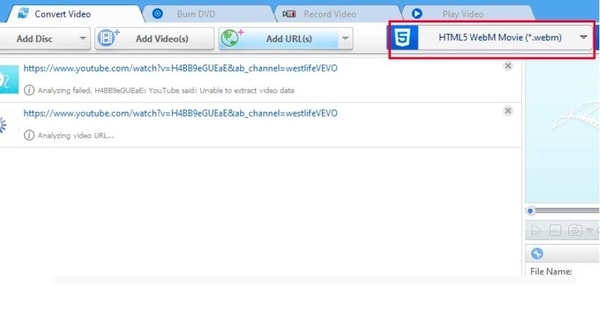YouTube is the leading platform for video consumption and creation as of now. Unfortunately, you can only watch the videos with a live internet connection. Wouldn’t it be great if you could download the videos to your storage and watch them later with internet connectivity?
YouTube has its own download feature on specific videos, but the quality of the videos gets degraded a lot to save space and bandwidth. To get around this problem, you can download your favorite videos from YouTube in a file format that preserves the quality of the videos and can be watched offline.
Table of Contents
Why You Should Use the WebM Format?
One of the best formats that you can use to download from YouTube is WebM. This audiovisual file format was first introduced by Google as an open-source and royalty-free solution to store videos in high quality while saving storage space at the same time. WebM is compressed with VP8/9 codecs for video, and Vorbis/Opus codecs for audio.
This file format also ensures compatibility for most devices and operating systems, and hence it is a great way to store your YouTube videos irrespective of your device. In this article, we have curated the best YouTube to WebM converters from the various options available. Read on to find out about these, and choose the one that best suits your needs.
Best YouTube to WebM Converters
AceThinker Video Keeper
If you are on the lookout for a YouTube converter and downloader with support for the WebM format, then AceThinker video keeper is one of the best options out there. The app is available for both Windows and Mac users.
To use this app, you need to install it on your desired computer and paste the link from YouTube. Once done, the video will be converted and presented to you in a variety of file formats such as WMV, FLV, MP4, MOV, MKV, AVI, WebM, and many more. Apart from YouTube, you can also use this app to get videos from Facebook, Vimeo, Dailymotion, Instagram, and other websites that have video content.
Pros
- Supports various different resolutions up to 4K.
- Built-in video player and editor.
- Supports simultaneous Downloads
- Allows extraction of audio from your favorite videos
Cons
- Too many prompts for getting the premium version.
Download: AceThinker Video Keeper
Any Video Converter
Another application available on both Windows and Mac to convert and download YouTube videos in WebM format is Any Video Converter. This app has an easy-to-use and intuitive user interface. Similar to the previous app on this list, this one also supports platforms other than YouTube, and many different formats apart from WebM.
Pros
- Download and convert from multiple websites
- Supports conversion of many formats, including DVD Discs.
- Built-in video editor and player.
- DVD burning and video recording feature included.
Cons
- Advertisements are present in the free version.
Download: Any Video Converter
Keepvid Video Downloader
KeepVid is a browser-based solution to download your favorite YouTube videos in WebM format. It also has a web app that you can download in case you don’t want to access it from a browser. It supports downloading and converting videos from YouTube, Facebook, Instagram, Twitter, and other major platforms.
Pros
- Very simple and easy to use UI
- Supports most major video distribution websites.
- In-Built YouTube to music converter.
- Browser-based, hence compatible with all devices.
Cons
- Doesn’t support 4K videos.
Visit: Keepvid Video Downloader
Online Convert
This is one of the best free-to-use and web-based YouTube to WebM converters available. You just need to open the video you want to convert and download and copy its link. Paste this link in Online Convert to get a list of the choices for video quality and format, and download them. This service also allows you to convert videos to MP3 to download the audio files.
Pros
- Compatibility with most devices
- Ability to change the resolution and audio quality before downloading videos.
- Ability to save settings as presets.
- Many formats are available for conversion
Cons
- Outdated design of the website
Visit: Online Convert
YouTubNow
This is another browser-based solution to download YouTube videos in the WebM format. The website requires no registration, and downloading videos is as simple as pasting the link and choosing your desired quality. The user interface is quite easy to use and provides many different formats to choose from.
Pros
- Simple and intuitive User Interface.
- Supports a lot of formats including WebM.
- Directly search YouTube from the Website
- Provides the option to download audio from YouTube videos.
Cons
- Too many advertisements on the webpage.
Visit: YouTubNow
YTOffline
YTOffline provides a browser-based solution to download videos from YouTube in WebM and many other formats. The website supports downloading and converting videos up to Full HD quality but does not support 4K videos. The user interface is also quite simple, and no additional apps are required to get started.
Pros
- Support for many formats
- Wide compatibility as no additional software is required.
- Simple user interface
- No registration is required, and there is no limit on the number of downloadable videos.
Cons
- Doesn’t support 4K conversion
Visit: YTOffline
EaseUS MobiMover
This is one of the best apps you can get to download your favorite YouTube videos directly to your desktop. The app is compatible with Windows and macOS devices. Once you paste the link of the video you want to download, it will be converted and presented to you in the available file formats. You also get support for downloading videos from 1000+ websites apart from YouTube.
Pros
- Very well-designed app
- Transfer downloaded between your iPhone and PC seamlessly
- Allows downloading in a lot of formats, including WebM.
- Intuitive content manager to make modifications to downloaded videos.
Cons
- Many features are locked behind paywalls.
Download: EaseUS MobiMover
Conclusion
The YouTube to WebM converters listed above should fulfill your purpose of downloading your favorite videos to view them offline. We have included both desktop and browser-based solutions so that you can download videos on the go. The listed pros and cons should also help you to settle on a particular app or tool, and keep using it.