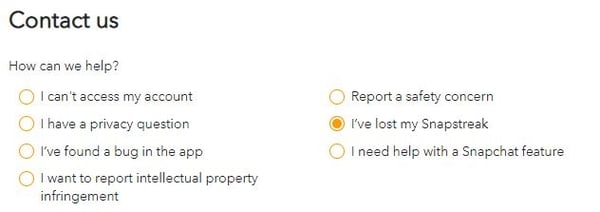Snapchat is one of the most popular social media platforms out there. This platform enables you to send snaps and messages to your friends, family, and loved ones. Among the many features that Snapchat brings to the user, Snapstreaks are perhaps the most exciting one. If you’ve achieved a Snapstreak with your friend but lost it due to some reason, this article will help you to get the streak back and continue it.
Continuing a Snapstreak with your Snapchat friend can be a rewarding experience, and help you to keep connected. It also serves as an indication of your friendship bonds on the platform. In case you’re new to Snapstreaks, let’s take a look at what they are, how to check if you have a streak going on, and how to recover them.
Table of Contents
What are Snapstreaks?
When using Snapchat, you can either chat with your contacts through messages or by exchanging photos and videos, termed as snaps. If you continue to share snaps with one or more of your contacts on a regular basis, you will automatically initiate a Snapstreak.
Basically, Snapchat shows an emoji next to your username that indicates how long you have continued the streak for. It shows different emojis depending upon the state of your streak. To initiate a Snapstreak, you and your contact will need to send each other snaps on a regular basis for three consecutive days.
To check if you have already started a Snapstreak, look for the flame emoji next to both your friend’s and your own username. An hourglass emoji will appear beside your username once the streak is about to end. There will also be a number next to the emoji indicating the number of days you have exchanged snaps.
Read: How to Take Screenshots on Snapchat Without Them Knowing?
How to Keep Your Snapstreaks constant?
Snapstreaks are not possible to maintain with just solo effort. You and your friend will both need to be regular, and send a snap every 24 hours to maintain your streak. If you’re determined to keep your steak maintained, don’t wait for the perfect moment to send your snaps. Just try to fulfill the criteria for the Snapstreak. In case your Snapchat streaks are about to expire, you will get an hourglass emoji next to your and your friend’s username.
The expiration time doesn’t depend upon how many days you’ve continued the streak. You can lose Snapstreaks that have gone over a year if you don’t continue the daily snap exchange. Also, one more thing that you need to keep in mind is that Snapstreaks can only be maintained by sending snaps to individual contacts, and you cannot initiate or continue it by sending messages, media, emojis, etc.
Keeping your Snapstreaks constant can also be quite rewarding, as the streaks are visible to other users too. When you’ve maintained a long enough streak, the emoji and the number next to your username are fun to have and show off.
Read: Popular Snapchat Filters Names You Didn’t Know About
How to Restore Broken Snapstreaks?
Snapstreaks can disappear if you stop sending snaps for even a single day. Life is not always predictable, and it is easy to forget to send snaps at the right time. In these cases, normally there is no official way to recover your streak. But this is no reason for worry, as the steps mentioned below will surely help you to recover your streak, and continue it from the point where it ended.
- Open the Snapchat app on your Android or iOS device, or visit the Snapchat webpage in any browser on your desktop.
- Navigate to the bottom of the webpage, where you’ll find a link that says “Support”. In case you’re using a mobile device, tap on your profile picture, and navigate to settings to find the same option.
- Open the link to get a list of popular topics on which you can get Snapchat’s help.
- From here, select “Snapstreaks” and you’ll be redirected to a page with comprehensive details about the topic.
- Navigate to the last FAQ, and select the “let us know” hyperlink in the answer.
- You’ll get redirected to the “Contact Us” page from where you need to select the option “I’ve lost my Snapstreak”.
- On the same page, you’ll have to fill up a short form with details like your username, Email address, Registered mobile number, your friend’s username, and a few more.
- Once you’ve filled up the form, select “Send”, and verify any captcha that comes up.
Things to Note:
When filling up the form, you’ll need to be very accurate with the details that you put in. In the “What information should we know” part of the form, try to provide an excuse that seems believable. Some examples include problems with internet connectivity, new updates, or bugs in the app. This will increase your chances of getting your problem noticed by Snapchat support, and if they find the reason valid, they will resume your streak from the point it was broken.
Also, this trick will only work a couple of times from one account, so try to use this only to fix very long streaks that you’d hate losing. For smaller streaks that have vanished, start anew and keep it continued by exchanging snaps on a daily basis.
Conclusion
Snapstreaks are often perceived as a numerical validation of your dedication on the social media platform. The more the number of days you’ve continued your streak, the more bragging rights you will get. The rules to start a Snapstreak and keep it going are quite simple. Even so, sometimes life can get in the way of using Snapchat on a daily basis. In these cases, you don’t need to give up on your streak. Use the simple aforementioned steps to get your streak back and continue it without fail the next time.