Losing a phone is heartbreaking and it happens to the best of us. Our smartphone carries lots of sensitive information, which if goes into the wrong hands can be disastrous. However, thanks to technology, now there are various ways by which you can track your phone and get it in your possession soon.
Although there are several apps available to track a lost smartphone, but in this article, we will use the ‘find my device’ feature which is available on all Android devices. Here’s how you can find your lost Android phone with ease.
Table of Contents
Secure Your Phone With ‘Find My Device’
All android phones have google’s ‘find my device’ feature. For it to function well, your phone should:
- Be switched on.
- Have Logged in to a google account.
- Be visible on google play.
- Be connected to the internet via mobile data or Wi-Fi.
- Have the location turned on.
- Have found my device on.
How to ensure you have all of this in place? Well, you can check the steps below:
Step 1: Open your phone’s setting and select Google.
Step 2: Click on security.
Step 3: Then select the ‘find my device’ option.
Step 4: Make sure it is enabled and your location is turned on as well. You can’t track your phone if this feature is turned off.
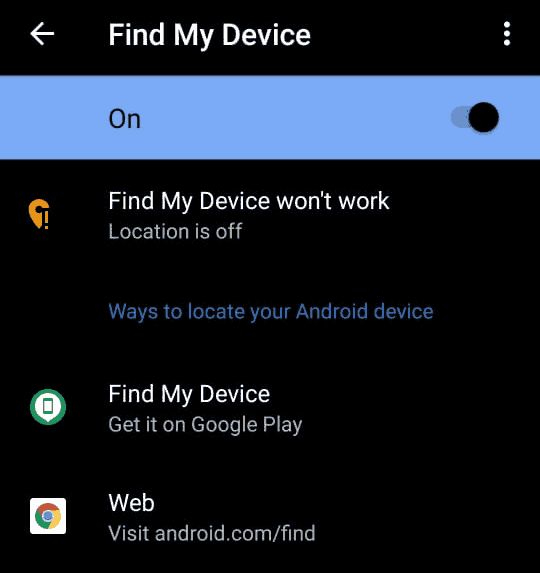
Step 5: If you can’t find this option then you can also download the ‘find my device’ app from the Google play store. Once the app has been launched, you need to sign in with your Google account.
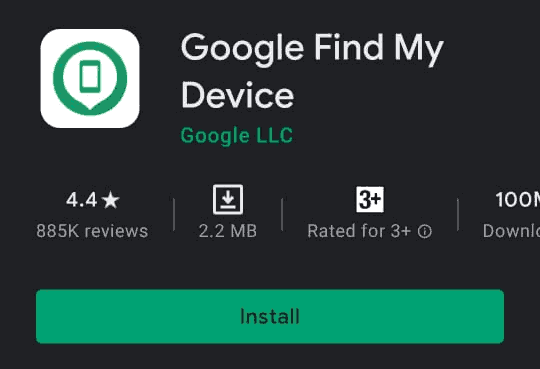
Step 6: Enter your google credentials and sign in.
Step 7: Next, you need to continue with ‘allow only while using the app’ when asked about turning on location.
Step 8: You will be able to see your phone’s battery, model, and also its network provider. You can also play your phone’s ringtone.
Step 9: To secure your phone, you can select the ‘secure device’ option and set a PIN/password.
Read – How to Track a Lost iPhone Without Any App
How to Track Your Lost Android Phone?
- First, visit android.com/find and sign in to your Google account linked with your phone.
- If your phone is switched on then you will see some options. To find your recently lost phone, you can play a sound. This sound will ring for 5 minutes on full volume, even if the phone is on silent.

- However, if it has been a while it is better to secure the device, this will sign you out of your google account. If someone finds your phone, there is a nifty little option that can display a message or your phone number on the lock screen.
- Another thing that you can do to safeguard your device, in case you aren’t able to gain access to it is by choosing the ‘erase device’ option. It will delete all the data on your phone’s internal storage. If you are not able to locate your phone this should be your last resort.
Finding Your Lost Samsung Phone via ‘Find My Mobile’
Samsung users have an additional way of tracking their lost phone. All you need for it is a Samsung account and a Samsung phone. Your find my mobile feature should be turned on, which can be done via settings>biometric and security>find my mobile and permit ‘remote unlock’, ‘send last location’ & ‘offline finding’.
Now, to find your lost phone, log in to Samsung’s website to login to your find my mobile feature and track your phone.





