We are not new to emails. It’s one of the fastest and easiest ways to reach someone. One of the most commonly used email services is Gmail. One issue with Gmail is whenever you try to create a Gmail account, you need to enter your phone number for verification purposes.
While this was optional years ago, it has now become mandatory. But owing to privacy reasons, not everyone is comfortable with sharing their number. Can you still make a Gmail account then?
Actually, yes. You can. This way you can ensure that your information remains a secret and you also have a Gmail account.
Table of Contents
How to create a Gmail account without verification?
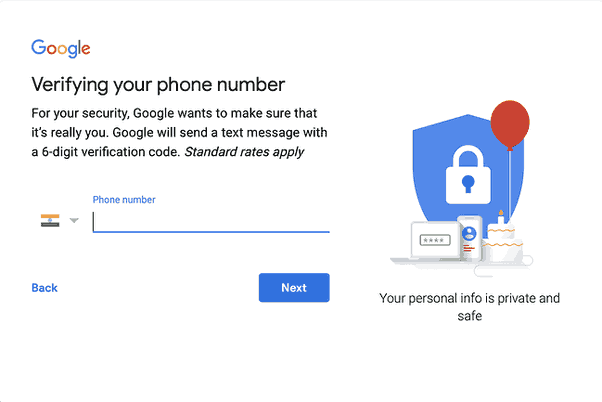
Two ways are most common for creating a Gmail account with mobile number verification. You can either create a Gmail account on your smartphone or enter your age as 15 as google will understand you don’t have your number yet. However, if you are still facing some issues then you can always a fake number from the internet.
1. Creating a Gmail account on Android or iPhone
You can easily create a Gmail account on your device from the settings app. This is an easy way to create an account without adding information such as your mobile number. You can follow the steps given below:
- First, navigate to Settings on your smartphone.
- Then, look out for accounts/cloud & accounts.
- Select accounts.
- Go for the add account that you will find at the bottom.
- Since you need a Gmail account, select google. You’ll see a google window popping up.
- Then, tap on the create account option, which is present at the bottom left of the screen.
- You’ll be required to enter few details such as name, date of birth, and gender. Fill the required information and tap next till you reach the section where you need to select a new Gmail address.

- You can either select from the options given or create one of your own email ID.
- Then, Google will ask you to add your phone number. You can either choose to skip it or go to more options and select ‘No, don’t add my phone number’.
- You just have to review your account info and accept the terms of service of Google and your account will be created.
- Now you can use it without having to add a mobile number.
Read – How to Create Yahoo Email Without Phone Number
2. Set your age to 15
To protect underage people’s information, Google doesn’t ask for a phone number of people who are 15 years or younger. They also think you probably don’t have your number at that time. It is simpler than the first method and also the best way to avoid adding your number. Here is what you have to do:
- Open your web browser and visit Gmail.
- Select the create account option on your screen.
- Select “for me” or “for business’, whatever you prefer.
- Fill in your account information and new email address and press next.

- Now, while filling your date of birth, fill the year as 2005 or above to make yourself 15 years or younger.
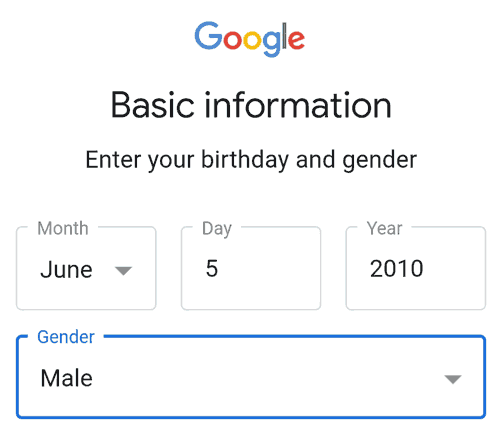
- Don’t fill anything in the mobile number blank.
- At last, agree to terms and conditions and get started with your new account.
While this is an effective method, google might require your phone number when you reach 18. So, always ensure your age is listed as under 15. Another important point to look out for is to sign out all of your Gmail accounts while creating this account. Otherwise, it’ll add the same birthday as your other accounts.
3. Use a fake number
There are numerous online services available that you can use to get a dummy mobile number. You can provide these numbers while creating your Google account. This is useful in instances where you don’t want to add fake age or any other information and want a hassle-free account creation. here are some of the sites that you can go-to for getting a dummy number.
- Free SMS Verification
- Sellaite
- Receive SMS Now
- On Verify
- SMS Receive Free
- Fake US Number for Verification
However, remember that you aren’t allowed to use dummy numbers more than once. So, while adding a dummy number to your account, always add another email account to ensure that you have an alternative option to recover your account in case you forget your password. Can I use the same phone number for multiple Gmail accounts?
Read – 10 Fake Email Generator Websites & Apps To Avoid Spam
Yes, you can. Real phone numbers can be used to create several Gmail accounts. That is however not true for dummy numbers. You can only use it once. So, if you want to create another account, you’ll either have to use another dummy number or create an account with your phone number.
Another thing that you can do is creating Gmail accounts when you are 15 or younger and update your birthday from time to time. While Gmail might not ask you to add a phone number once you are an adult, we can’t be too sure about its future terms of service. So, it is best to be on the safe side.
Conclusion
These methods are for those who are skeptical about sharing their private information with google as we can’t always trust these websites to not get hacked. However, adding your phone number is beneficial when you forget your password as it helps in the easy recovery. So, always ensure that you have another way to recover an account before creating one with a dummy phone number.






It worked
I created one new gmail account thorugh my phone settings, and I was able to skip the phone umber verification. Thank you
It’s not working and first asking phone number then the age
ikr
hi
I’m creating Gmail account
Hii I forgot my password help me
Ni
Hi, how can i contact the author?
hi
nice very nie
Thank you. I created an account using my phone settings.
Make una get out
BLLASHIT these are all fake comments.. You CAN NOT create a gmail account without a phone number and fake numbers do not work.
Google blocked all those free sms phone numbers. Either that or they blocked my ip from using those numbers.