YouTube has become one of the most used apps in recent years. The reason behind it is that it provides a platform for various budding artists, cooks, educators to showcase their talent and have people influenced and inspired by them.
People also like to multitask while watching YouTube videos but until recently people couldn’t play it in the background. However, you need a YouTube premium subscription to do that and not many of us want to pay for that. But we got you covered.
In this article, we have listed the best apps that you can use simultaneously while playing YouTube in the background.
Table of Contents
1. Chrome browser

This can be done quite easily. You just need to open YouTube in the Chrome browser. Type youtube.com in the address bar to open it on chrome. Now, click on the three dots menu and select the Request desktop site.
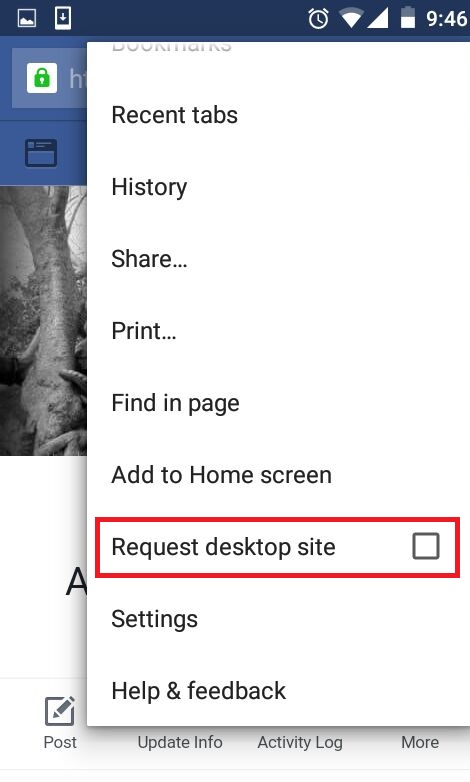
Now all you have to do is open the video you want to listen to and just play it. However, don’t close the chrome browser, just minimize it.
If the audio stops, you will have to scroll down the notification menu and tap on the play option. Now, you can enjoy listening to your favorite videos while working on other things too.
Read – 12 Best YouTube to MP3 Converter Apps/Websites
2. Brave browser
This is one of the most used browsers for playing videos for both android and iOS users. All you need to do is to turn on the video you want to listen to and leave it on.
The control panel will always be there for you to play or pause the video when you want.
To make this app work, you just need to go to settings and then select site settings. From there, go to the optional camera and microphone and push the action button for the video in the background. This app allows background video streaming for sites other than YouTube too. It is free of cost and has an ad blocker enabled, which helps a great deal.
Download (Android)
3. Minimize for YouTube play in the background

For this app to work, you have to open the app and turn on the video that you would like to play in the background. Then, hide the app by either clicking on the home button or switching to another app. This app will appear on the left corner of your screen which allows you to watch videos while surfing through other apps.
However, you need to continue using the phone if you want to listen to the video. Once the screen is off, the video will stop.
While the ad thing in this app can be a bit annoying, it is great for multitaskers who like juggling multiple apps at once.
Download (Android)
Read – 10 Best Free TV Apps to Watch Your Favorite Shows for Free
4. Tube floating

This app is a great option for android users who like to leave a background video on while working. The video in this app can be played either on a small screen or you can just listen to its audio with no screen.
This application is easy to use, you just need to watch a 5-second advertisement. Once you have permitted this app, you won’t have to promote ads on YouTube to watch anything. Also, you can listen to the audio without watching the video.
Download (Android)
5. Free music for YouTube player: Red+

This has been introduced by YouTube for its users to listen to music with ease in the background, while they are going about their other work. While it’s not free of cost, it has surely made the life of its users very easy.
It’s easy to use. Just play the video of your choice and leave it in the background when you want to use another app or do something else. It’ll play till you pause it.
Download (Android)
6. Free music for YouTube: Stream

This app allows its users to view videos from YouTube in a pop-up window. You can do your own thing in another app while this app continues to play music in the background.
A benefit of this player is that it plays music even with the lock screen on. You can use swipes from the center of the screen to the desired button to control the player. Now you can enjoy millions of music in the background without any interruptions with ease.
Download (Android)
7. NetTube
This app is free of cost and one of the easiest ways to play music. It is easy to use the app and the music will play, while you can do other work. Also, this app allows downloading so that you can watch videos even when you are offline.
You can search for required videos on YouTube as well as SoundCloud. Also, this app gives an option to automatically stop the playback after a certain time. It is a useful app for music enthusiasts.
Download (iOS)
8. Tube master
This app provides a great collection of songs and playlists too that you can just play in the background. You can select the tops from other countries and curate your playlist accordingly.
This app has a picture-in-picture inside and gesture control that makes it easier for you to rewind and control the volume of the app with a simple swipe. It supports AirPlay and AirPlay mirroring and also provides videos in different qualities that you can choose as per your convenience.
Download (iOS)
Conclusion
These apps are great options for the users who don’t like sticking to just YouTube when they could to a lot while listening to the video. So, download the best one that suits your taste and get the best of multitasking!






