Netflix is one of the most popular streaming apps. It provides its users their daily dose of entertainment with several series, movies, documentaries that they can stream anywhere, anytime online.
Owing to its rising popularity among people, Netflix finally introduced a download feature in its app. It allowed users to watch videos offline. This feature was well received by the Netflix India users as the internet connection here isn’t always the strongest and people prefer to download and watch rather than streaming it.
While offline download has been useful in many ways to its users, it also comes with certain limitations. There are certain download limit errors on Netflix. Read this article to find more information on what the download limit is about and what you can do to get around it.
Table of Contents
What’s the Netflix Download Limit?
This download limit has been set to limit the total downloads by the users. They can’t download too many movies or shows. As per Netflix’s support page, people can download up to 100 titles on a device. Once you have finished 100 downloads, you won’t be able to download more on that particular device. Also, it depends on the subscription plan you have that allows such downloads on other devices too.

These downloads also come with an expiration date, which differs depending upon its licensing agreement with Netflix. However, users are notified about it 7 days in advance so that they can either renew the download or watch & delete it from their downloads.
But given how popular Netflix is as a movie/show streaming site, one would wonder why have they even set a download limit at all? It charges its users quite an amount monthly for its services, so ideally, they should be able to download as much as they want. Since that is not the case, let’s see the reason why.
Read – 10 Best Rabbit Alternatives to Watch Videos Together
Why Does Netflix Have a Download Limit?
While we see many Netflix originals now, it still has several shows, movies, documentaries from different creators. These creators hold the license to these shows and are also the reason why the downloads are limited. It depends on the license holder and Netflix isn’t at liberty to divulge that information to the users. They are only notified about it when they are left with one last download.
Also, not all content has the same expiration date. Some might expire in 48 hours while others may remain a few weeks. To add to this, there is no way to find the expiration date. This causes inconvenience to users who often watch offline content later. So even if you download the content again, you can only download it a certain number of times and then you’ll have to wait for a while to download it again.
Common Netflix Download Limit Errors You Might Encounter
When you try to download too many videos to watch online, there are several errors that you might come across:
You have too many downloaded videos (Netflix error code:10016-22005)

Since Netflix only allows 100 downloaded titles on a device, if you try downloading more you will see an error about it. It’ll say you have too many downloaded videos on your device. So, to continue downloading you will have to delete a few of those videos.
You have downloaded on too many devices (Error code: 10016-23000)
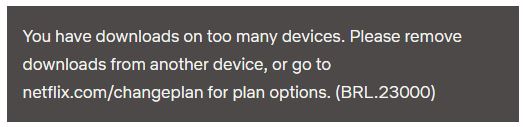
Netflix has different subscription plans for allowing its users to download on one, two, or four devices at once. In case the user tries going past the download limit, he’ll face an error message stating they have downloaded on many devices. so, they will either have to first delete those downloads or subscribe to a new plan that will support more devices and download on a new one.
You have reached the yearly download limit for this video (Error code: 10016-22007)
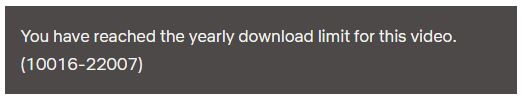
The user may not be permitted from downloading the same title time and again by Netflix due to its licensing agreement with the content’s original creator. So, when you have reached the limit, you’ll get an error message that’ll state you have reached your download limit for this year. You can only download the title again after waiting for the period given by Netflix.
How You Can Resolve these Netflix Errors?
As a frequent user of Netflix, it must annoy you to come across these errors as they don’t let you watch your downloads in peace. However, here are a few ways via which you can resolve the issues and watch peacefully:
How to Fix Netflix’s “You Have Too Many Downloaded Videos” Error?
To get rid of the ‘you have too many downloaded videos’ error, all you need to do is delete the said videos and free up space for new ones. It can be done by going to the download options and delete them either one by one or all at once, as you prefer. Once you have freed up space, you can download several titles at once too.
How to Fix Netflix’s “You have downloaded on too many devices” Error?
For getting around the ‘you have downloaded on too many devices’ error, you have to delete the downloaded content from your devices. Then, you can start fresh by downloading new videos on the same or a new device, whatever is convenient for you. You can follow the steps given below:
- Open your Netflix account and go to the profile icon that is present on the top right corner of the website. Then select the ‘account’ option from the drop-down menu that appears.
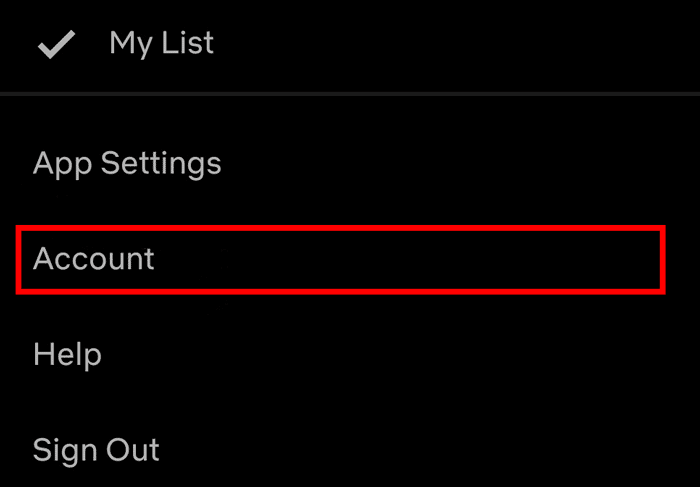
- Then, select the ‘manage download devices’ option that you can see under ‘settings’. A page will open where you will be able to see your connected devices and their downloaded content.
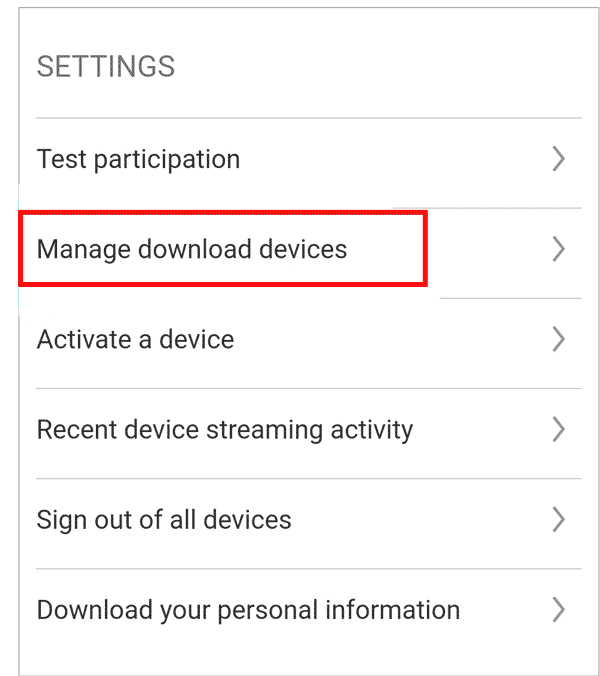
- You can now remove your older downloads and also the devices by the ‘remove device’ option available.

Now you can enjoy downloading more videos on your new device.
Use Netflix Smart Downloads to Manage Downloaded Content
This app introduced the ‘smart downloads’ option to help its users manage their downloaded content better. Selecting videos to download and delete again while you are watching a series can be annoying, so the smart download option is here to help you out with that. It downloads the next episode in that series while also deleting the one you have watched, all automatically.

However, it is only for android users and works with TV series. You can enable this feature by going to your downloads section and selecting the smart downloads option in the top left corner. However, the episodes will only be deleted/downloaded if there are more episodes left. On reaching the last episode, you will have to delete it.
Conclusion
Now you know enough about Netflix and its download policy for a hassle-free, video streaming experience. While you can get around other errors, always be mindful to not download a video number of times as you might have to wait for a longer period to download it again. Other than that, you can continue enjoying its content like you always have.
