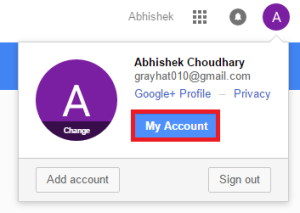After creating a Google account a google+ profile is automatically created. So if you own a Gmail account then you definitely have a google+ profile too. But after some time you realize that Google plus is not your cup of tea and you prefer Facebook or twitter much over google plus. A good news is Google allow us to delete our google+ account or profile without deleting or affecting other Google services like Gmail and YouTube. So if you have made your mind to no longer use Google+ and delete your profile then here’s a step by step guide to delete your google plus account.
Permanently Delete Your Google Plus Account
Note after deleting your Google+ account some of the data within your Google+ account will be lost. This data includes your Google+ posts, comments and circles.
Although some data will be not be deleted. This data includes:
- Your Google+ Photos, Contacts and pages will be not deleted.
- Your YouTube channel will be will not be deleted.
- Your Google drive will not be deleted.
- And most importantly your Gmail account will not be deleted and you can still access it.
- Almost anything related to your Google account like adwords, analytics or adsense will not be deleted.
So now I hope everything is clear, just follow the below steps to permanently delete your Google plus account.
- So first of all login to your Google plus account.
- Now click on your profile picture on the top right corner and further select My Account.
- This will open your Google account settings.
- Under Account Preferences click on Delete your account or services.
- Now you will have two options i.e Delete products and Delete Google Account and data. You have to select Delete products. If you want to delete your entire Google account then you can select Delete Google Account and data. But still it’s highly not recommended.
- It will ask you to re-enter your password. Once you have entered your password you will be redirected to a page where you will have options to delete Google+, YouTube and Gmail.
- Simply click the trash button at the right side of Google+. This will permanently delete your Google plus account.

- If you want you can also delete your Gmail or YouTube account by clicking the trash button.
So that was a quick guide to disable or delete your Google plus profile from your google account. If you have any doubt’s then do let us know in comments.