Almost all browsers offer us the option to save passwords for some particular sites. Most of the time we just forget our password, but still, it is saved in your browser. As browsers automatically convert the password into stars or asterisks we simply can’t see the password. So here are some methods which will allow us to reveal the password hidden behind the starts, dots or asterisks.
As you know webpages are coded in HTML, so by changing some values in the HTML code, we can easily see the password hidden behind the dots or stars. So to do this we are going to use the web developer option which is present in almost all web browsers.
Table of Contents
How to See Password Behind the Asterisks?
- Navigate to the website which contains your saved password.
- Right, click the password box where your password is saved and select Inspect element.
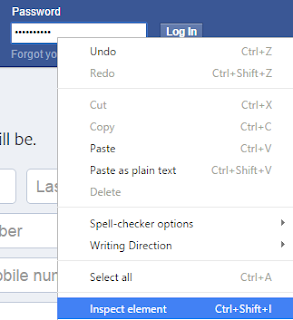
- Now you could see a bunch of code under the element tab. Just look for type=”Password” in the highlighted area.
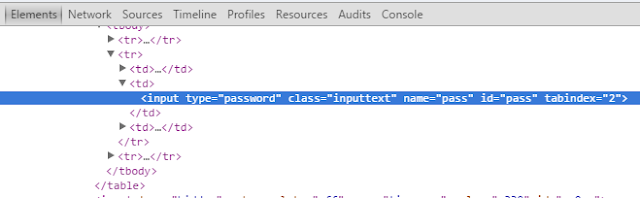
- After you found it, double click password and change it to text as shown below.
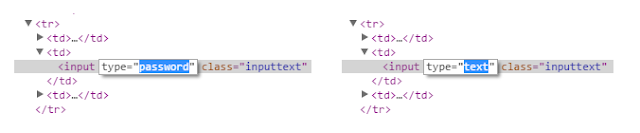
- Now hit enter and the text behind the stars, dots or asterisks will be revealed.
The above method works for all web browsers. But if you are a Mozilla Firefox user then you can directly use an add-on which easily reveals the password hidden behind the dots in a single click.
For Mozilla Firefox Users
The same method works for Mozilla Firefox as well, but if you don’t want that hassle then you can use a Firefox addon called Show My Password.
- First Download show my password add-on and install it.
- After it is installed, simply click on the password field and your password will be revealed.
How to Show Passwords in Software Applications?
There is a software called Password Viewer by IT samples which allow us to reveal passwords hidden behind dots or asterisks. The best part is it not only allows us to view passwords in web browsers but also in any software that is masking passwords from the user.
These methods are really lifesavers when you forgot your password but it can also be used to hack passwords so it’s better to stay alert when others use your computer.





