You might have heard about Scribd, if you don’t I will explain it to you! Scribd is a digital library, featuring an electronic book and audiobook on a monthly subscription service. It is launched in March 2007 and has headquartered in San Francisco, CA. Scribd has different monthly plans for reading and downloading an ebook in various formats such as PDF, DOC, TXT, etc. Scribd serves more than 80 million active readers coming to their website every month.
If you want to download from Scribd then you have to pay monthly subscription at around $8.99. Scribd subscription service is currently available on Android, iOS, and Windows Phone smartphones and tablets, as well as the Kindle Fire and personal computers. You can pay your monthly subscriptions using a Credit card or Paypal account.
You have to pay once for a month, then you can read and download any ebook in that duration after that you have to extend your subscription. What if you don’t own an international credit card like me and want to download from Scribd. So in this article, we are going to see, “How to download from Scribd for free“.
How to Download From Scribd For Free
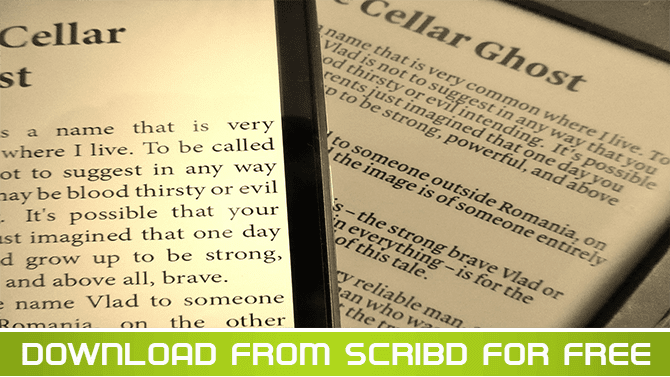
- Go to Scribd.
- Search or Browse the ebook that you want to download from Scribd for free.
- Now copy the URL of that ebook. Now click on Download.
- You can log in with your Facebook account or you can sign up for free. I’m going to login to Scribd with my Facebook account.
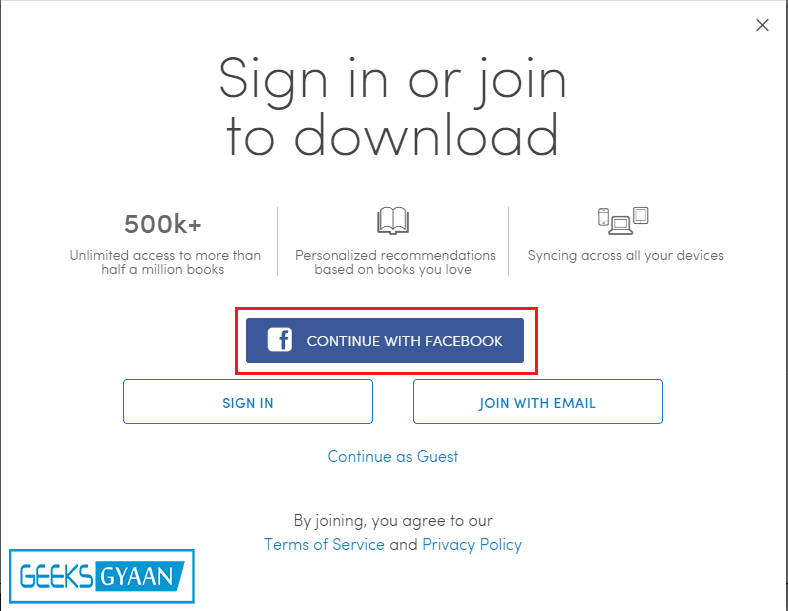
- Now you will be redirected to a monthly subscription page. To avoid this go back to your account.
- Now upload any kind of document on Scribd account (Any TXT, PDF, DOC, etc. file).
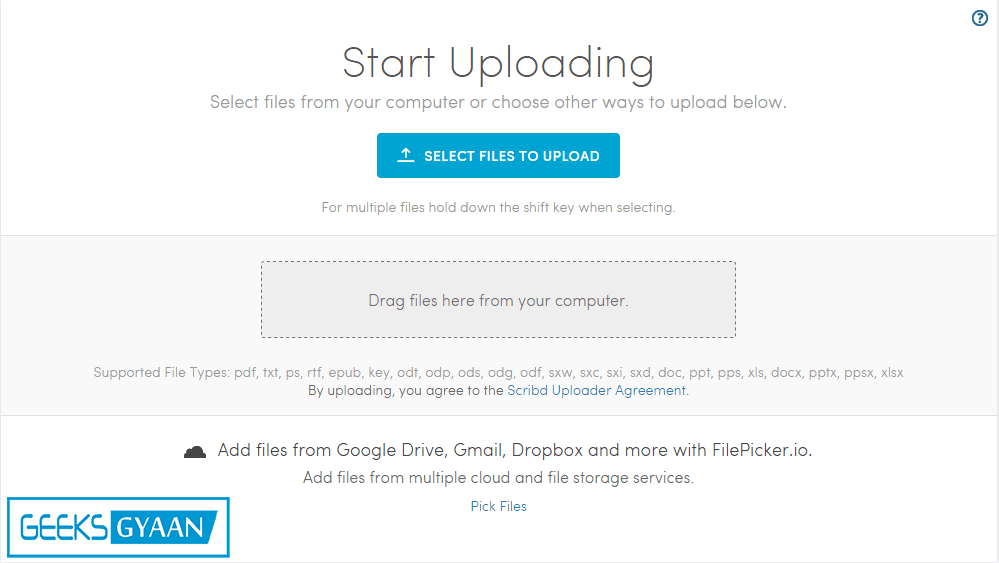
- For demo purposes, I’m going to upload one of my PDF files.
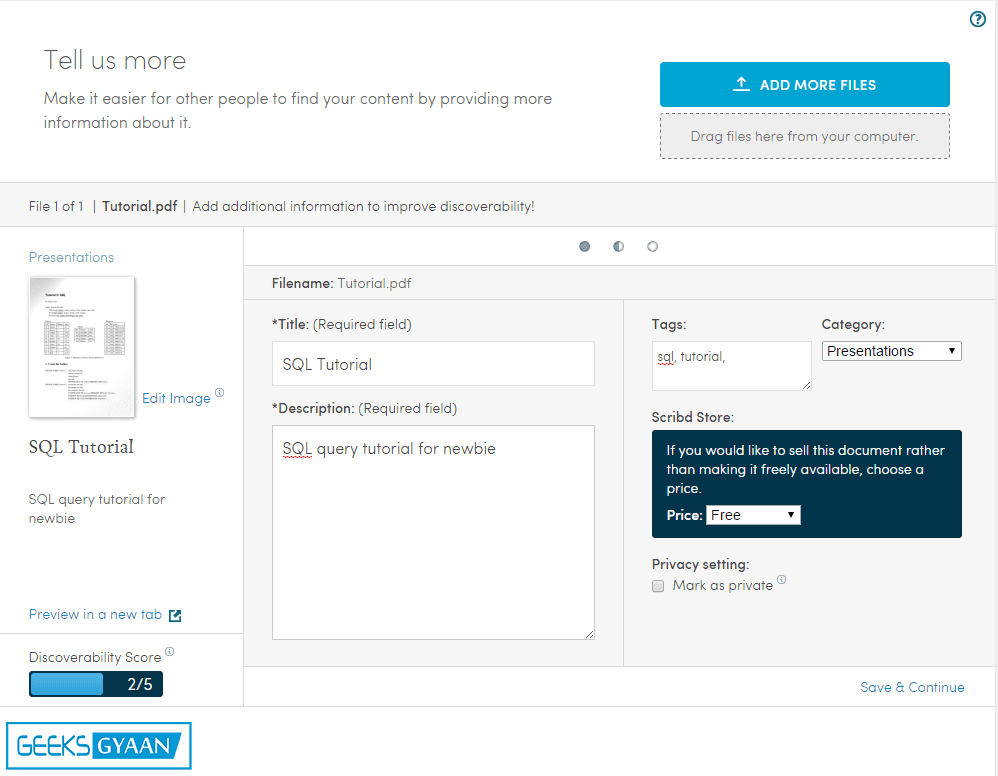
- Fill all the properties for your uploaded file.
- Now click on Save & Continue.
- Now paste your electronic book URL copied before and click on Download. Choose format whichever you want (PDF/TXT/DOC) and download from Scribd for free. That’s it!
I’m sure you would like this Scribd downloader tutorial. But remember you can download only one file for per upload. If you want to download from Scribd for free then you have to upload another document. This is good for who want to read only one book. If you want to download and read many ebooks and audiobooks from Scribd then it is recommended to get their monthly subscription which is available at just $8.99.
Why Scribd let you download ebook for Free?
To download from Scribd for free you have to upload your work that’s why I uploaded pdf file there. They follow a simple technique “Give one and Get one”. Each time you want to download from Scribd for free, you need to upload your work.





