
Do you want to re-install your Windows? Do you have lost your Windows 7/8.1 Product Key? Then keep calm and read this article. In this article, we are going to see how to recover the lost Windows 7/8.1 Product key without using the help of any other 3rd party software. So let us start.
Find Windows Product Key Finder Without Using Any Software
Basically, the Windows product key is stored within Windows registry. It is difficult to find and see it within the registries. You may find that registry but you cannot simply understand what written inside it as it contents binary data for security reasons. Windows registry is some kind of hierarchical database used to store all the windows settings and configurations. I’m sure you do not want to mess with these registries unless you are professional. If you try to mess with them then you might get errors that can cause unexpected behavior by your computer. So we do not suggest you mess with them. To find windows 7 product key just follow the steps below:
1. Open your Notepad and copy-paste the following code in it.
1 2 3 4 5 6 7 8 9 10 11 12 13 14 15 16 17 18 19 20 21 22 23 24 25 26 |
Set WshShell = CreateObject("WScript.Shell") MsgBox ConvertToKey(WshShell.RegRead("HKLMSOFTWAREMicrosoftWindows NTCurrentVersionDigitalProductId")) Function ConvertToKey(Key) Const KeyOffset = 52 i = 28 Chars = "BCDFGHJKMPQRTVWXY2346789" Do Cur = 0 x = 14 Do Cur = Cur * 256 Cur = Key(x + KeyOffset) + Cur Key(x + KeyOffset) = (Cur 24) And 255 Cur = Cur Mod 24 x = x -1 Loop While x >= 0 i = i -1 KeyOutput = Mid(Chars, Cur + 1, 1) & KeyOutput If (((29 - i) Mod 6) = 0) And (i <> -1) Then i = i -1 KeyOutput = "-" & KeyOutput End If Loop While i >= 0 ConvertToKey = KeyOutput End Function |
2. Now click on “File” → “Save As…” → Select save as type to All files → give the file name as “productkey.vbs” → and Save it on your desktop.
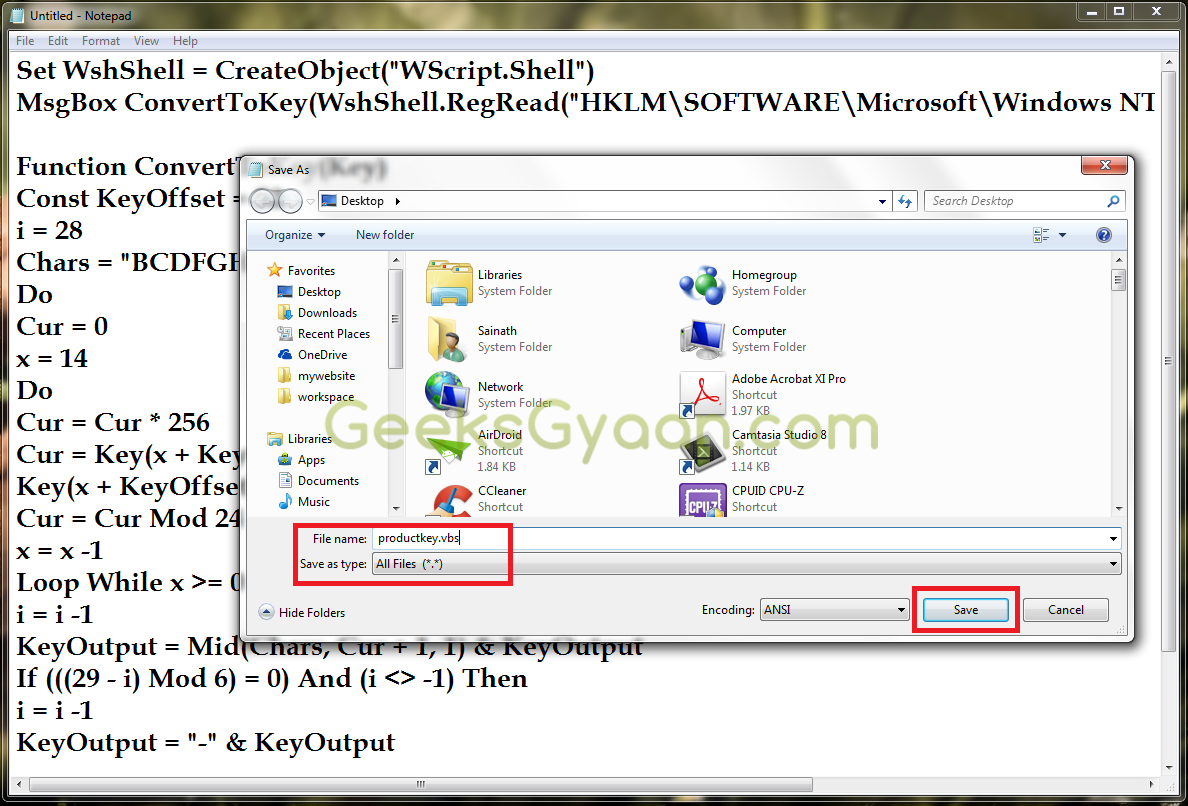
3. Now double click on that file i.e. your windows 7 product key finder. Congrats you have finally find your lost product key. Enjoy!
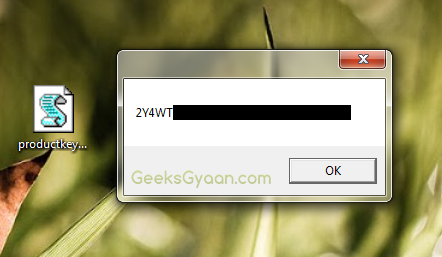
Basically, we used a visual basic i.e. vb script to find the windows product key. I hope you enjoyed this article. If you like this article please post your comment below in the comment section and share this article with your friends on social networks.
