Facebook Dating is Facebook’s take on location-based dating services, akin to Tinder and Bumble.
Setting up your Facebook Dating profile pulls in details like your name, age, and the pages and groups you’re into to craft a personalized dating profile.
Now, if you’ve decided it’s time to bid farewell to your Facebook Dating profile – maybe you’ve found another app that suits you better, realized dating apps aren’t your scene, or perhaps you’ve clicked with someone special – the process of deleting your profile is pretty straightforward.
Allow me to guide you through the process of smoothly saying goodbye to your Facebook Dating profile.
Table of Contents
Steps for Removing Your Facebook Dating Profile:
- Launch the Facebook app on your Android or iPhone device.
- Access the menu by tapping the three horizontal bars at the bottom-right of your screen.
- Scroll down and choose “Dating.”
- Tap the gear icon in the top-right corner to access the Settings menu.
- Within the Settings menu, navigate to the “General” tab on the right.
- Under “Account,” locate and select “Delete Profile.”
- Optionally, state a reason for profile deletion and then tap “Next.”
- You’ll encounter the option to “Take a Break” instead of permanently deleting your profile. Opting for this keeps your profile, previous matches, and conversations but renders you invisible on the app. You can disable this option and reactivate your account at any time.
- If you lean towards complete profile deletion, along with all associated data, opt for “Delete Profile.”
- Confirm your decision to delete the profile.
What Occurs When You Remove Your Facebook Dating Profile?
When you decide to delete your Facebook Dating profile, there are a couple of things to keep in mind. Firstly, you’ll need to wait for a minimum of seven days before you can create a new profile. Beyond that, the deletion process is thorough, erasing your profile, including photos, answers, and conversations, from the service. As a result, you won’t be able to access your profile to view or message people from the Dating section during this period. It’s a comprehensive move, so make sure you’re ready for the temporary break.
Navigating Facebook Dating: Deleting vs. Taking a Break
When it comes to managing your presence on Facebook Dating, the choice between deleting your profile and taking a break depends on your goals.
Opt for profile deletion if you’re ready to fully disengage, perhaps because you’ve found a special connection or are exploring different dating avenues. Deleting your profile wipes the slate clean, severing ties with matches. This means no contact through your Dating profile, and all previous conversations bid farewell.
Alternatively, the “take a break” option is your go-to for a temporary hiatus. Your conversations and matches stay put, and you can continue messaging those you’ve connected with. The catch: you won’t be visible to other Facebook Dating users until you decide to hit play on your profile again. It’s all about choosing the approach that aligns with your dating journey.
Frequently Asked Questions (FAQ):
Ways to Eliminate the Facebook Dating Shortcut
To eliminate the Facebook dating shortcut, navigate to the shortcuts menu, tap on “Dating,” then select “Not Now” followed by “Remove.” It’s important to note that removing the icon won’t erase your Dating profile.
Is it Possible to Restore My Dating Profile After Deleting It?
Unfortunately, the recovery of a deleted dating profile is not possible.
Will My Conversations Be Deleted After Deleting My Profile?
No, deleting your profile won’t erase conversations. Your matches can still access and view the conversations they had with you.
What Led to the Deletion of My Dating Profile on Facebook?
If your Facebook Dating profile is no longer active, it might be due to a violation of Facebook’s community standards. Ensure that your dating profiles and associated activities adhere to these standards, avoiding promotional or commercial content.
How to Remove a Photo from Your Facebook Dating Profile?
To remove a photo on your Facebook Dating profile, navigate to the Facebook app, then Menu > Dating > Profile. Identify the photo, tap the X in the lower-right corner, and select Remove.
Does Facebook Dating Impact Your Profile?
Rest assured, your romantic endeavours on Facebook Dating won’t broadcast to your friends’ newsfeeds or notifications. Your dating profile is kept discreetly separate, ensuring your personal pursuits stay private.
How to Resolve Facebook Dating Glitches?
When Facebook Dating throws a curveball, start with the basics. Check your internet connection, ensure your Facebook app is up-to-date, clear your device’s cache, and confirm that notifications aren’t hindered.
How to Check Activity on Facebook Dating?
For a quick check on someone’s Facebook Dating activity, open the platform, head to conversations, and right next to their name, you’ll find a timestamp indicating their last activity on Facebook Dating. Simple as that!


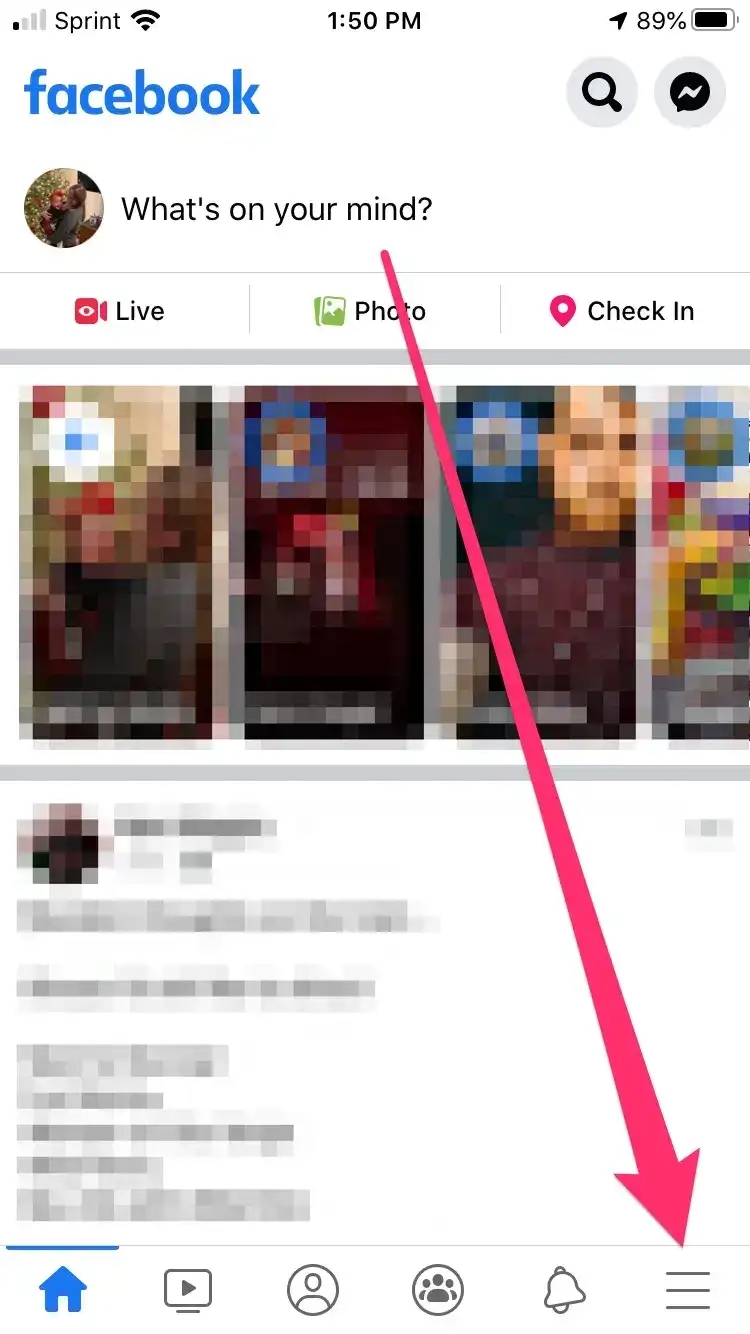
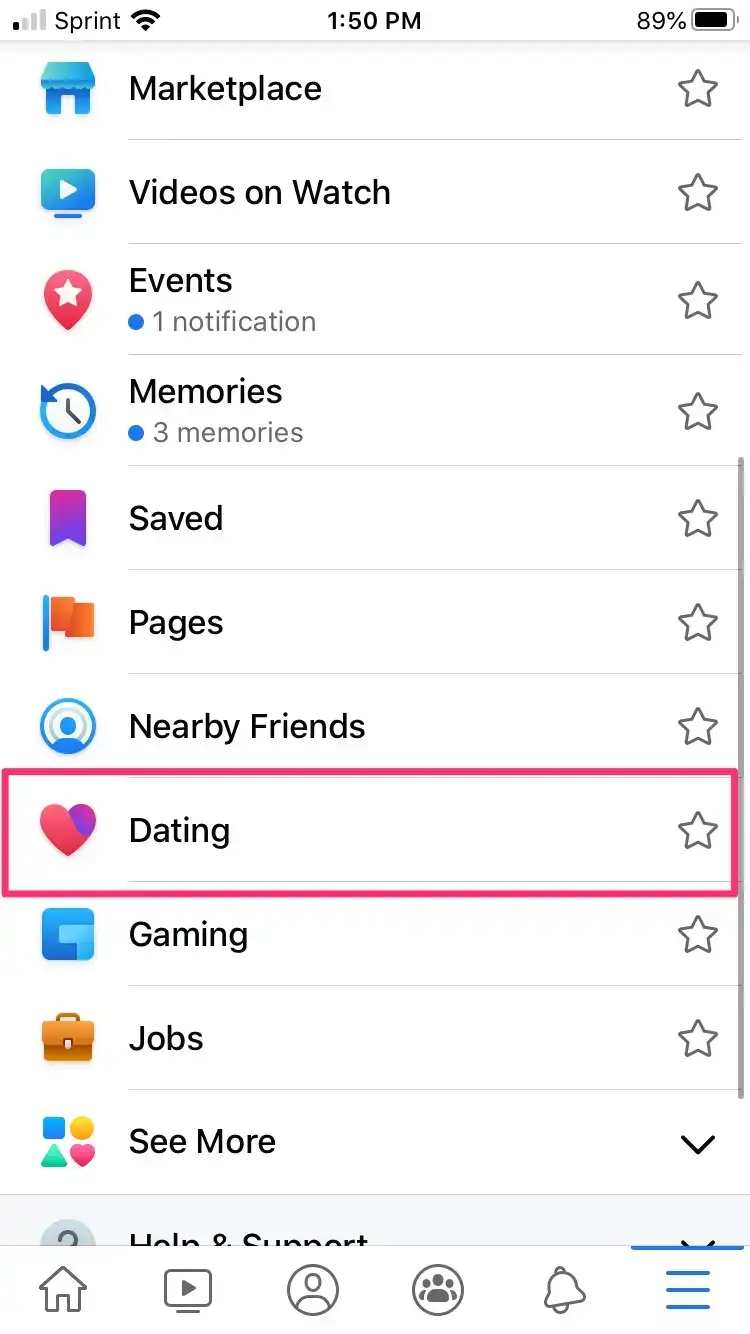
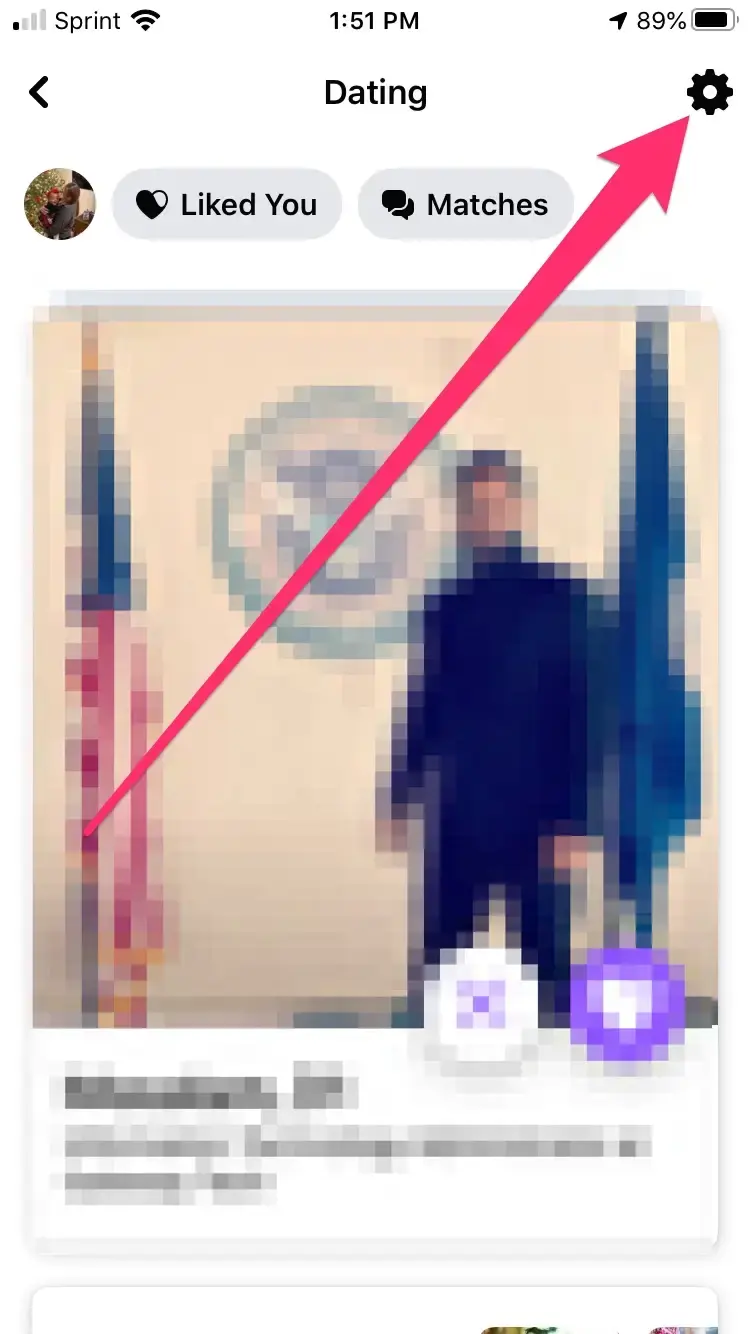
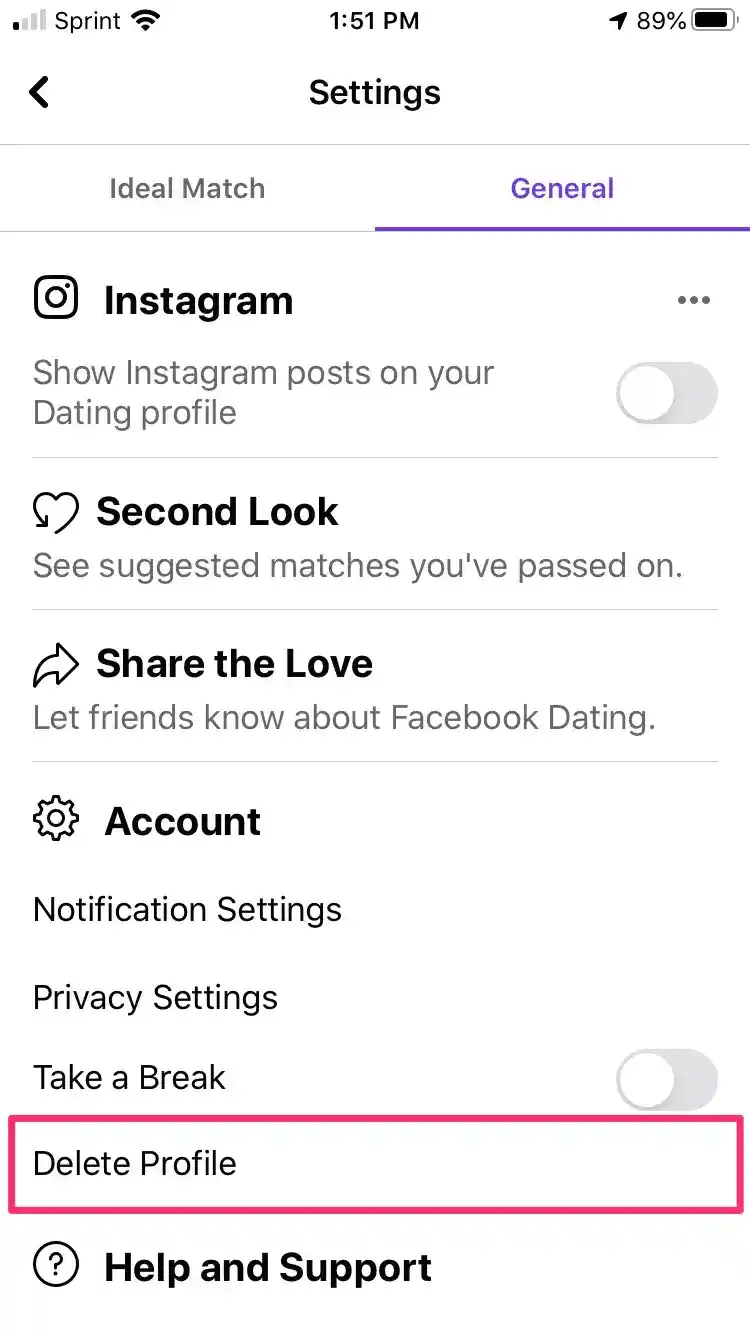
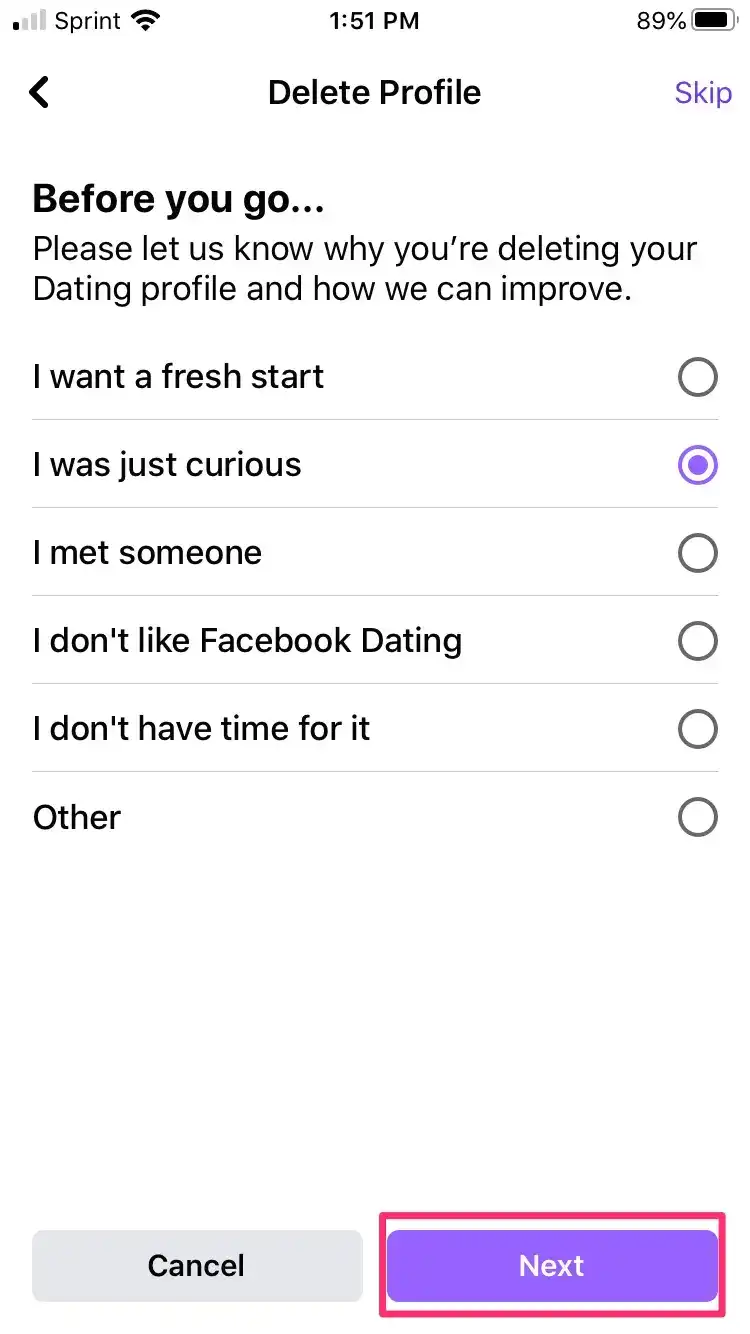
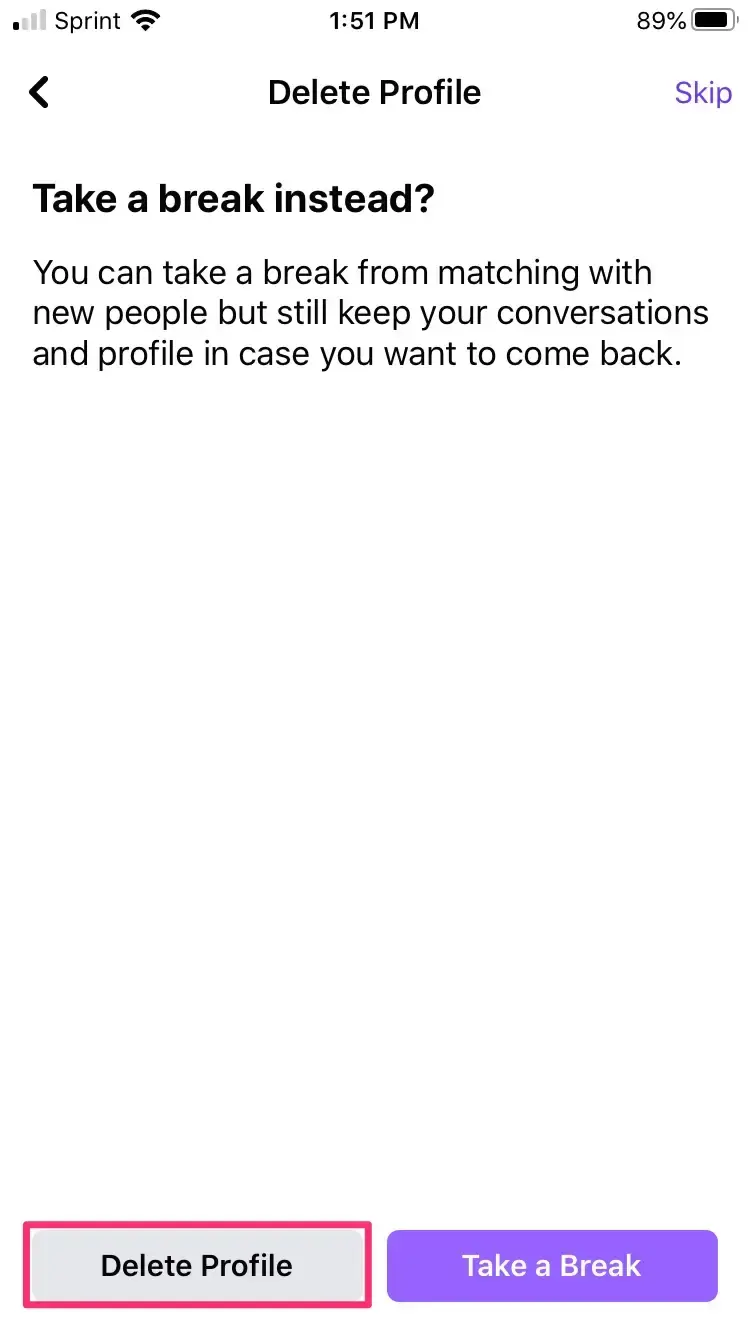





Next to messaging in Facebook dating it show share my Facebook profile. The option to share a photo with someone is no longer there. How can I fix this?