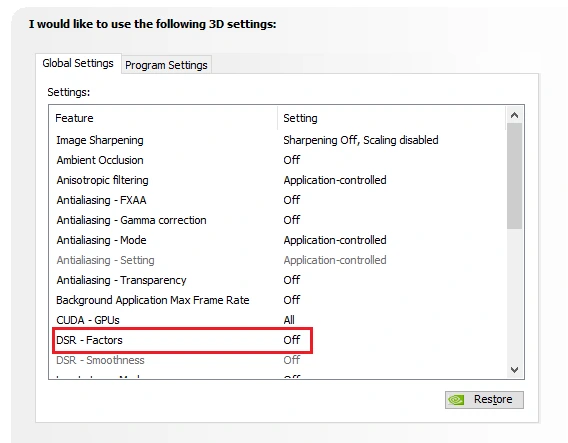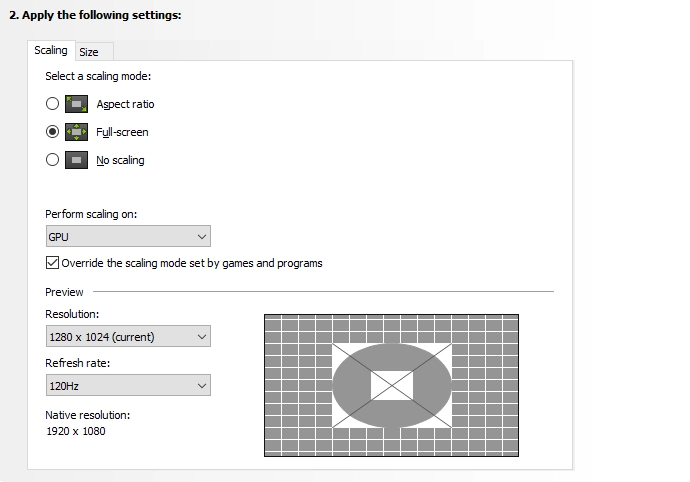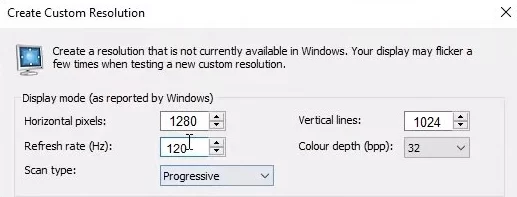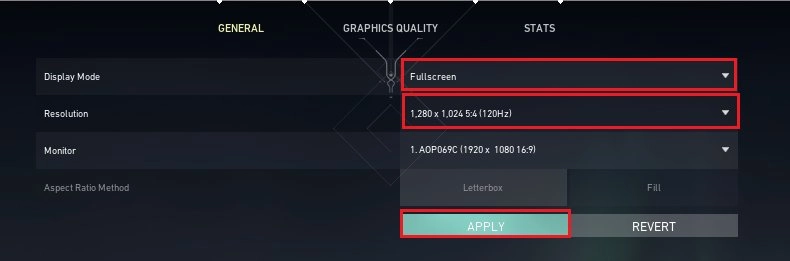Valorant is a fast-paced FPS game that gives you lots of skills to use, and players can decide what works for them. There are several different aspects that help improve your performance in the game. For example, having a current-gen computer with high graphics to make it easier to dominate the game is an important aspect of increased performance.
Whether you play on a desktop or laptop, thrills await you with any graphics card that meets minimum requirements. If FPS games are your thing, consider changing the resolution because it’s always better with more detail than less.
Table of Contents
What’s Up With This Stretched Resolution Obsession?
CSGO players swear by the 4:3 aspect ratio, or stretched resolution, which helps players make better shots. Specifically, the target appears a bit larger to help them aim for a good hit.
On the other hand, Some people argue that stretched resolution settings aren’t a necessity for your game. They state that even though the benefit is theoretical, it does not mean the skill set used to set up the game should be ignored. They prefer relying on what they’ve learned and developed over years of gaming rather than stretching pixels.
A number of concerns have been raised about the stretched resolutions options feature. So much so that Epic Games decided to remove the option and prevent players from using it in competitive matches.
Can We Play Stretched Valorant?
A question that may be asked is whether or not you can use Stretched Resolution in Valorant. The answer is not really, but, in some cases, you can lower your resolution. However, this is not good for the game or when streaming the game. When comparing ranged games to CSGO, it’s best to see the proper range of the screen and adjust FOV.
As of the current build, stretch res isn’t available in Overwatch. That does not mean it’s unavailable — the developers just disabled the code for a reason.
Although, you can still lower your resolution. The game will have a little more lag, but it shouldn’t affect your gameplay time. If you’re a skilled player in Valorant, you won’t mind at all!
Read: 6 Ways to Fix Valorant Stuck at Loading Screen Problem
How Does It Work?
The program will first change your game’s configuration to match its default and screen resolution. Then, it will automatically change WS_BORDER to prevent VALORANT from changing those settings back and will set the game to maximized. The resolution will be changed using Qres.
If you’re having issues with Valorant displaying in the wrong resolution, make sure to put windowed mode back at your default resolution every time you launch it.
Also, note pressing Alt+Tab in the game will cause your resolution to automatically set to your default resolution and it will be changed to stretch one.
Benefits Of Stretched Resolution
Stretching your game resolution can help you improve by maximizing player hitboxes, FOV (Field of Vision), FPS, and many more advantages.
Benefits of Stretched Resolution
- Increase FPS
- Big Player Hitboxes
- Increased Vertical FOV
- More Responsiveness
Which Is The Best Stretched Resolution For valorant
With Valorant, there are many screen resolution options available for you to choose from, and it can be difficult to figure out which is the best one for you.
Screen stretched resolution depends on your LED screen size and will vary depending on how far away the player is. Here are some common resolutions that are available for your digital valorant player to try.
- 1280 x 960 Stretched
- 1600 x 1080 Stretched
- 1440 x 1080 Stretched
- 1024 x 768 Stretched
Note that the Valorant doesn’t support the complete Stretch resolution, it will lower your resolution but won’t stretch up enemies or map objects, with no added view of the world.
How To Play Like A Stretch Resolution In Valorant?
In order to change the screen resolution, you need to change some settings in the game. NVIDIA Control Panel will do most of the work, but AMD users can also use it.
This ultimate Resolution can be anything lower than your current Resolution, but for full benefits, it should be a 1920 x 1080 resolution monitor or stretch it to the 1280 x 1024 resolution monitor.
Open NVIDIA Control Panel & Go To Manage 3D Settings
To begin editing your settings, go to Manage 3D Settings and make your adjustments there. Just follow the set of instructions on the image above and copy the settings. Also, don’t forget to turn off the DSR Factors setting to create a new resolution.
Go To Adjust Desktop Size And Resolution
It’s recommended to set the scaling to full-screen in order to avoid black bars at borders. Make these settings and click “Apply.”
Scaling: Fullscreen
Perform Scaling on GPU
Click on: Override the scaling mode set by games and programs
Go To Change Resolution Under Display Tab
You can create your own custom resolution for Your default res by going to “Customize” and then clicking the “Create Custom Resolution” button and entering the details below. Just click “Test” and select “YES.”
- Vertical Lines: 1024
- Horizontal Pixels: 1280
- Refresh Rate (Hz): Your Monitor Refresh rate in Hz
Set your monitor’s resolution to one of the desired settings using these options. Enter the number of times per second that your monitor refreshes, in Hertz (Hz), in the third option.
Run Valorant & Apply Stretch Resolution
To change the resolution, navigate to Settings > General and Enter or adjust the resolution to the exact resolution you want it to be stretched.
- Display Mode: Fullscreen
- Resolution: 1280×1024
Apply and confirm the settings