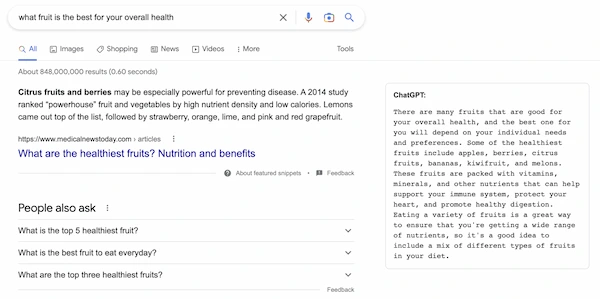The ChatGPT platform has crossed the 1 million users mark in the past week! Sam Altman, CEO of Open AI tweeted about highlighting how expensive it is to publicly test this product.
Considering the average chat costs a few pennies, I wouldn’t be surprised if they started charging its users soon for future chats. Amazingly, small developers wanted to extend its functionality, creating hundreds of different bots for businesses and users to visit.
The development community for ChatGPT is wide and vibrant. With continued improvement, a lot of new tools have appeared, but these are some of our favorites. We’ll explore the top options at the end of the article that you can incorporate into your arsenal to take full advantage of ChatGPT.
Table of Contents
Mac Sidebar App
If you want to keep ChatGPT accessible even when you’re not on the website, this Mac application is for you. The app sits in your computer’s menu bar to make it easier for users within the app. However, if you prefer a longer and more complex answer, stick to the web version.
Visit- Mac Sidebar App
Chat GPT AI for iOS and Android
The future of AI-powered communication is now available at your fingertips with PowerBrain 4! Whether you’re an iOS or Android user, our app is designed to provide instant and smart answers to all of your questions with cutting-edge GPT-3 technology. Imagine having a personal assistant in your pocket that can help you be more productive, provide you with gift ideas, recipes, essay help, business ideas, and much more.
With a user-friendly and intuitive interface, getting started with PowerBrain 4 is a breeze. Download it now and experience the power of Artificial Intelligence in the palm of your hand.
Android: ChatGPT, iOS: ChatGPT
Export & Share Your Conversations
You can now export your conversations with ChatGPT in PNG or PDF formats. It’s frustrating to take screenshots of your chats if you want to share them with someone else. With this extension, they’ll be conveniently outputted into a single screenshot or pdf so it’s easy and convenient for everyone else.
Visit- Export & Share Your Conversations
Google Search Extension
A valuable tool to have is this Chrome Extension that shows short summaries of ChatGPT results for you along with google searches.
This works great for getting information you only need in a paragraph or two, and sometimes Google shows lists, ads, or other junk content when you’re not looking for anything more than what’s on the page.
For complex queries, the web app is a great and better option. If you’re looking for everyday searches, go with this Chrome extension that can help you quickly find answers to your questions.
Visit- Google Search Extension
Run a ChatGPT Telegram Bot
This GitHub Repo will allow you to fuel a Telegram bot in a few simple steps. If you want your own ChatGPT Bot, generate the needed token code from Telegram’s website and then plug it into the code. It’s that simple! The repository also includes bots for WhatsApp if you prefer to use it instead.
Visit- Run a ChatGPT
Texting ChatGPT 
Hyperwrite recently launched a texting service which provides a fun way to interact with ChatGPT that’s perfect for getting your questions answered without having to use the website.
Just text your question or prompt to +1 (631) 801-7599 for free until you reach 10 queries, and when you’re ready to explore more, you will be required to create an account.
I’ve found that some chats work better on desktop rather than mobile, but in terms of AI I see texting as a middle ground between Google and Siri. Siri is grossly inferior to other AI advancements in the last few years that have rapidly outpaced her.
You can actually converse with ChatGPT and get responses. However, you don’t have to go through the process of fine-tuning questions like you sometimes do with Google.
Remember, there are currently no sources on the messages you’ll receive from ChatGPT, so don’t take what’s given to you at face value and don’t completely trust it because they’re not fully sure yet.
Visit- Texting ChatGPT
Voice to ChatGPT
There are so many cool benefits of using ChatGPT, too! For starters, it speeds up your conversations by letting you use your spacebar as a voice input. This means you don’t have to type as quickly and you can be more productive in what you’re doing.
Visit- Voice to ChatGPT
Reverse Engineered API
The official API is going to be released eventually in the coming months. For the time being, there are a lot of reverse engineered APIs that developers can use to create unique applications in different languages.
Beside those new initiatives, there are also recent integrations like Dart, Python, and Node.js. And this is just the tip of the iceberg!
How To Use ChatGPT?
The ChatGPT webpage has a text box at the bottom of the page where you can type your questions. The program starts with questions, but OpenAI suggests that you should enter a statement instead to leverage the algorithm’s ability to detect when someone is unsure of what they need help with so they can provide the best possible answer.
You can get very detailed results even when you don’t provide detailed input. In this example, for instance, if you input “explain how the solar system was made” you get more paragraphs than inputting “how was the solar system made,” regardless of their content. you also have an option that inserts specific requests such as essays or Wikipedia pages.
ChatGPT will provide accurate data if there is enough information available. If there isn’t, or if a command cannot be fulfilled, then ChatGPT has a potential for providing incorrect data.
This typically only happens when the API doesn’t have that specific piece of information. OpenAI notes that these instances are very rare in ChatGPT. The company also notes that ChatGPT currently has limited knowledge of events after 2021.
Conclusion
I’m personally using the Mac menu app and Chrome Search Extension, which I’ve found to be very useful. They both offer a variety of possible uses and it’s up to you to choose what you think is best for your usage.
As with any product, text chat services are just one example of the many that can be created thanks to services like APIs.