In the recent past, we have observed a trend of various video and music streaming apps. These server apps help in proper management, give customization tools so that you can create a proper media library online to keep all your files intact.
Plex is one such streaming service to watch TV shows and movies. While it offers several features that have benefitted people over the years, it is not suitable for everyone. So, in this article, we will discuss the best alternatives for plex.
Table of Contents
1. Emby

It matches plex if you compare the features both of these servers provide. It has an auto-organization functionality that keeps everything in order. It also automatically converts your media in real-time, so you can easily stream. Also, it allows streaming live TV on your device without buffering issues.
With its solid parental control, you can ensure that your child’s safety is in check if he’s watching something on this server. Also, its seamless cloud-syncing is another added benefit. It can be used on various platforms such as Windows, macOS, Android, Linux, web, Roku, Apple TV, Android TV, Amazon Fire TV, etc.
Read – 10 Best Free TV Apps to Watch Your Favorite Shows for Free
2. Kodi

This is an open-source media player and an entertainment hub. It allows the users to play and view music, videos, photos, podcasts, and other media files from both the internet as well as local storage. It also supports many media formats, so you don’t have to worry about your program not working.
It helps in categorizing your collections so it is easy to watch and looks neat. The add-on support offered by this server gives maximum freedom to its users concerning its different functions. It can only be streamed online.
3. Universal media player

This media server is user-friendly so that people don’t find any difficulty while navigating through it. It has a powerful transcoder and supports several media formats for the users to easily play their files on. It is reliable in terms of the performance given and is one of the best alternatives to plex.
You can easily stream your media to various devices that suit you best such as Sony PlayStation 3 & 4, Microsoft Xbox one and 360, Samsung, Panasonic, and other TVs, etc. You can also open content stored in your local storage.
4. ServiiGo

For organizing your media files properly in one place, there is no better app than serviio. You can easily stream your media files such as music, videos, photos in any format. It also supports various devices such as TV sets, Bluray player, games console, and smartphones.
Your virtual assistant can be put to use while you are looking to stream any media on this server. If you are using the free version, you won’t be able to stream files from everywhere. However, it costs $25 to be able to get to various content available across different platforms.
Read – 10 Official Anime Websites to Watch Free Anime
5. Media portal
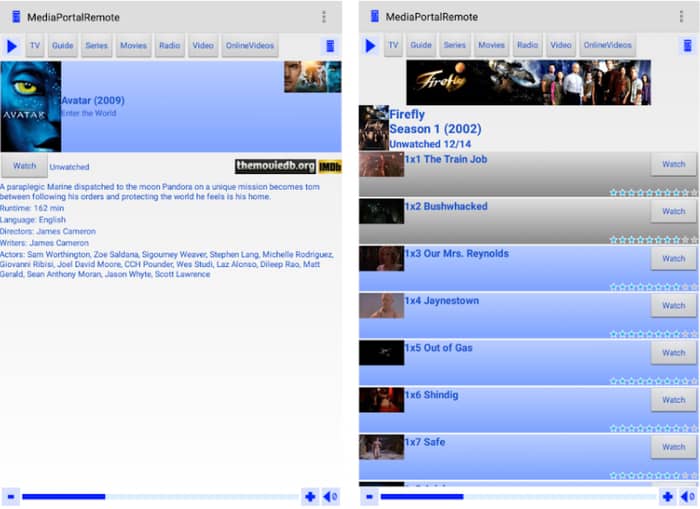
People looking for flexibility should try this media server app for sure. It is a versatile entertainment hub that has several media organizing tools and also monitors your library perfectly. You can easily stream different types of files in here, just like plex.
Without buffering issues, this server lets you stream different formats of files. It also works well with plugins which helps you with the efficiency of managing your files better. In addition to these benefits, you can access files not only online but also from your local storage. It works well with windows, android, and the web.
6. OSMC

Loaded with modern design and reliable performance, this media server packs a punch for users who like Kodi, another popular media server app. This is a great platform to keep a track of all your media files in one place.
It allows easy access to your media available even in the local network thanks to its FTP, SMB, and UPnP protocol. There is an addition of an app store in this, via which you can download as much content as you want. It works best with Vero, Raspberry Pi, and Apple TV.
7. MediaGoblin

Users looking for an easy interface to understand and use should go with MediaGoblin as their media server option. You can easily manage and share your media files with this app. It also supports several types of media ranging from audio, files, videos, books, 3D models to ASCII art.
The user interface is quite intuitive and helps you manage your files well. This server works with platforms such as Windows, macOS, and Linux.
8. Streama

With an extremely user-friendly interface and a Netflix-inspired player, this media server is like having a personal Netflix. It allows easy navigation through one’s collection and also helps in organizing your media files depending upon your taste.
Its ‘episode browser’ helps you keep tabs on the episodes you are watching. Your recent watched movies are also listed in this app so that you can start where you left off in your last sitting.
9. Ampache

Providing you the benefit of a media server along with a file manager, this is something that you should try. It has a simple interface, so its features are easy to understand and use even by a novice. It is mostly used for listening to music across different platforms with ease.
With an efficient HTML5 player, you can also stream the music on the web. Other than that, you can also stream it on your smartphones, TV, and tablets too.
10. JRIver Media Center
Commonly called comprehensive media software, this media server allows its users to securely manage their media files such as audio, video and keep them in sync with their demands. Its editing tools are also helpful on different occasions.
With its DLNA support, you can easily stream videos on any device such as smartphones, tablets, computers, etc. your files will always be guarded and accessible only to you, so you can rest assured about their privacy.
11. TVersity
Users who prefer personalized media management can give this media server a try. It helps in indexing your music, movies, and photos automatically so that organization is never an issue. It allows the users to stream their personal as well as web media on PC, TV, and mobile devices too.
Its transcoding is perfect and helps you play any content you want on all its supported devices. Plugins are also allowed for seamless integration while using external media sources. However, users need to use its pro version to get the best out of it.
12. Windows Media center
For people who prefer windows services over everything, this media server is for you. Just like the name suggests, it supports media formats that are compatible with most Windows apps such as windows media, JPEG, and MP3 formats. So it has limited use but still is a decent server.
It has a pleasing UI that is easy to use, so you won’t face complications while using it. It is most compatible with windows.
Visit the website
Conclusion
So, these were the best alternatives to plex that we could find. While a few of these apps offer the best services after being upgraded, few offer great functionality even when free of cost. Choose the app that would suit your needs the best and let us know if the alternatives are as good or even better than plex or not.





