Well, torrent is one of the best source of downloading movies, music, games and all your favorite stuffs at one place. The problem with torrent clients is it’s downloading speed is not fast enough and it also makes the entire internet connection slow.
While on the other hand internet download manager is very fast as compare to torrent but the problem is it only allows us to download stuffs from the web on the other hand torrent uses peers to download files. Coming to the point there are some sites that allow us to download torrent files without a torrent client that means you can download it using IDM.
Table of Contents
Download Torrent Files with Download Manager
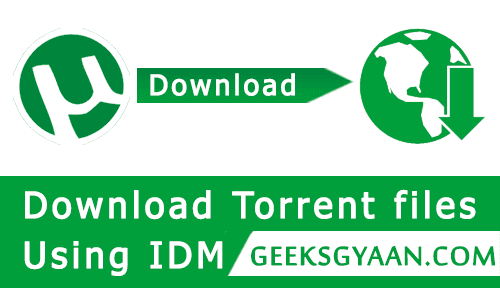
Zbigz
Zbigz is an online torrent downloader that works within your browser. It uses cloud storage technology for its users. Using this website you can download torrents without leaking your IP address as all downloading is done on the Zbigz server side.
Read – 1337x Proxy Sites List – Unblock 1337x
- Download the torrent file of the desired torrent you want to download.
- Now visit zbigz.com, click on the upload button and upload the downloaded torrent file.
- It will take a few seconds to upload the file after uploading is completed click the go button.
- Now you will be asked to choose a Free or Premium Plan, go with the free one.
- The download will be ready after caching is completed, hit the download button.

- Now internet download manager will automatically start downloading in its real format.
Note – The free plan allows us to download files up to 100 MB, there is an alternative to zbibz that is Furk, which allows us to download files up to 2.5 GB but requires registration, for downloading more larger files you need to go with a premium plan.
Alternatively, instead of using zbigz.com, you could also try out ByteBX.com. The overall process is somewhat similar to the one listed in zbigz.com but is elaborated here.
Read – Best Torrent Tracker Lists to Increase Torrent Speed by 200%
ByteBX
ByteBX is a website that allows you to upload the torrent file to their site. The contents of the file can then be downloaded to their servers which grants you an astonishing rate of speed. Once it is downloaded on their website, you can download it to your device by using a download manager, in this case, IDM.
A thing of note before proceeding with ByteBX, though. The website has free and premium versions. The free version lets you download files under the size of 2.5 GB, meaning a torrent that has files over 2.5 GB cannot be downloaded through ByteBX. The upgraded, premium version has no cap on the download limits, however.
To use the website, simply follow these steps:
- In order to use ByteBX, you must have an account created. Head over to ByteBX to sign up for a new account.
- Once there, click on “sign up for free”. You will be directed to a page wherein you are required to fill various credentials such as your email ID, password, name, etc.
- ByteBX then sends you a confirmation email, which you will need to do before proceeding. Once confirmed, login with the details you have used earlier.
- Upon successful sign in, you are greeted with the homepage with three options: Upload File, Upload URL, Upload Torrent.
- Since torrents are what we are concerned with, click on Upload Torrent. Choose the torrent file that you wish to upload, and thereafter download, from your device files.
- In a few seconds, you will see that the Download button is interactable. Click on it to start your download to your desired location on your device.
Alternative Methods
ZbigZ and ByteBX are two of the popular ways to download torrents. In case these are not working, there is no need to panic. There are numerous alternatives you could always give a try, such as:
- BoxOpus
- PutDrive
- Torrent Handler
- me
- me
- Torrent2exe
The process to use these above services is similar to the ones described for both ZbigZ and ByteBX. Simply sign up, upload the torrent file or paste the link to the torrent magnet and then hit download. Simple, yet effective tools.
Conclusion
While uTorrent and BitTorrent are extremely popular for torrent downloads with a lot of the people, the one hiccup is the download speed. People do not know how disarmingly slow the download speeds are. In case you have noticed it, or even otherwise, we think IDM would be the ideal way for you to go about downloading torrents.





