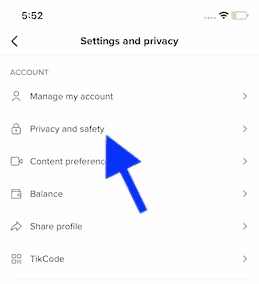Well, we all know that TikTok is a popular social media app where users can record and upload short video clips that may go viral in a few minutes. Yup TikTok has got a mighty user base globally. TikTok merged with Musical.ly by August 2018 that combines both the user bases to a whole lot of new features and social sharing applications like lip sync, using filters on video clips, split-screen features, chatting, slow motion or speeding up a video and much more.
Like all the other social media apps, we can use the following options to follow the profiles. It also got in apps purchase and a lot of other utilities that entices a massive user base of over 2 billion downloads.
As we know, every social media application has got its own advantages and disadvantages; the ByteDance owned video-sharing app TikTok also has its own lousy flip side.
There are a lot of speculations, allegations, and accusations over this popular app all over the world. Moreover, many countries have already banned this app. But even then it does win over the hearts of billions of people around the globe.
Maybe you got bored of this video sharing app, or you want to have a break. Whatever could be your reason to delete TikTok permanently from your smartphone. This very guide is going to make the process simple by the easy steps to follow. But before deleting the app forever, read through this caveat to think twice about your decision.
Table of Contents
What Happens After Deleting Your TikTok Account?
- You will lose all your videos, chats, and in-app purchases. No refund allowed even.
- You cannot retrieve or access the contents anywhere in the future.
- You cannot use the same email id for login in the future, in case you want to open the account again.
- You will lose your username too.
- And like all other social media apps, you cannot make all your chats disappear from your friend’s profile even if you delete your account permanently.
- You have the temporary option to deactivate the account. Yup if you hit the delete button, your account will be hidden for 30 days, and if you want to retrieve you can do so within the timespan. But if you don’t sign in within 30 days, your account will be permanently wiped off.
These are the few aftermaths of deleting your TikTok account permanently.
Rather, deleting your account, you could set a timing limit of your usage in your Android or iOS settings. Or you can simply uninstall or shut down your app for some time in your smartphone without actually deleting your profile permanently. So you can have a break from the video-sharing app without losing your data permanently. Sounds simple right? Yep think twice before taking up the big decision.
If you are sure about deleting your profile on the TikTok app permanently go further through this article to read the precise guide on vanishing the data. Now let’s see the Steps to be taken to Delete your TikTok Account Permanently.
How to Download Your TikTok Data
The first step to perform before deleting all your data from TikTok is to take a backup of your data. Yep, it’s kind of downloading your profile data, activity data, and apps setting data from the social media app.
To do that you need to login to your TikTok account,
- Click the Profile Tab on the bottom right corner.
- Then click the three horizontal dots on the top right corner.
- You will get settings and privacy tab. Choose the privacy and safety option over there.
- Next, in the consecutive tab, look for the Personalization and data option.
- Here, in this tab, you will find the download data option.
- Further, in the next option, you will find all the requested data files like your profile, your activity, and your app settings. In the end, you will see a ‘ Request data file’ option in the red color button. Click that button.
- Then your app would alert you once the download data is created. Make sure to save and download the file at once, because it will be available only for four days.
How to Permanently Delete TikTok Account?
Now you are ready to go for Deleting your TikTok profile permanently.
- Login to your account and choose the profile tab in the bottom right corner
- Then choose the three horizontal dots in the top right corner.
- From there, choose to Manage my Account option.
- Next, you will find the delete account option on the very bottom of the page. Click that.
- Then comes the account verification process. Here based on how you configured your account options to verify will be available.
- Choose the verify and continue option.
- Then you will get your confirmation tab of deleting your account permanently.
- Read through those points and click the delete account option.
- Then finally you will be alerted that you are deleting your account permanently. Click the delete button to proceed.
That’s it all done. You have successfully deleted your TikTok account permanently. Don’t worry you have got a thirty days grace period to give life to your account again.
Yup, as we mentioned before, your account will be invisible for 30 days from now. But you can log in anytime within these thirty days to revive your deleted account. If you don’t log in within the thirty days, your account will disappear forever.
Yep, these are about deleting your TikTok account permanently. TikTok is a very enticing and addictive app; you will be pulled to binge-watch extraordinary videos on the platform.
For many artistic users, it had helped them to reach far feats by broadcasting their talent globally. It depends on how we use technology. Yep technology can be easily slipped to its dark side if not used with basic moral ethics. So it solely depends on the user and viewers to multiply the app’s benefits rather than its downfalls.
Let’s take a solemn pledge to ourselves to use the booming technological bounties with our basic ethics and practice.
Let’s cherish the world of technological bounties with productive and creative ideas.