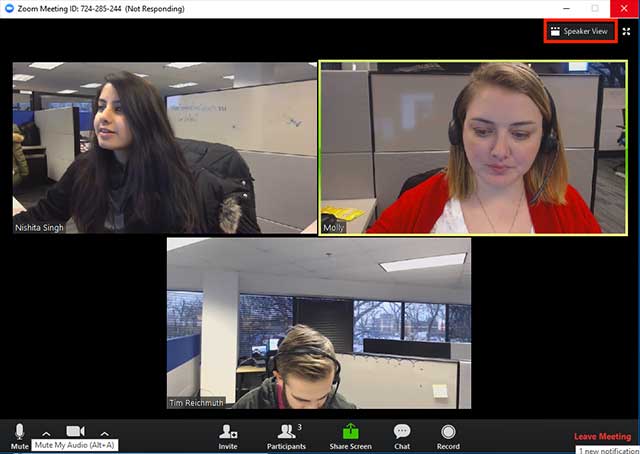Several countries are undergoing lockdown these days due to the Covid-19 pandemic which has resulted in a change in the working pattern of many major organizations. Most of them have shifted to online modes in order to make most of their time in order to lessen the losses that they would be suffering.
Amidst all these, Zoom has gained a lot of popularity as it is being used by not only corporate sector offices but also schools and colleges so that the academic calendar is not adversely affected. Zoom has emerged to be one of the best video conferencing apps due to its distinct features.
But lately, the app faced a lot of criticism by the security analysts as there were major security issues. These issues have certainly not affected the app’s popularity as the number of users are rising constantly. Here are some tips and tricks which would help you in making your online work a better experience.
Table of Contents
Advanced Zoom Tips for Better Video Meetings
Use Space Bar to Mute
While working from home the problem which everyone might have faced is that the family members interfere or start interacting with you which is unprofessional while you are video conferencing. So to avoid any such situation just press the space bar and mute the microphone, instead of searching for the mute button. This trick will surely come handy while you are attending conference video calls.
Use Beauty Filter
The latest feature which is added by zoom is the beauty filter. It is visible in several other video conferencing apps. The beauty filter enhances your beauty and makes you look good and presentable while you are in a video conference. Access the ‘ touch up my appearance feature’ given below the video settings and you are good to go. You can use this feature as per your choice and preference.
Screen Sharing Feature

In order to share important documents or other stuff with the other members of the staff at a particular time, screen sharing is the most necessary feature. Screen sharing can also be used to watch movies along with your friends as this helps you and your friends connect during this lockdown period.
Virtual Backgrounds Feature

If your background is filled with a pile of clothes or is just messy enough to be inappropriate then don’t worry your concern is sorted under zoom’s virtual backgrounds feature. There are a number of options available which you can try. Just go to the settings option and click on the virtual background option where you get a variety of virtual backgrounds to choose from. You can also upload the photo of whichever background you prefer to use while conferencing.
Gallery View Feature
In order to see the live window of every participant, you can use the gallery view feature. To use this feature go on to the right corner of the screen on the top and activate the feature. If in case the participants are more than 49 then another screen will be created for the remaining participants.
Multiple Keyboard Shortcuts
| FOR MAC | FOR ANDROID | USE |
| Cmd +l | Alt+l | For sending an invite for other participants to join |
| Cmd+shift+R | Alt+R | For recording the meetings |
| Cmd+shift+S | Alt+shift+s | For sharing the screen |
| Cmd+ctrl+M | Alt+M | To mute a call |
The tips and tricks which are mentioned above are handy for having a better video conferencing experience. So go and explore!